Buzzer sound – Euro-Pro 9110 User Manual
Page 70
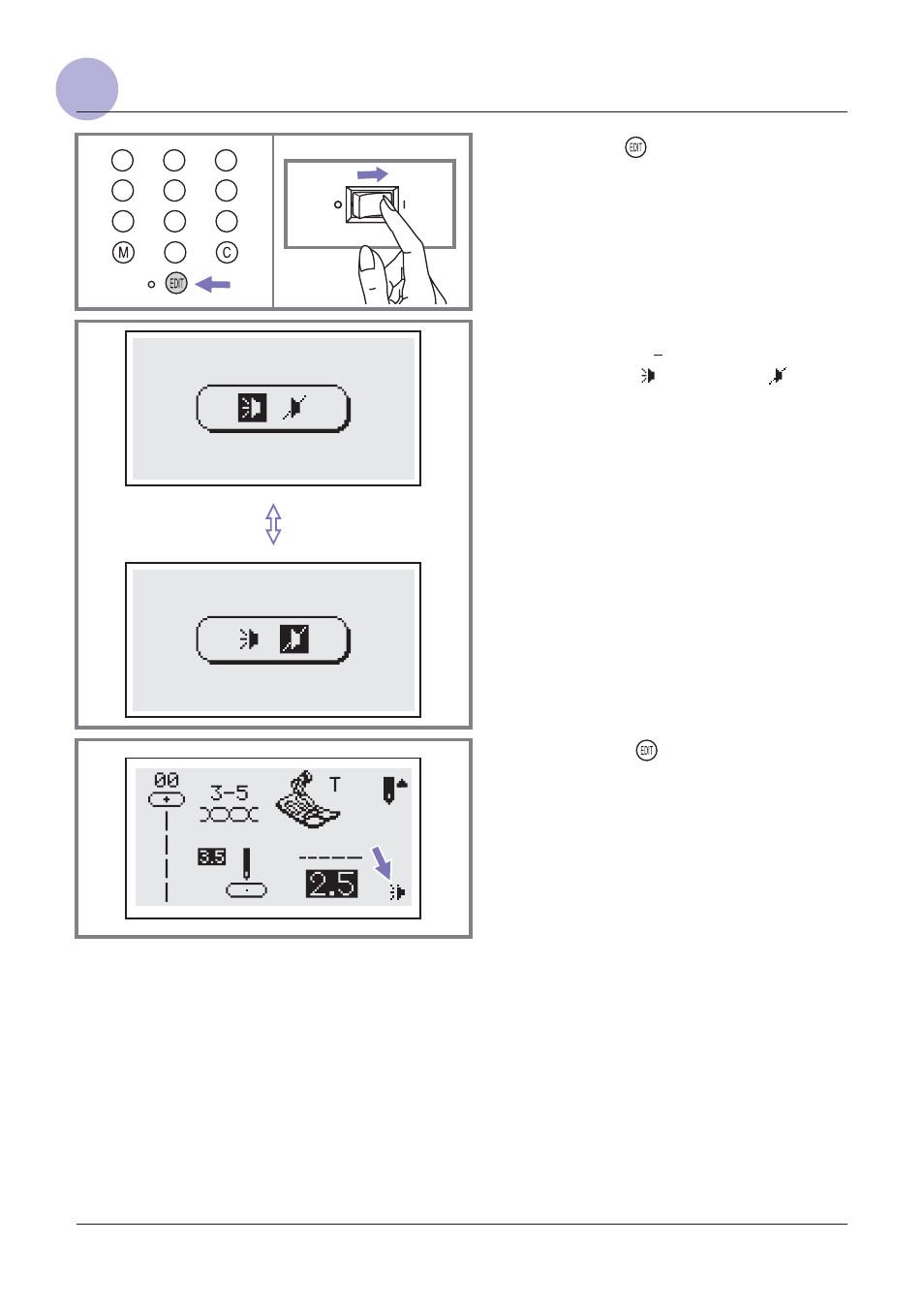
BUZZER SOUND
BUZZER SOUND
3. Pressing the "
" button. The Buzzer
sound setting mark will appear on the LCD
screen when you have set it.
1
1. Press on the "
" button and turn on the
power switch.
2. You can select the mode by pressing the
stitch width "+" or " " button. Select desired
mode sound on " "or sound off " ".
1
2
3
4
7
5
8
6
9
0
ON
OFF
65
2
3
