The indicator lamp – FujiFilm X-T5 Mirrorless Camera (Silver) User Manual
Page 35
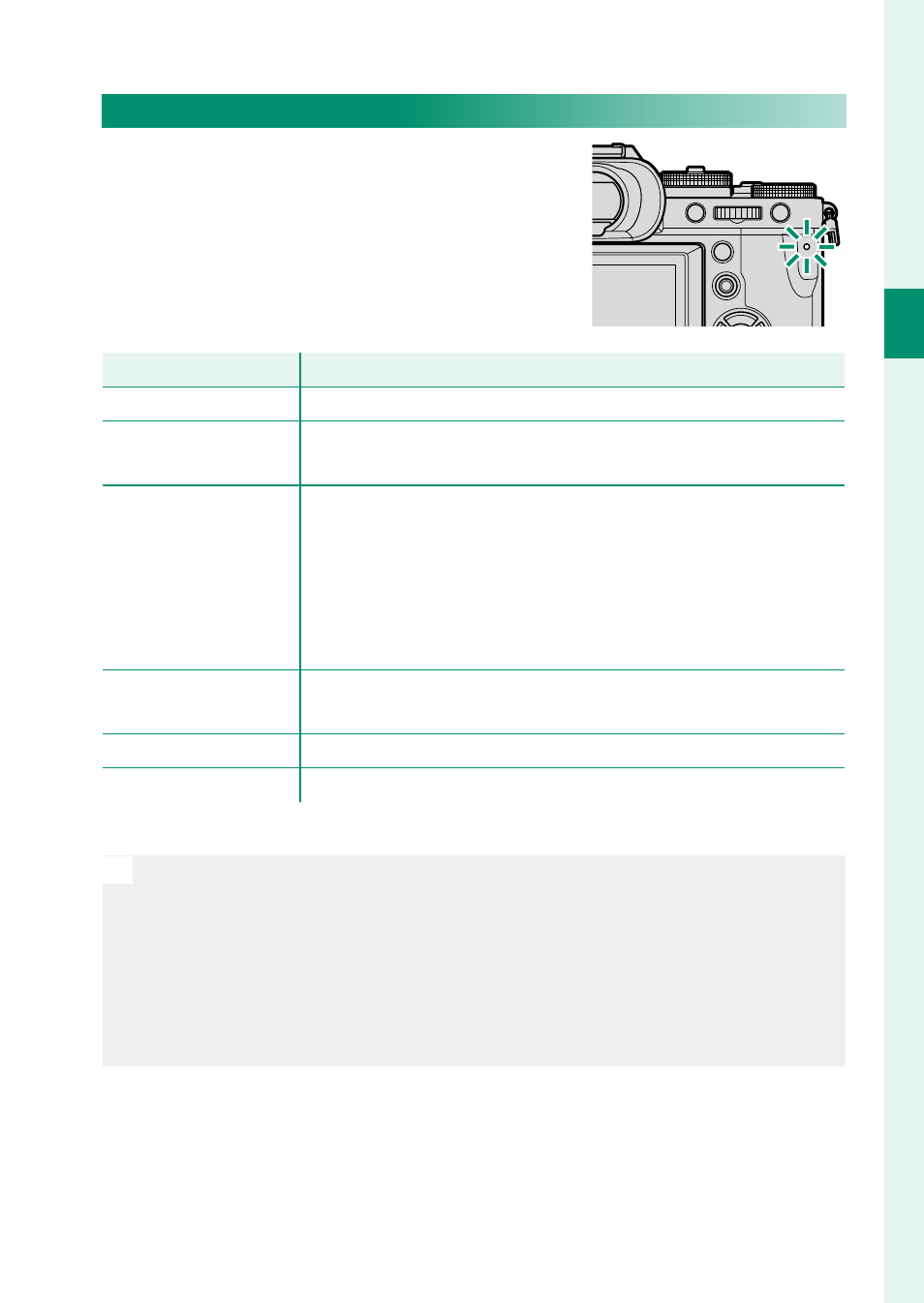
9
1
Bef
o
re
Y
ou
Beg
in
Parts of the Camera
The Indicator Lamp
Camera status is shown by the indicator
lamp.
Indicator lamp
Indicator lamp
Camera status
Camera status
Glows green
Focus locked.
Blinks green
Focus or slow shutter speed warning. Pictures can be
taken.
Blinks green and
orange
•
Camera on
: Recording pictures, or picture displayed for
confi rmation after being taken with option other than
OFF
selected for
D
SCREEN SET-UP
>
IMAGE DISP.
(additional pictures can be taken).
•
Camera off
: Uploading pictures to a smartphone or tab-
let.
*
Glows orange
Recording pictures. No additional pictures can be taken
at this time.
Blinks orange
Flash charging; fl ash will not fi re when picture is taken.
Blinks red
Lens or memory error.
* Displayed only if pictures are selected for upload.
N
•
Warnings may also appear in the display.
•
The indicator lamp remains off while your eye is to the viewfi nder.
•
The
B
MOVIE SETTING
>
TALLY LIGHT
option can be used to
choose the lamp (indicator or AF-assist) that lights during movie re-
cording and whether the lamp blinks or remains steady.
•
The indicator lamp blinks green whenever the displays are off during
interval-timer photography.
