FujiFilm X-T5 Mirrorless Camera (Silver) User Manual
Page 190
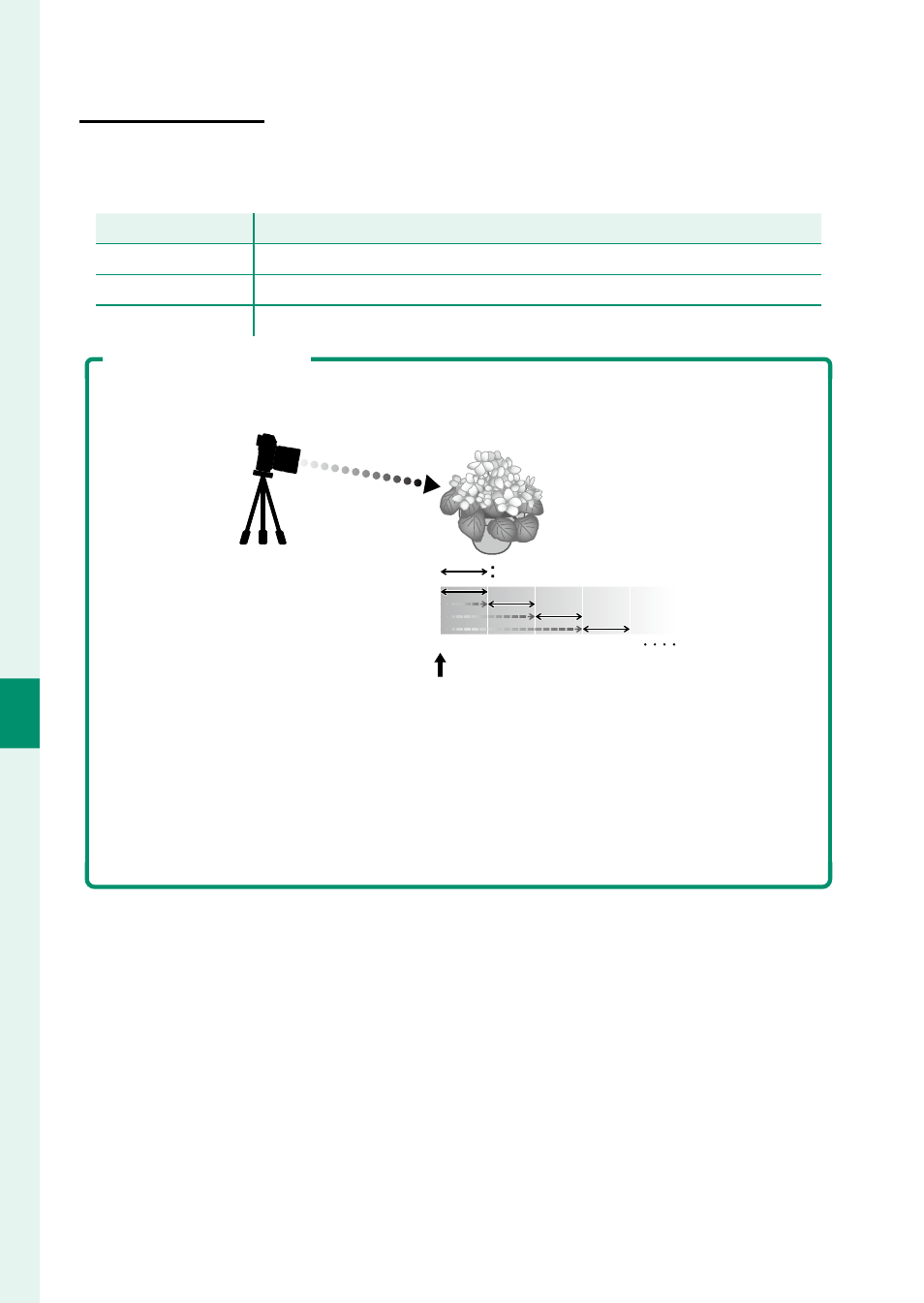
164
6
T
he Shooting M
enus
FOCUS BKT SETTING
FOCUS BKT SETTING
Choose from
AUTO
and
MANUAL
focus bracketing modes.
•
MANUAL
: In
MANUAL
mode, you choose the following.
Option
Option
Description
Description
FRAMES
Choose the number of shots.
STEP
Choose the amount focus changes with each shot.
INTERVAL
Choose the interval between shots.
Focus and FRAMES/STEP
The relation between focus and the options chosen for
FRAMES
and
STEP
is shown in the illustration.
1
2
3
4
5
Starting focus position
•
Focus proceeds from the starting position toward infi nity.
•
Small
STEP
values translate to small changes in focus, larger values to larger
changes.
•
Regardless of the option chosen for
FRAMES
, shooting ends when focus
reaches infi nity.
Frames
Step
See also other documents in the category FujiFilm Cameras:
- FinePix A205S (43 pages)
- FinePix A203 (132 pages)
- FinePix A340 (93 pages)
- FinePix E900 (69 pages)
- FinePix A330 (47 pages)
- FinePix S3Pro (73 pages)
- FinePix Real 3D W3 (28 pages)
- FinePix A360 (49 pages)
- FinePix A900 (164 pages)
- 1300 (66 pages)
- 1400 Zoom (45 pages)
- FinePix 420 (47 pages)
- E510 (59 pages)
- Finepix 4700 (4 pages)
- DIGITAL CAMERA X-E1 (136 pages)
- A205 (43 pages)
- FinePix A120 (43 pages)
- FinePix A201 (44 pages)
- FinePix BL00677-200(1) (166 pages)
- A303 (67 pages)
- FinePix E500 (2 pages)
- FinePix E500 (59 pages)
- 2650 (63 pages)
- F480/F485 (134 pages)
- FinePix A700 (132 pages)
- FinePix A150 (96 pages)
- FinePix A101 (44 pages)
- FinePix 3800 (69 pages)
- 3100ixZ (47 pages)
- F601 (69 pages)
- FinePix A202 (2 pages)
- A400 (132 pages)
- eyeplate Digital Camera (27 pages)
- FinePix 30i (2 pages)
- FinePix 30i (3 pages)
- F450 (51 pages)
- FinePix A600 (132 pages)
- DIGITAL CAMERA FINEPIX F800EXR (171 pages)
- FinePix A400 (132 pages)
- FinePix A400 (2 pages)
- A340 (47 pages)
- 2600 (3 pages)
- A310 (43 pages)
- FinePix 40i (58 pages)
- 1400 (45 pages)
