Bracketing, Ae bkt, Iso bkt – FujiFilm X-T5 Mirrorless Camera (Silver) User Manual
Page 129
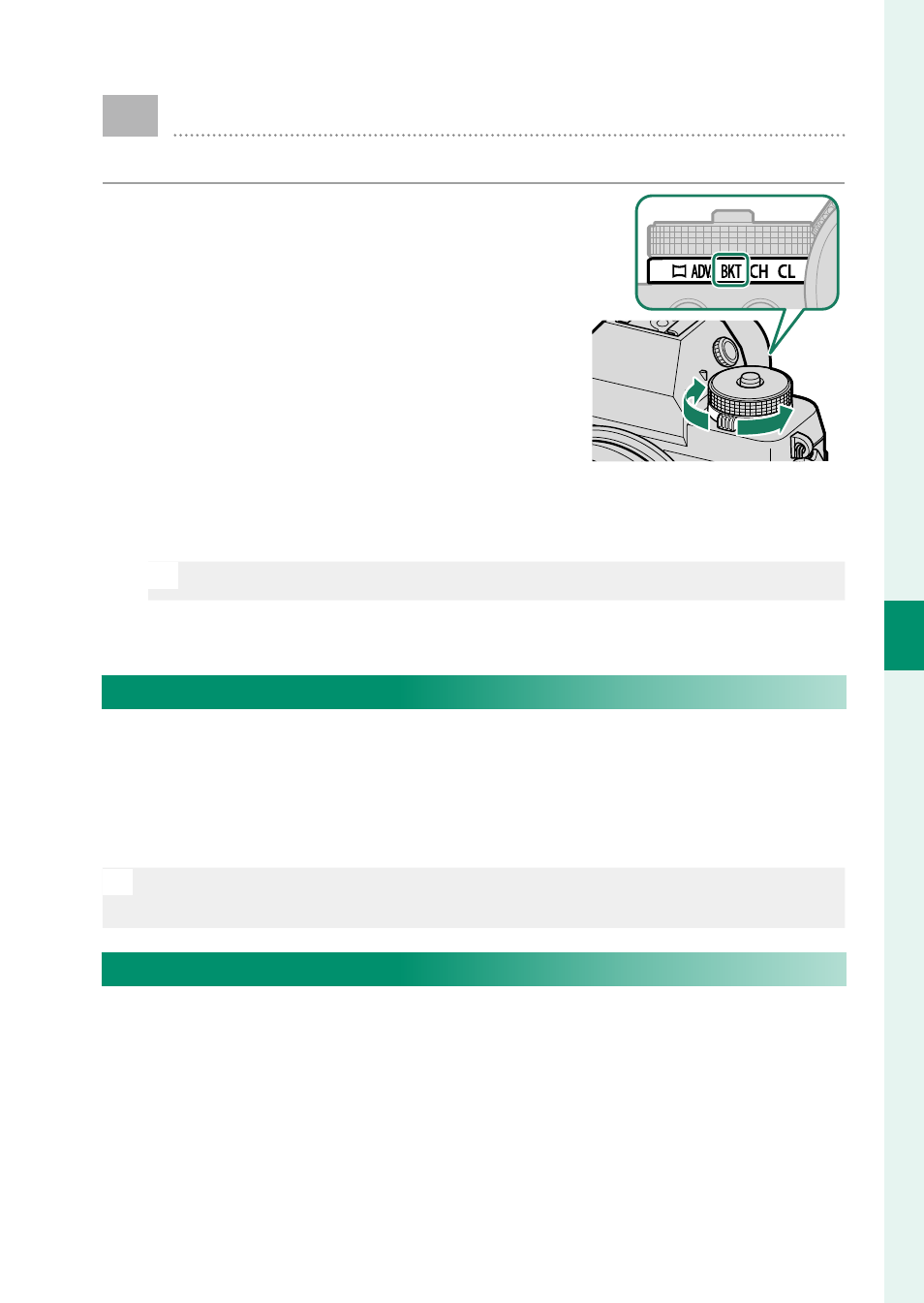
103
5
T
a
k
ing Phot
og
raphs
Bracketing
Automatically vary settings over a series of pictures.
1
Rotate the drive dial to
BKT
.
2
Navigate to
DRIVE SETTING
>
BKT SETTING
in the
A
SHOOTING SETTING
menu (
P
162).
N
This feature can also be accessed via shortcuts (
P
3
Take photographs.
O
AE BKT
Choose the number of shots in the bracketing sequence and
the order in which the shots are taken. You can also choose the
amount exposure is varied with each shot and whether the shots
are taken one at a time or in a single burst.
N
Regardless of the bracketing amount, exposure will not exceed the
limits of the exposure metering system.
W
ISO BKT
Select a bracketing amount (±1⁄3, ±2⁄3, or ±1). Each time the shut-
ter is released, the camera will take a picture at the current sen-
sitivity and process it to create two additional copies, one with
sensitivity raised and the other with sensitivity lowered by the
selected amount.
- FinePix A205S (43 pages)
- FinePix A203 (132 pages)
- FinePix A340 (93 pages)
- FinePix E900 (69 pages)
- FinePix A330 (47 pages)
- FinePix S3Pro (73 pages)
- FinePix Real 3D W3 (28 pages)
- FinePix A360 (49 pages)
- FinePix A900 (164 pages)
- 1300 (66 pages)
- 1400 Zoom (45 pages)
- FinePix 420 (47 pages)
- E510 (59 pages)
- Finepix 4700 (4 pages)
- DIGITAL CAMERA X-E1 (136 pages)
- A205 (43 pages)
- FinePix A120 (43 pages)
- FinePix A201 (44 pages)
- FinePix BL00677-200(1) (166 pages)
- A303 (67 pages)
- FinePix E500 (2 pages)
- FinePix E500 (59 pages)
- 2650 (63 pages)
- F480/F485 (134 pages)
- FinePix A700 (132 pages)
- FinePix A150 (96 pages)
- FinePix A101 (44 pages)
- FinePix 3800 (69 pages)
- 3100ixZ (47 pages)
- F601 (69 pages)
- FinePix A202 (2 pages)
- A400 (132 pages)
- eyeplate Digital Camera (27 pages)
- FinePix 30i (2 pages)
- FinePix 30i (3 pages)
- F450 (51 pages)
- FinePix A600 (132 pages)
- DIGITAL CAMERA FINEPIX F800EXR (171 pages)
- FinePix A400 (132 pages)
- FinePix A400 (2 pages)
- A340 (47 pages)
- 2600 (3 pages)
- A310 (43 pages)
- FinePix 40i (58 pages)
- 1400 (45 pages)
