Large indicators disp. setting, Information contrast adj, Information contrast adj. adjust display contrast – FujiFilm X-T5 Mirrorless Camera (Silver) User Manual
Page 318
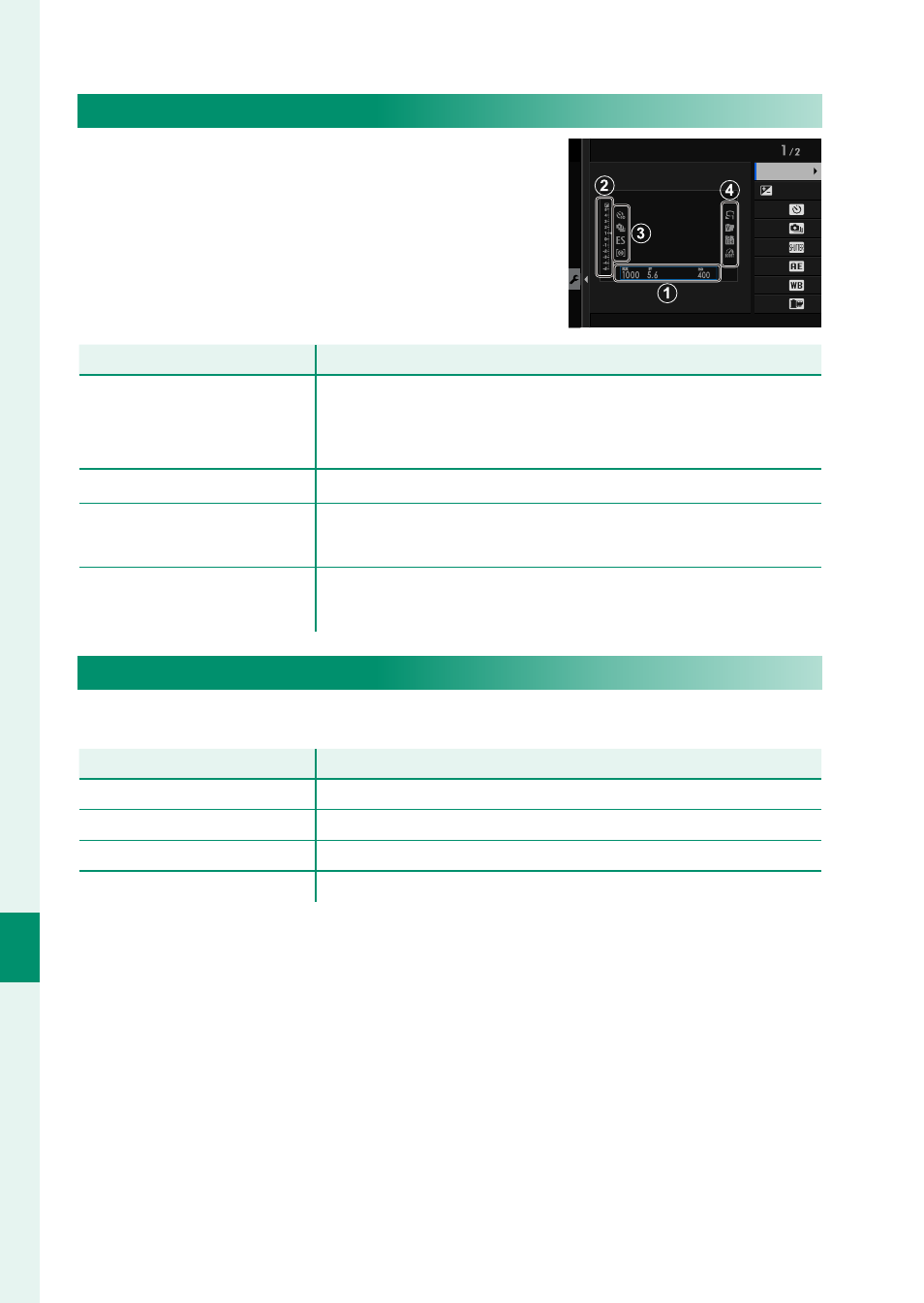
292
T
he S
etup M
enus
9
LARGE INDICATORS DISP. SETTING
Choose the indicators displayed when
ON
is selected for
D
SCREEN SET-UP
>
LARGE INDICATORS MODE(EVF)
or
LARGE INDICATORS MODE(LCD)
.
R2
R1
L4
L3
L2
L1
Scale
Expo. DISP.
LARGE INDICATORS DISP. SETTING
Option
Option
Description
Description
A
Expo. DISP.
Choose the items listed at the bottom of the display.
Selected items are indicated by check marks (
R
); to
deselect, highlight the check marks and press
MENU/OK
.
B
d
Scale
Select
ON
to display the exposure indicator.
C
L1, L2, L3, L4
Choose up to four large icons for display on the left side
of the screen.
D
R1, R2, R3, R4
Choose up to four large icons for display on the right
side of the screen.
INFORMATION CONTRAST ADJ.
Adjust display contrast.
Option
Option
Description
Description
HIGH CONTRAST
High contrast.
STANDARD
Normal contrast.
LOW CONTRAST
Low contrast.
DARK AMBIENT LIGHTING
Contrast adjusted for dim ambient lighting.
