Flickerless s.s. setting, Is mode, Flickerless s.s. setting is mode – FujiFilm X-T5 Mirrorless Camera (Silver) User Manual
Page 200
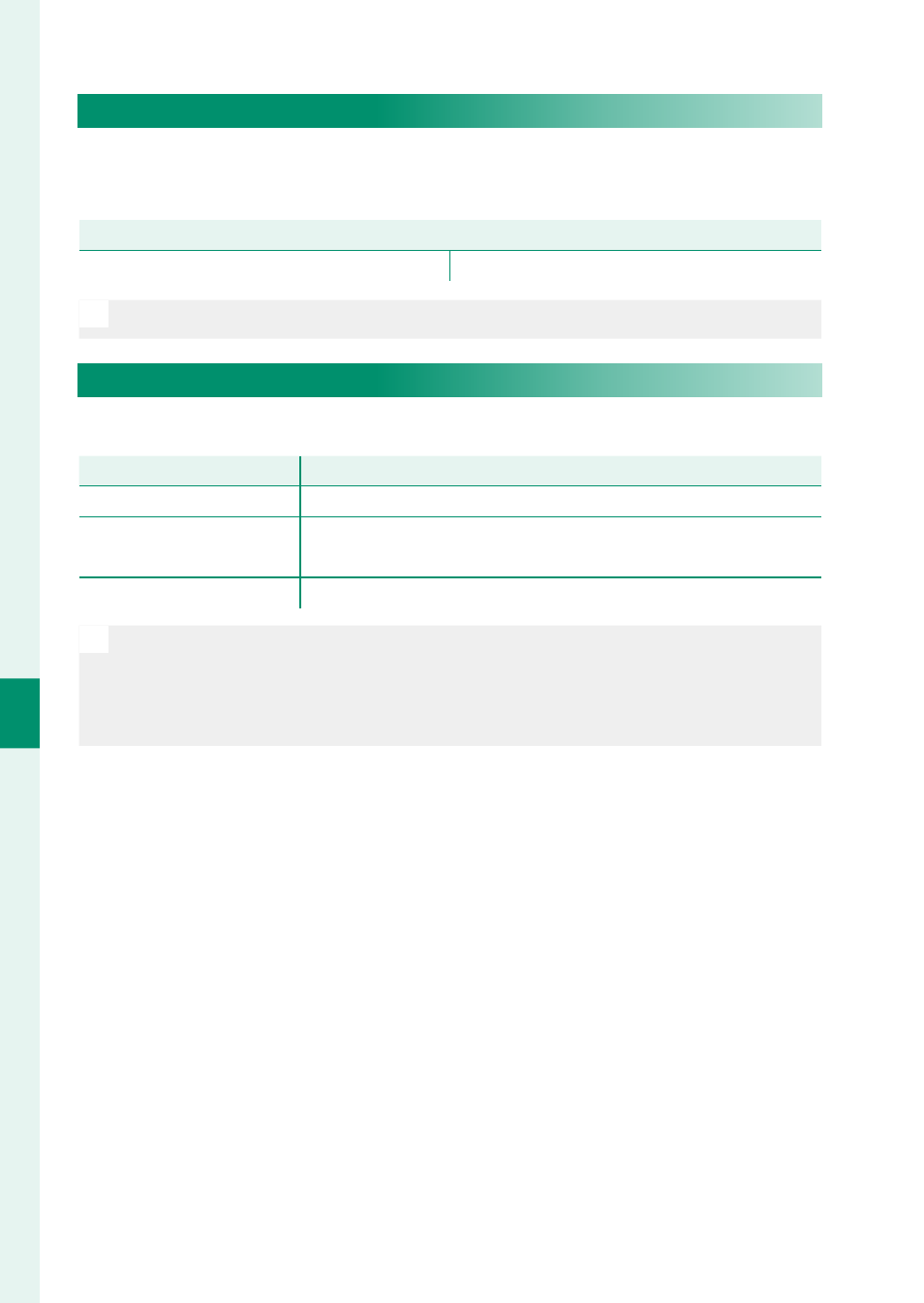
174
6
T
he Shooting M
enus
FLICKERLESS S.S. SETTING
Select
ON
to allow shutter speed to be fi ne-tuned to reduce fl ick-
er caused by LED lighting and the like.
Options
Options
ON
OFF
N
This option takes eff ect only in modes
S
and
M
.
IS MODE
Turn image stabilization on or off .
Option
Option
Description
Description
CONTINUOUS
Image stabilization on.
SHOOTING ONLY
Image stabilization enabled only when the shutter button
is pressed halfway (focus mode
C
) or the shutter is released.
OFF
Image stabilization off ;
x
appears in the display.
N
•
The setting selected with the lens image stabilization switch, if any,
takes priority over the setting chosen with
IS MODE
.
•
Note that vibration or camera sounds may be noticeable as image
stabilization takes eff ect.
See also other documents in the category FujiFilm Cameras:
- FinePix A205S (43 pages)
- FinePix A203 (132 pages)
- FinePix A340 (93 pages)
- FinePix E900 (69 pages)
- FinePix A330 (47 pages)
- FinePix S3Pro (73 pages)
- FinePix Real 3D W3 (28 pages)
- FinePix A360 (49 pages)
- FinePix A900 (164 pages)
- 1300 (66 pages)
- 1400 Zoom (45 pages)
- FinePix 420 (47 pages)
- E510 (59 pages)
- Finepix 4700 (4 pages)
- DIGITAL CAMERA X-E1 (136 pages)
- A205 (43 pages)
- FinePix A120 (43 pages)
- FinePix A201 (44 pages)
- FinePix BL00677-200(1) (166 pages)
- A303 (67 pages)
- FinePix E500 (2 pages)
- FinePix E500 (59 pages)
- 2650 (63 pages)
- F480/F485 (134 pages)
- FinePix A700 (132 pages)
- FinePix A150 (96 pages)
- FinePix A101 (44 pages)
- FinePix 3800 (69 pages)
- 3100ixZ (47 pages)
- F601 (69 pages)
- FinePix A202 (2 pages)
- A400 (132 pages)
- eyeplate Digital Camera (27 pages)
- FinePix 30i (2 pages)
- FinePix 30i (3 pages)
- F450 (51 pages)
- FinePix A600 (132 pages)
- DIGITAL CAMERA FINEPIX F800EXR (171 pages)
- FinePix A400 (132 pages)
- FinePix A400 (2 pages)
- A340 (47 pages)
- 2600 (3 pages)
- A310 (43 pages)
- FinePix 40i (58 pages)
- 1400 (45 pages)
