FujiFilm X-T5 Mirrorless Camera (Silver) User Manual
Page 24
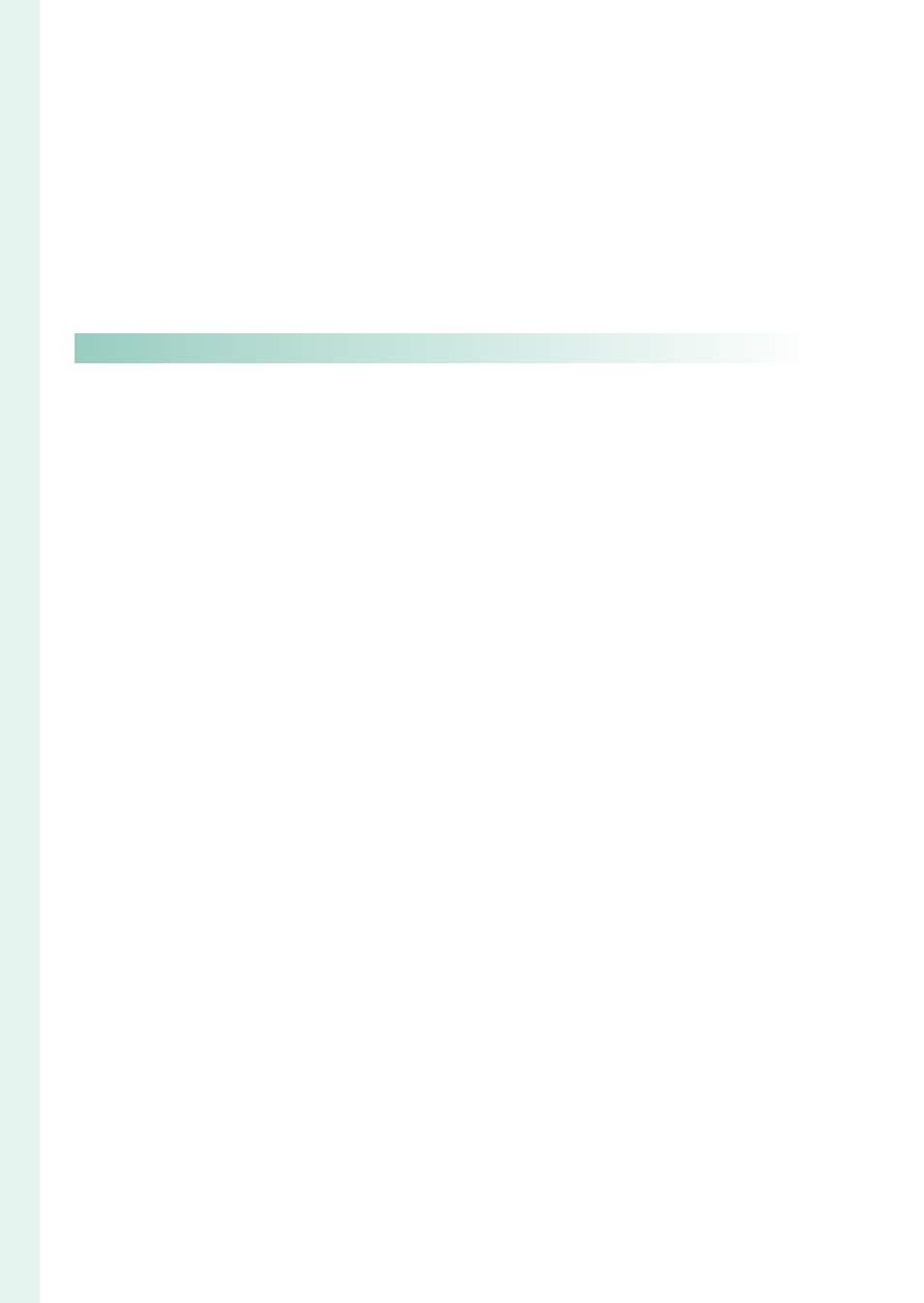
xxiv
Table of Contents
Flash Settings ................................................................................................................ 342
EF-X8 .................................................................................................................................. 343
SYNC TERMINAL .......................................................................................................... 345
SHOE MOUNT FLASH ............................................................................................... 346
COMMANDER(OPTICAL) ........................................................................................ 349
Accessories from Fujifi lm .............................................................................356
Software for Use with Your Camera .........................................................359
Smartphone Apps ..................................................................................................... 359
RAW FILE CONVERTER EX powered by SILKYPIX ..................................... 359
Capture One Express for Fujifi lm ...................................................................... 360
Capture One for Fujifi lm ........................................................................................ 360
FUJIFILM Tether Shooting Plug-in (Exclusively for Lightroom) ...... 360
FUJIFILM X Acquire ................................................................................................... 361
FUJIFILM X RAW STUDIO ....................................................................................... 361
FUJIFILM Pixel Shift Combiner ........................................................................... 361
For Your Safety ................................................................................................362
Product Care ....................................................................................................373
Cleaning the Image Sensor ........................................................................374
Firmware Updates ..........................................................................................375
Troubleshooting .............................................................................................376
Warning Messages and Displays ..............................................................389
Memory Card Capacity ................................................................................394
Specifi cations ..................................................................................................395
