Instax printer print – FujiFilm X-T5 Mirrorless Camera (Silver) User Manual
Page 271
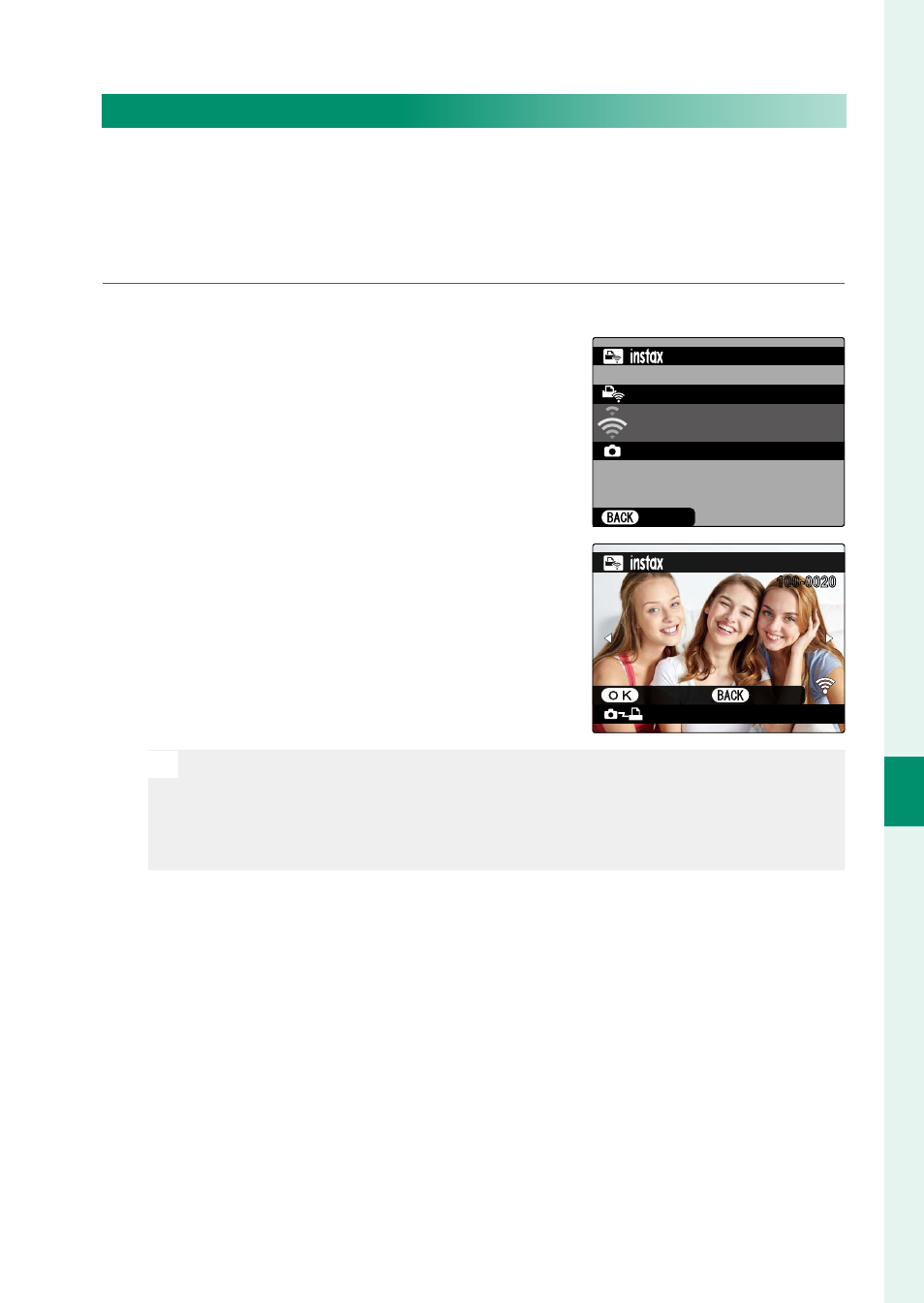
245
Pla
yback and the Pla
yback M
enu
7
The Playback Menu
instax PRINTER PRINT
To print pictures to optional Fujifi lm instax SHARE printers, fi rst
select
instax PRINTER CONNECTION SETTING
in the network/
USB settings menu and enter the instax SHARE printer name
(SSID) and password, then follow the steps below.
1
Turn the printer on.
2
Select
C
PLAY BACK MENU
>
instax
PRINTER PRINT
. The camera will con-
nect to the printer.
FUJIFILM-CAMERA-1234
CONNECTING
CANCEL
PRINTER PRINT
instax-12345678
3
Use the selector to display the pic-
ture you want to print, then press
MENU/OK
. The picture will be sent to
the printer and printing will start.
100-0020
SET
CANCEL
instax-12345678
PRINTER PRINT
N
•
Pictures taken with other cameras cannot be printed.
•
The area printed is smaller than the area visible in the LCD
monitor.
•
The displays may vary depending on the printer connected.
- FinePix A205S (43 pages)
- FinePix A203 (132 pages)
- FinePix A340 (93 pages)
- FinePix E900 (69 pages)
- FinePix A330 (47 pages)
- FinePix S3Pro (73 pages)
- FinePix Real 3D W3 (28 pages)
- FinePix A360 (49 pages)
- FinePix A900 (164 pages)
- 1300 (66 pages)
- 1400 Zoom (45 pages)
- FinePix 420 (47 pages)
- E510 (59 pages)
- Finepix 4700 (4 pages)
- DIGITAL CAMERA X-E1 (136 pages)
- A205 (43 pages)
- FinePix A120 (43 pages)
- FinePix A201 (44 pages)
- FinePix BL00677-200(1) (166 pages)
- A303 (67 pages)
- FinePix E500 (59 pages)
- FinePix E500 (2 pages)
- 2650 (63 pages)
- F480/F485 (134 pages)
- FinePix A700 (132 pages)
- FinePix A150 (96 pages)
- FinePix A101 (44 pages)
- FinePix 3800 (69 pages)
- 3100ixZ (47 pages)
- F601 (69 pages)
- FinePix A202 (2 pages)
- A400 (132 pages)
- eyeplate Digital Camera (27 pages)
- FinePix 30i (3 pages)
- FinePix 30i (2 pages)
- F450 (51 pages)
- FinePix A600 (132 pages)
- DIGITAL CAMERA FINEPIX F800EXR (171 pages)
- FinePix A400 (132 pages)
- FinePix A400 (2 pages)
- A340 (47 pages)
- 2600 (3 pages)
- A310 (43 pages)
- FinePix 40i (58 pages)
- 1400 (45 pages)
