Elation Professional Design Spot 250 Pro User Manual
Page 8
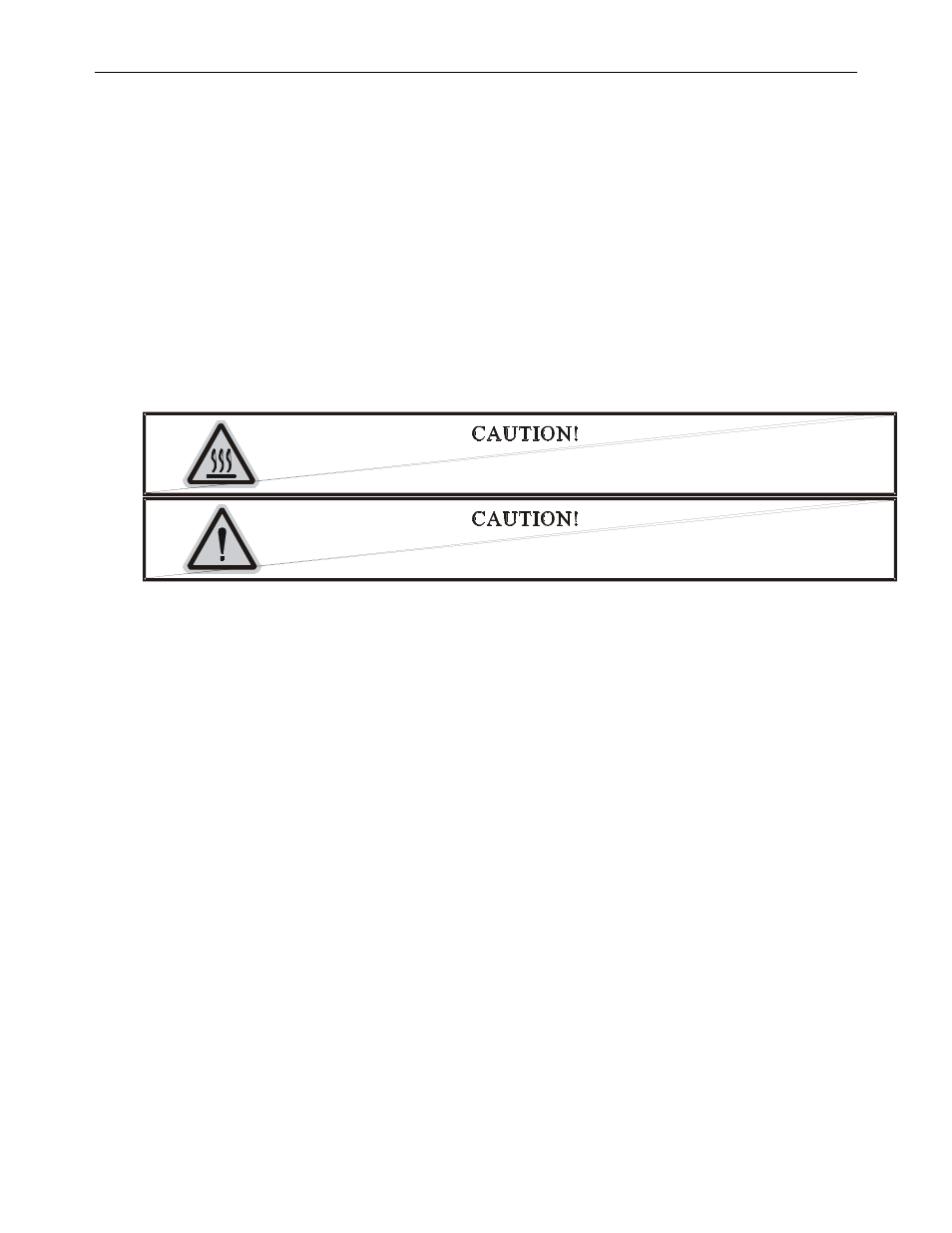
Design Spot 250 Pro™
©Elation Professional® 8 Design Spot 250 Pro™
may increase the risk of damage and/or personal injury.
10. To reduce the risk of fire or shock, do not expose this fixture to rain or moisture.
11. Do not attempt to operate this fixture if the power cord has become damaged or
frayed.
Important Notice: Damages resulting from the disregard of safety and general user
instructions found in this user manual are not subject to any warranty claims.
Never look directly into the light source,
as sensitive persons may suffer an epileptic shock.
Never touch the device during operation!
The housing may heat up
See also other documents in the category Elation Professional Accessories for electrical:
- Work Light (56 pages)
- LED 36MH (3 pages)
- Design LED 36 Pro (36 pages)
- PRO FS (1 page)
- PAR56 (8 pages)
- DLED 36 Brick (3 pages)
- 5R (60 pages)
- Eled Light (6 pages)
- Design Par 575D (3 pages)
- 575B (56 pages)
- Professional Model Impression Mounting Light (36 pages)
- ELAR IPX (2 pages)
- Design Spot 1200c (3 pages)
- 15R (29 pages)
- Opti Tri 30 (3 pages)
- RGB Lamp (36 pages)
- 1400E (64 pages)
- Event MHTM (60 pages)
- High Output LED Color Changer Opti RGB (3 pages)
- LED 12 Brick II (32 pages)
- Event Panel System (3 pages)
- Outdoor LED Par Fixture ELAR EXPAR (2 pages)
- 72MKII (36 pages)
- Spot 300E (3 pages)
- LED White Light Fresnel ELED Fresnel (2 pages)
- Pro FS 575 (2 pages)
- Flower 5/90 (2 pages)
- Pro FS 1000 (2 pages)
- Spot 250 (3 pages)
- ELAR EXFLOOD Flood Light (2 pages)
- 60TM (48 pages)
- Evled Media Screen Series (6 pages)
- ELED STRIP RGBW (10 pages)
- Design 60 Tri (44 pages)
- CMY Zoom 250 (40 pages)
- Spot 1400E (4 pages)
- Power Spot 700 CMY II (3 pages)
- 108IP (3 pages)
- 72IP MKII (3 pages)
- Design Spot 300 PRO (64 pages)
- 12 Brick (3 pages)
- Aquarius II (4 pages)
