Listening to a cd – Eclipse - Fujitsu Ten CD3434 User Manual
Page 23
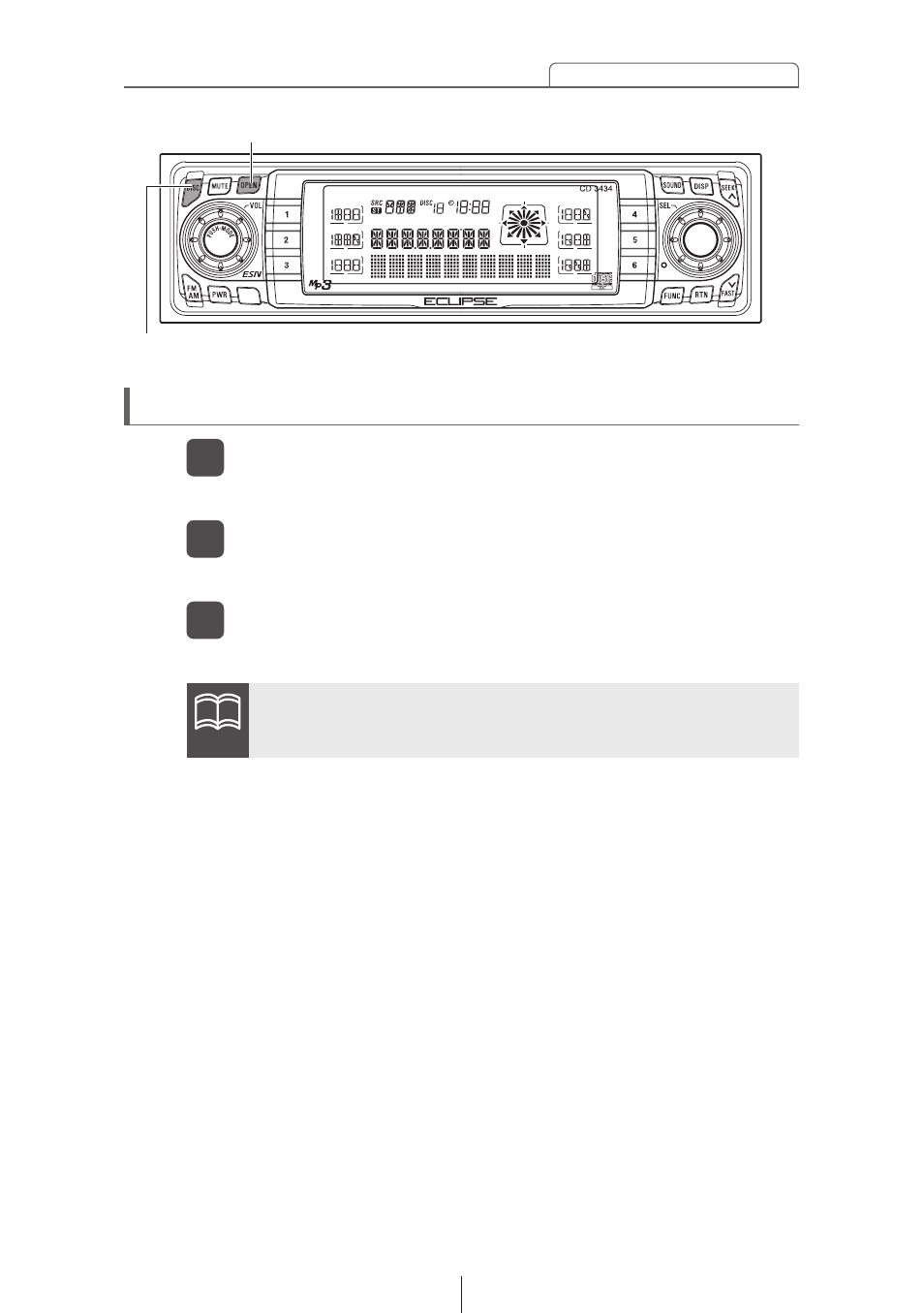
23
Basic operation
Listening to a CD
Press the [OPEN] button for less than one second.
1
The front panel opens.
Insert a CD into the disc slot, label side up.
2
The CD will immediately start playing.
Press the [OPEN] button.
3
The front panel closes.
ATTENTION
When a CD is already loaded, press the [DISC] button to switch
to the CD mode.
[OPEN] button
[DISC] button
