Find interstate highway exits – Eagle Electronics FishElite User Manual
Page 179
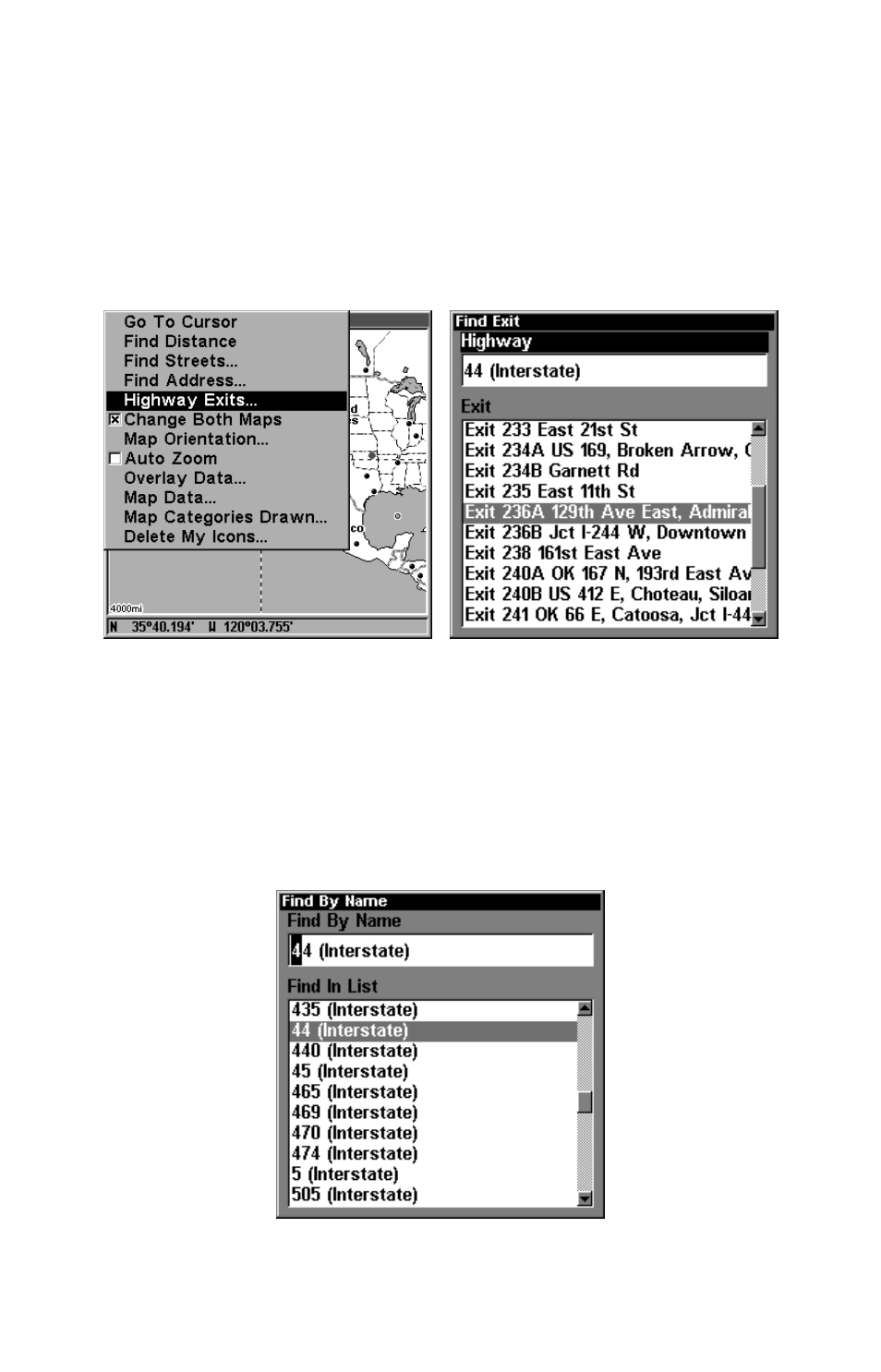
171
NOTE:
Since the Go To Waypoint command is highlighted, you can navi-
gate to the selected POI by pressing
ENT
|
EXIT
while in the POI
Waypoint Information screen.
Find Interstate Highway Exits
1. From the Map Page, press
MENU
|
↓ to
H
IGHWAY
E
XITS
|
ENT
, which calls
up the Find Exit menu.
Find Highway Exits command, left, and Find Exit menu, right.
2. First, select a highway name by pressing
ENT
, which calls up the
Find By Name menu. There are two highway search options: A. You
can spell out the highway name in the top selection box. Press
↑ or ↓
to change the first letter, then press
→ to move the cursor to the next
letter and repeat until the name is correct, then press
ENT
|
ENT
. B.
Jump down to the lower selection list by pressing
ENT
, then press
↓ or ↑
to select a highway from the list, then press
ENT
.
Find By Name menu.
