Marantz AV 10 Reference 15.4-Channel Home Theater Preamplifier/Processor User Manual
Page 30
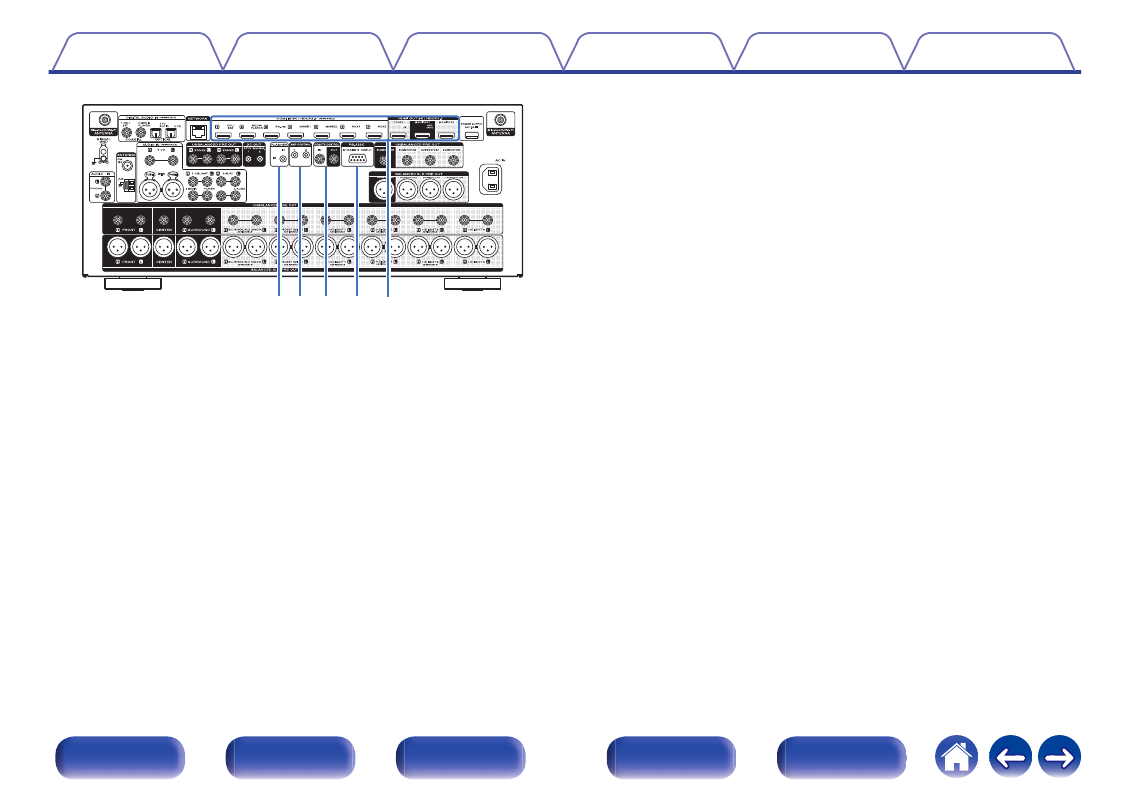
u i o Q0 Q1
G
FLASHER IN jack
Used to connect commercially available (sold separately) IR repeaters.
H
AMP CONTROL jacks
Used to connect a Marantz power amp that is equipped with AMP
CONTROL terminals. You can turn this unit on/standby or change the
brightness of the display in conjunction with the power amp.
I
REMOTE CONTROL jacks
Used to connect a Marantz product that is equipped with REMOTE
CONTROL terminals. Use this when you want to control this unit with a
J
RS-232C connector
Used to connect home automation controller devices fitted with
RS-232C connectors. Consult the owner’s manual of the home
automation controller for more information about serial control of this
unit.
Perform the operation below beforehand.
A
Turn on the power of this unit.
B
Turn off the power of this unit from the external controller.
C
Check that the unit is in the standby mode.
K
HDMI connectors
Used to connect devices equipped with HDMI connectors.
0
“Connection 1 : TV equipped with an HDMI connector and
compatible with the ARC / eARC” (
0
“Connection 2 : TV equipped with an HDMI connector and
incompatible with the ARC / eARC” (
0
“Connecting a set-top box (Satellite tuner/cable TV)” (
0
“Connecting a Blu-ray Disc player or DVD player” (
0
“Connecting a game console or player device compatible with
30
