Front panel, P. 258), Channel indicator – Marantz AV 10 Reference 15.4-Channel Home Theater Preamplifier/Processor User Manual
Page 258: Odisplays, Oillumination
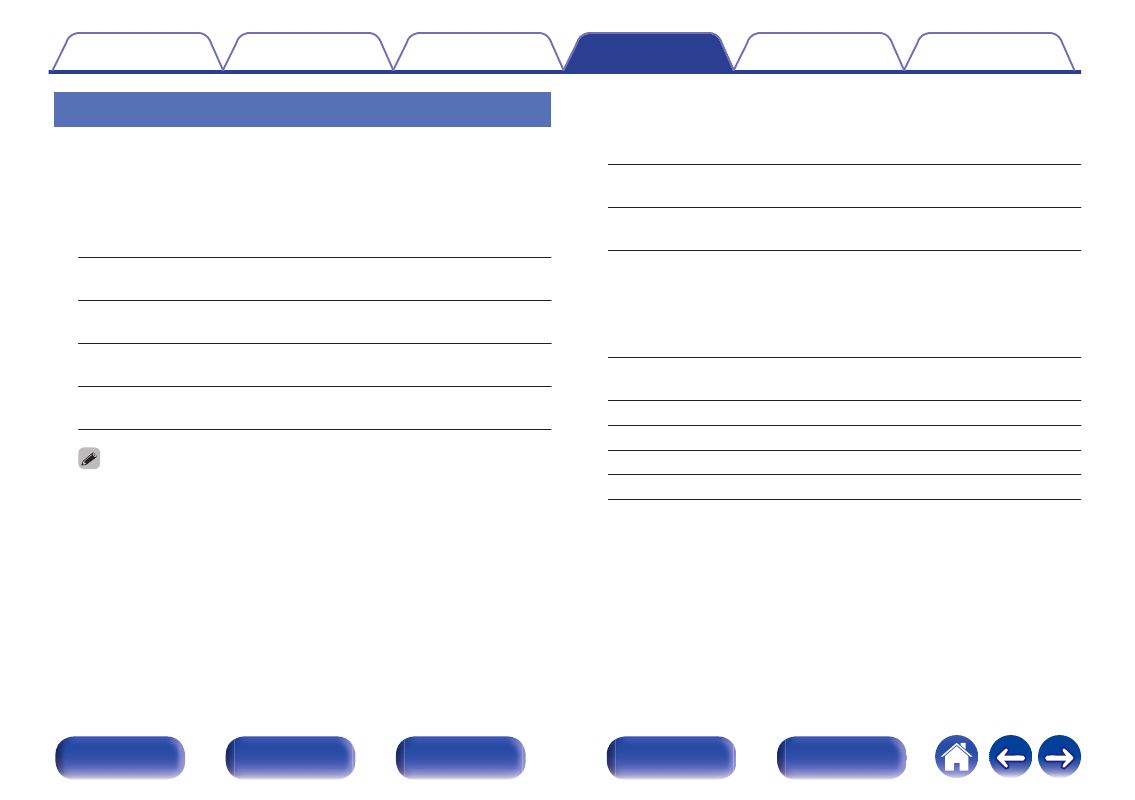
Front Panel
Adjusts the front panel display settings.
o
Displays
n
Brightness
Adjusts the brightness of the front panel display.
Bright
(Default):
Sets the front panel display to full
brightness.
Dim:
Sets the front panel display to 50%
brightness.
Dark:
Sets the front panel display to 25%
brightness.
Off:
Turns off the front panel display until
controls are activated.
0
You can also adjust the display by pressing DIMMER on the main unit.
n
Channel Indicator
Sets whether to use the input signal display or output signal display for
the channel indication on the display.
Input:
Uses the input signal display for the
channel indication on the display.
Output
(Default):
Uses the output signal display for the
channel indication on the display.
o
Illumination
n
Brightness
Adjusts the brightness of the illumination.
Auto
(Default):
Uses the same brightness setting as
Displays.
Bright:
Sets the illumination to full brightness.
Dim:
Sets the illumination to 50% brightness.
Dark:
Sets the illumination to 25% brightness.
Off:
Turns off the illumination.
258
