Quantum Instruments Qflash TRIO Basic Flash for Cameras User Manual
Page 8
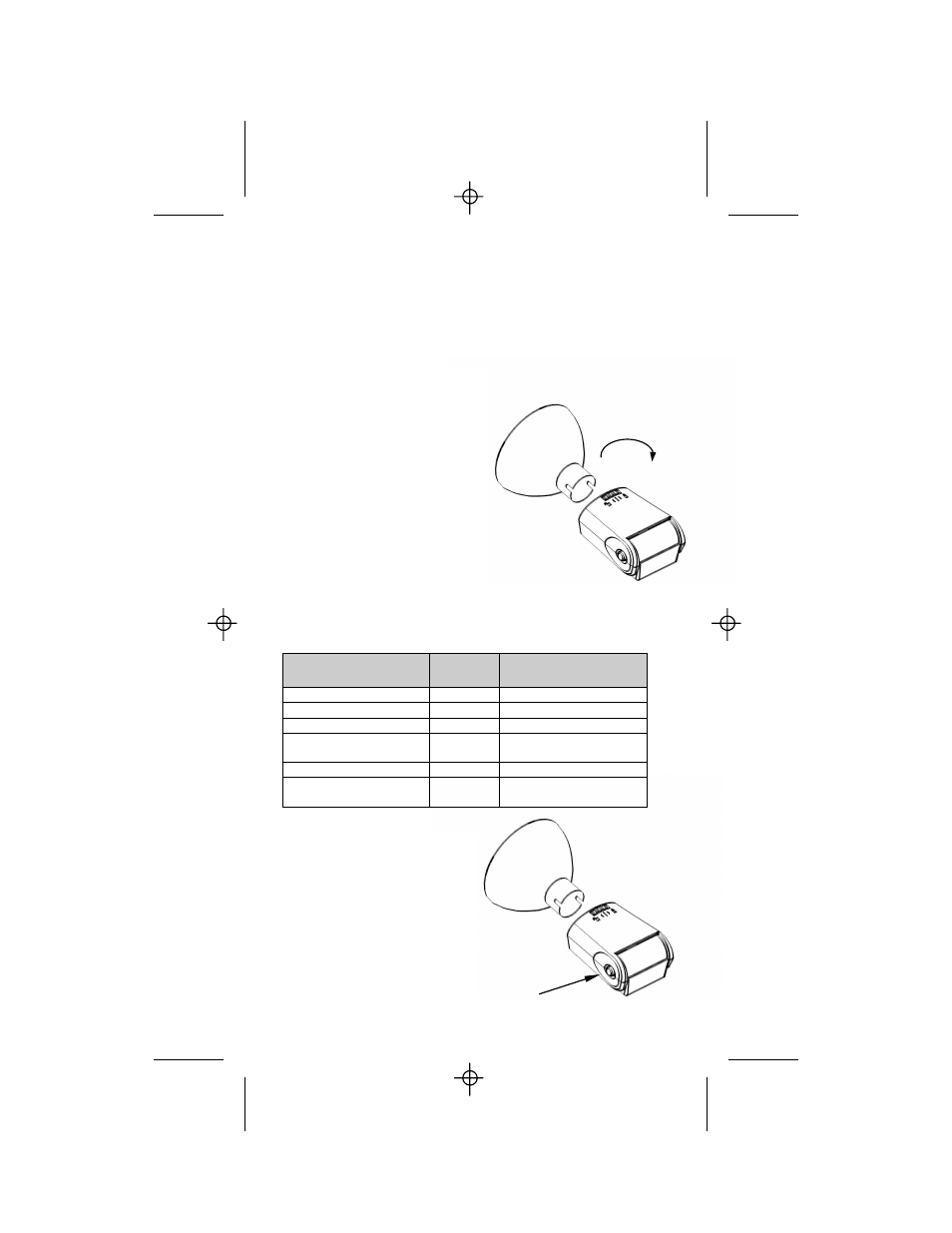
4.2 Inserting the Flash Tube
Match the red dot on the base of the flash tube with the red dot in the
socket of Qflash. Push the flash tube in until it is seated snugly into the
socket. Excessive force is not required.
Replace the flash tube only with Quantum type QF30 or QF30uv for
Qflash model T5d / T5d-R. Other flash tubes will not provide proper
exposure, may not work at all, or they may damage the Qflash.
6
4.3 Reflectors and Bare Bulb
Reflectors are secured by the locking
ring near the base of the reflector.
Rotate the ring in the directions
shown in the diagram to loosen or
tighten the reflectors.
When inserting a reflector, first slowly
rotate it until the notch in the reflector
“drops” fully into head of the Qflash.
Then tighten the locking ring. If you
do not let the reflector drop fully into
the Qflash before locking it, the
reflector may become loose during
use.
Tighten Reflector
Locking Ring
The “normal” QF60 reflector is supplied with Trio. Other light
modifiers are available as options from your dealer.
Reflector / modifiers
Approx.
Angle
Guide No. for ISO 200
Normal QF60
55
150ft / 49m
QF60 w/flat diffuser
90
100ft / 30m
QF67A Dome diffuser
120
80ft / 26m
QF62Bs/g Bare Bulb
Reflector
180
62ft / 27m
QF63B Tele Reflector
20
322ft / 98m
QF 68 Soft Box
QF69 Mini Soft Box
170
62ft / 27m
RELEASE
BUTTON
4.4 Bounce and Swivel Head
The head position is locked and
can be changed with a single
button (see diagram). Press and
hold this button, then adjust the
head to the desired position.
Release the button, and slightly
move the head until it “clicks” and
locks the head into the vertical
and horizontal planes.
