Quantum Instruments Qflash TRIO Basic Flash for Cameras User Manual
Page 25
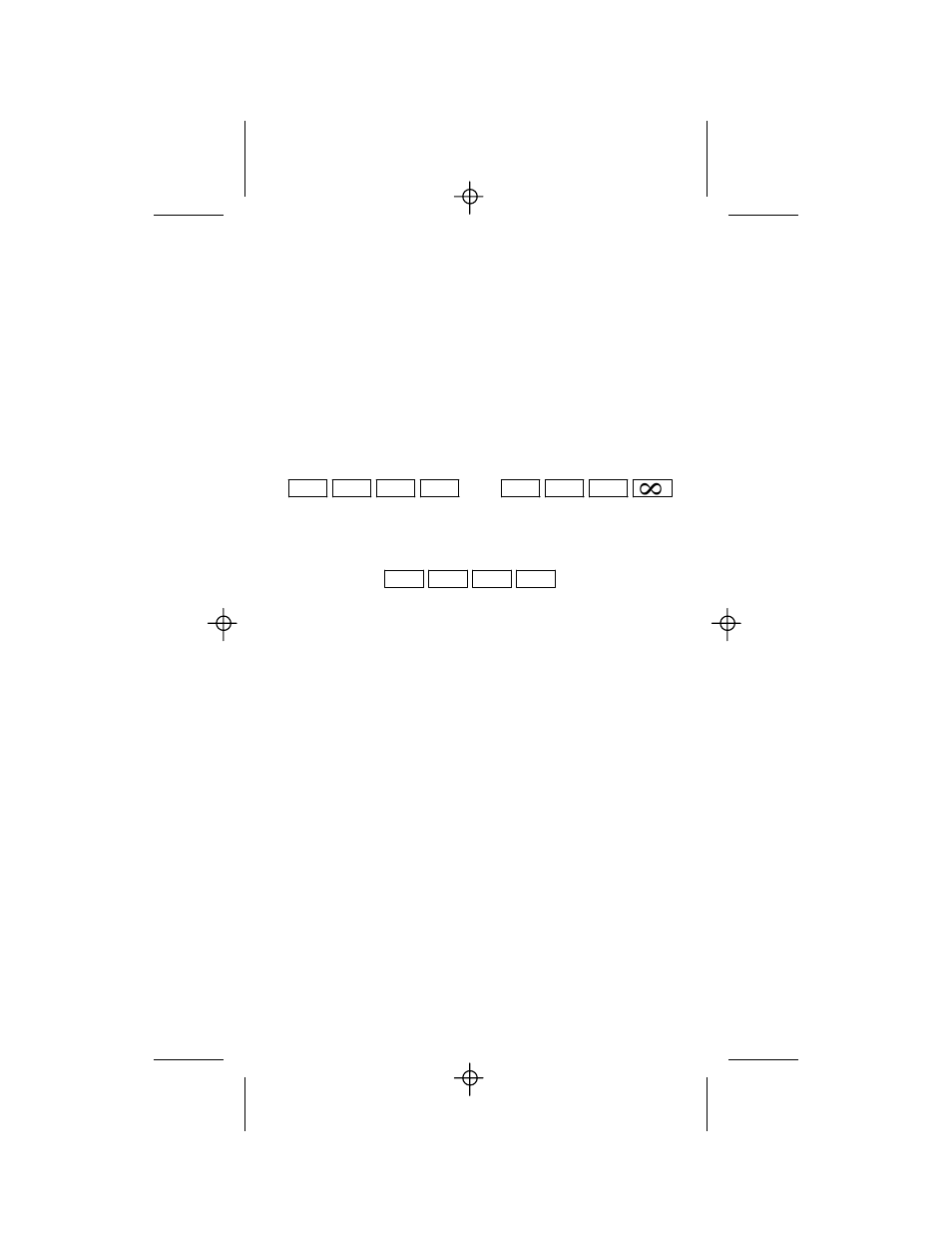
Using the Radio
(off camera)
To enable the Trio to be fired remotely set the internal radio to
RX
. An
FW9T or FW10w must be located at the camera position, or you can use
another Trio at the camera position.
Be sure that the channel and zones match the channel and zones set on
the Trio. See section 8.0 for setting the Channel and Zones on the Trio
11.3 Auto mode soft keys
To change the function of the soft keys use the
Left (-)
Å
and
Right
Æ
buttons when no selection or setting is highlighted on the display.
If the radio is turned off, the Default and Sensor Limit soft key functions
available are shown below.
If the radio is on, then the zone control soft keys are available. Press a
soft key to turn a zone on or off.
11.4 Auto mode exposure indications
There are three types of exposure indications. The display will blink
either OK, Over, or Undr. The display will also indicate how much over or
under the last exposure was, from +3 stops to -3 stops. If an arrow
appears then the exposure error is more than 3 stops (for example -3
Å
).
If activated in Options (Section 9.3) the Speaker will sound after a flash.
The audible signal is one “beep” for “OK and flash ready”, and three
“beeps” for “Undr” or “Over”.
11.5 Auto Sensor Limit
Setting Qflash to Auto mode makes picture taking fast and easy.
However, an automatic flash has a flaw: the sensor on the flash expects
the subject to be wide, flat, and to fill the view of the sensor. A person
standing against a wall fits this description; people in a catering hall or in
a park at night do not. When the background is located far behind the
subject, the automatic flash struggles to produce even lighting. The
result is often an over exposed subject, sometimes by as much as two
stops. When a photo lab develops film with a greatly over exposed
subject, it will ‘print down’ to bring the flesh tones back into range. Or,
time will be spent adjusting a digital image, with the resultant loss of
detail and image quality.
23
FIRE OPT SAVE RADIO
5 10 15 –20
(DEFAULT)
(SENSOR LIMIT)
1 ON 2 ON 3 OFF 4 OFF
(RADIO ZONES)
