Quantum Instruments Qflash TRIO Basic Flash for Cameras User Manual
Page 34
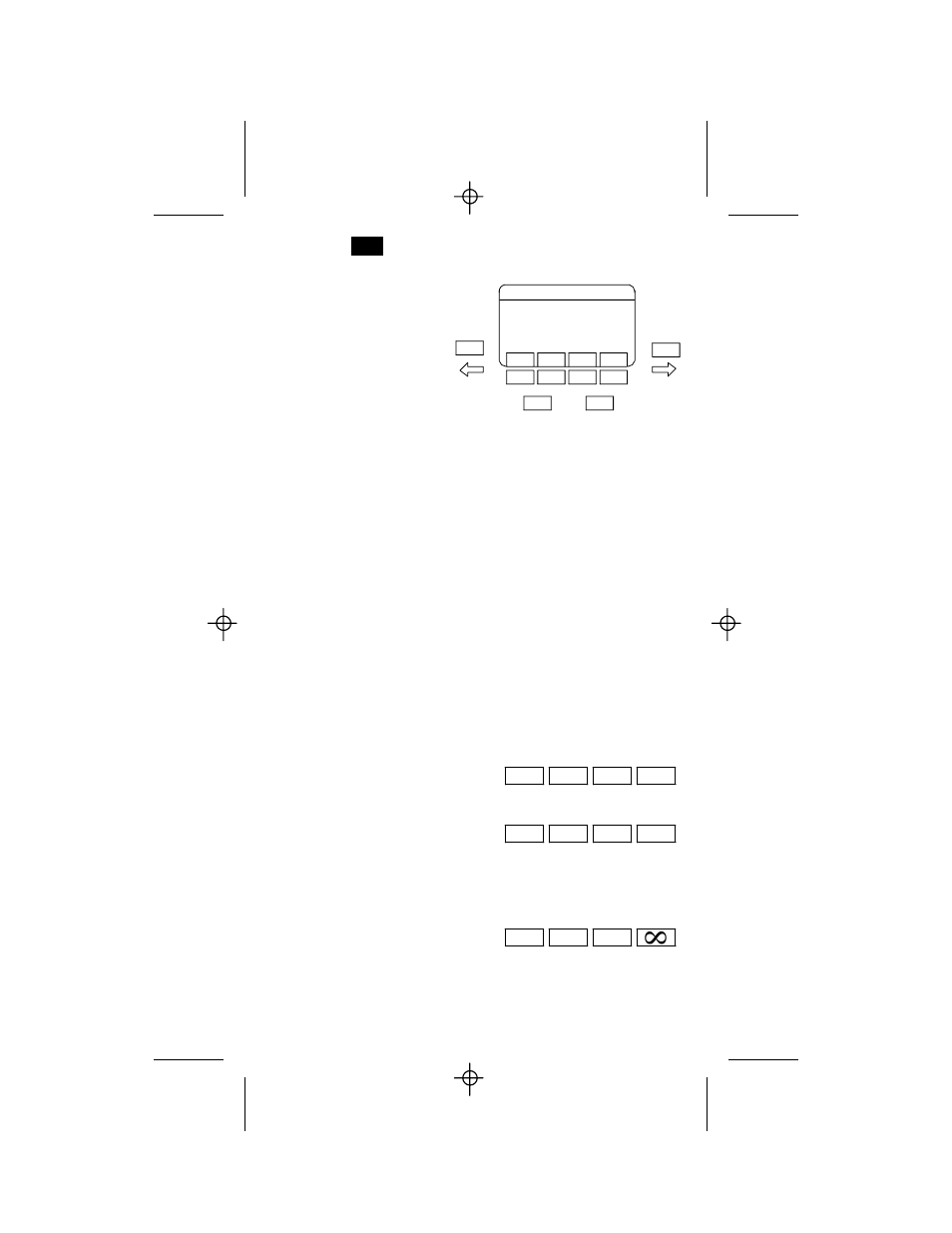
18. AM Advanced Multi Mode Operation
This mode gives full control of
the Mode and all the settings
of the Local flash plus two
Remote Groups.
Press the
Set
button until you
reach the setting that you want
to change is highlighted. Then
use the
Left (-)
Å
and
Right (+)
Æ
buttons to adjust the highlighted
setting down or up.
When the
Set
button is pressed, the soft keys allow you to “jump” to a
setting without having to scroll through all the settings.
Using the Radio
In Advanced Multi mode the radio is set automatically and all zones are
ON. You may still need to select the proper Channel to match the
channel on the Remote flashes. See section 8.0 for setting the Channel
and Zones on the Trio.
The Remote flashes can be another Trio or a Qflash model 5d-R with an
FW10w, FW8R, or FW7Q.
The Remote flash must be set to one of the three following groups,
Group L, Group R1, or Group R2.
18.1 Advanced Multi mode soft keys
To change the function of the soft keys use the
Left (-)
Å
and
Right
Æ
buttons when no selection or setting is highlighted on the display.
The default soft key functions are
available
The soft keys can also be used to
quickly turn off the Local flash or any
of the remote groups
To turn off any group first press the soft key for that Group, then press
the ON / OFF soft key. When the group has been turned off, the word
OFF will appear next to that group.
If the local flash is set to Auto then the
sensor limit functions are available
32
MODE
/OK
SET
A
DV.
M
ULTI
ISO
200
L
OCAL
M
AN
1/8
R1 A
UTO
F5.6
7
R2 A
UTO
F8.0
3
FIRE OPT SAVE RADIO
FIRE OPT SAVE RADIO
(DEFAULT)
LOCAL R1 R2
ON OFF
(QUICK TURN OFF)
5 10 15 –20
(SENSOR LIMIT)
+
-
AM
