Quantum Instruments Qflash TRIO Basic Flash for Cameras User Manual
Page 5
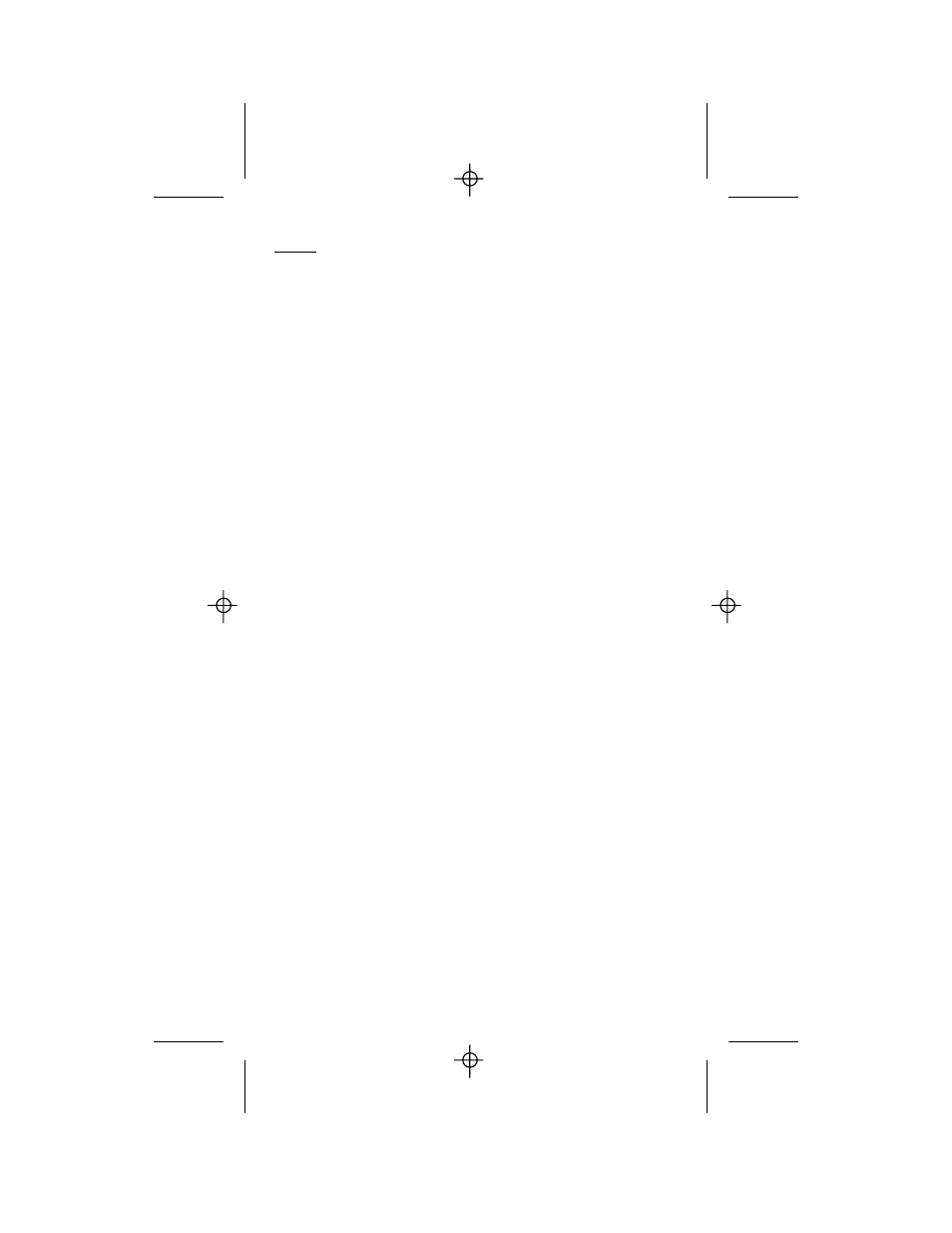
Table of Contents
Section
1. Introduction
2. Warnings
3. Advanced Features Summary
4. Getting started
5. Basic Navigation
6. Basic Options
7. Choosing the right mode
8. Radio set up
9. Options
10. Q QTTL Mode
11. A Automatic Mode
12. AF Auto Fill Mode
13. QR QTTL Ratio Mode
14. M Manual Mode
15. RL Remote – Linked to local Qflash Mode
16. RA Remote Auto Wireless Mode
17. RG Remote Group mode
18. AM Advanced Multi Mode
19. PRGM Program mode
20. Updating the Trio
21. Customer service
1. INTRODUCTION
Quantum’s “Trio” series flash integrates camera dedication, Qflash
quality light, and Quantum’s FreeXWire radio technology. A Trio
mounted in a camera hot shoe wirelessly controls remote Trios in
multiple modes.
And, many features of the Trio will enhance your lighting control when
used with Qflash 5d-R and FreeXWire FW7Q, FW8R, FW9T, and
FW10w.
While powerful and extremely versatile, the operation of the Trio is
intuitive and straightforward. Many of the wireless modes will set the
Radio to Transmit (Tx) or Receive (Rx) automatically. We encourage
you to start pushing buttons and explore the operation of the Trio.
Older Qflash models will work with some of the Trio modes and can also
be upgraded to increase their compatibility with the new Trio. Visit
www.qtm.com to download instructions for using older model Qflashes
with the new Trio and information about upgrades.
Note : Trio models are dedicated to only one brand of camera. Example,
QF8N for Nikon, QF8C for Canon. Use only the Trio model for your
camera brand.
3
