Quantum Instruments Qflash TRIO Basic Flash for Cameras User Manual
Page 11
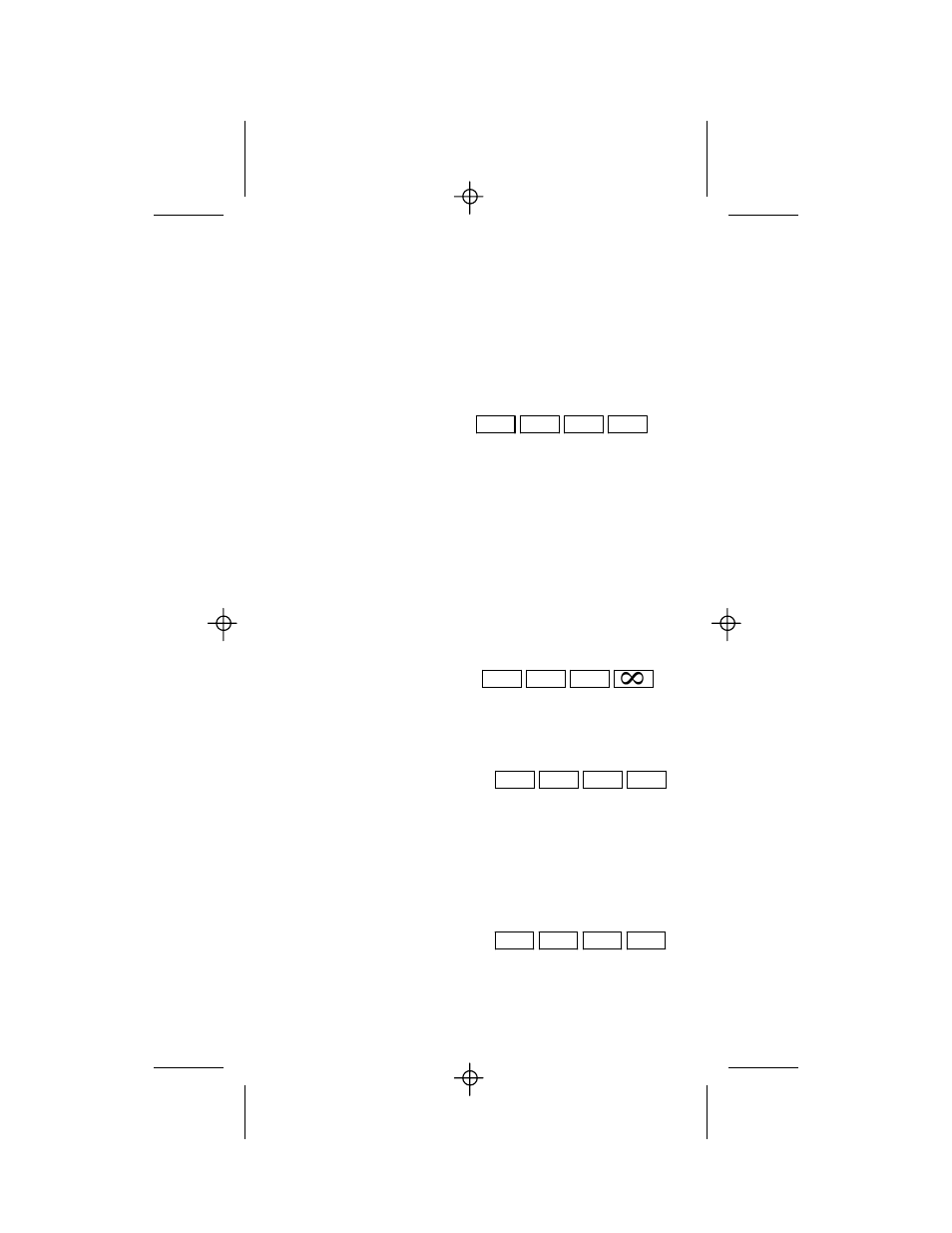
6. Soft keys
There are four soft keys located under the display. The function of these
soft keys will change based on user operation.
To change the function of the soft keys use the
Left (-)
Å
and
Right (+)
Æ
buttons when no selection or setting is highlighted on the display. The
soft keys assignment will change to the next available one. Note that not
all soft key assignments are available for all modes
6.1 Default
assignment
This is available for all Trio modes
FIRE – Test fire the Trio, and any remotes if the radio is turned on
OPT – Enter the options screen to change, speaker, indicator lights,
reflector, etc. See section 9.0
SAVE – Save this set up as one of the eight programs in PRGM MODE
(Program Mode). See section 19.0
RADIO – Enter radio set up menu to select radio mode (OFF, SYNC,
LINKED/QTTL, Rx), change zones and channels See section 8.0
6.2 Sensor Limit
assignment
This is available for any Trio mode where
exposure is controlled by the sensor located on the front of the flash.
See section 11.5 for details on using the Sensor Limit
6.3 Radio Zones
assignment
This is available when the radio is turned on
and for all modes except for QTTL Ratio (QR) and Advanced Multi (AM)
modes. In QTTL Ratio (QR) and Advanced Multi (AM) modes all zones
default to ON.
See section 8.1 on using zones.
6.3 Quick turn off
assignment
Available for QTTL Ratio (QR) and
Advanced Multi (AM) modes only.
9
FIRE OPT SAVE RADIO
(DEFAULT)
1 ON 2 ON 3 OFF 4 OFF
(RADIO ZONES)
5 10 15 –20
(SENSOR LIMIT)
LOCAL R1 R2
ON OFF
(QUICK TURN OFF)
