Internal configuration, See internal configuration and its subsection, And its subsection – Extron Electronics RGB 201 User Manual
Page 15: Figure 2-1 — opening the interface, Remove (8 ) screws, Slide cover back slightly, lift straight up
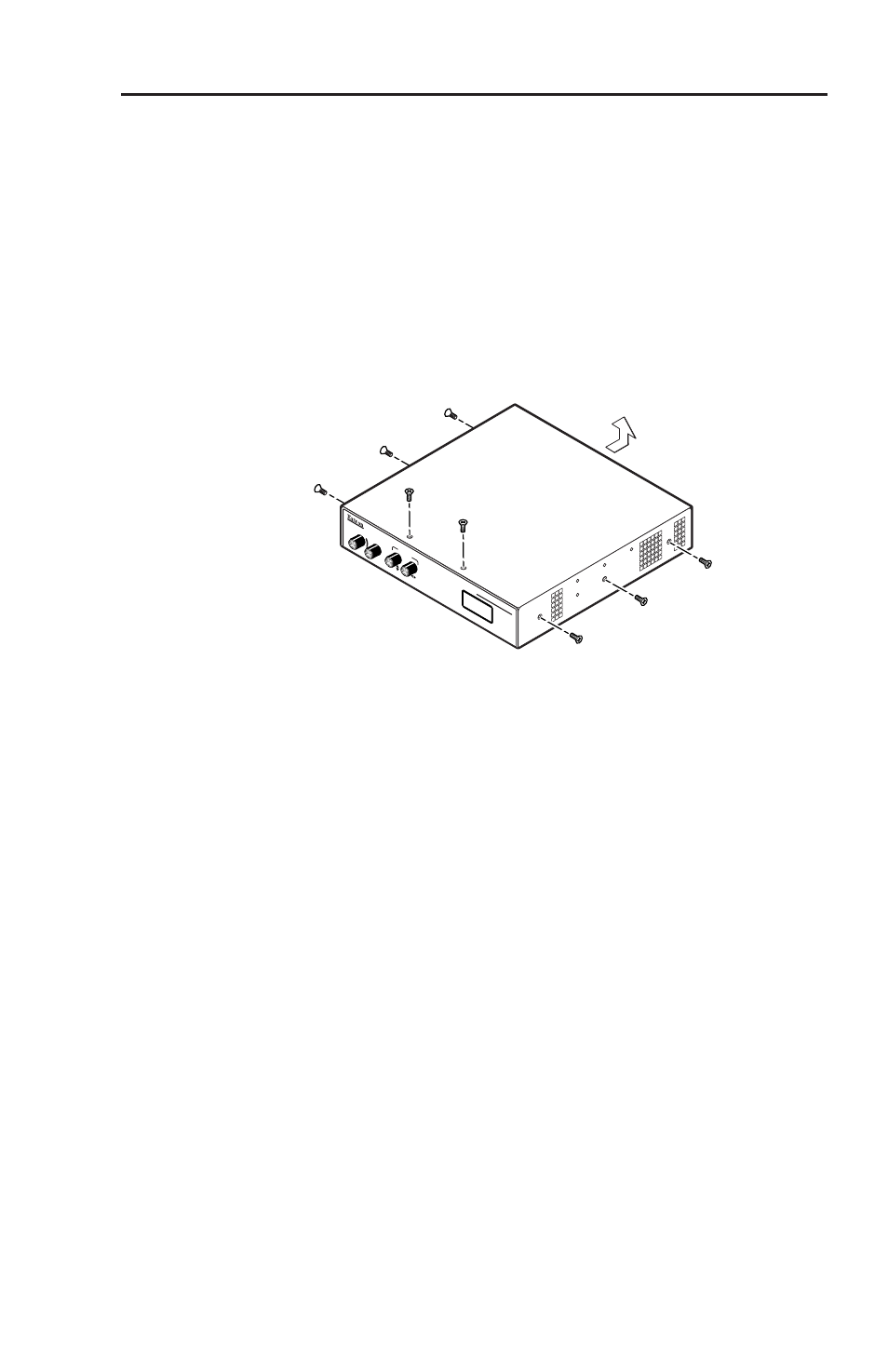
RGB 201 Rxi Universal Interface • Installation and Operation
2-3
Internal Configuration
The interface is factory configured to output RGBHV or RGBS
video whose sync follows the input and that is clamped to the
back porch. The interface can be configured to output positive
or negative sync, output RsGsBs video, or to clamp on the sync
tip. All of these reconfigurations require opening the interface’s
case.
1
.
Remove the three screws on each side and the two screws
on top of the cover (figure 2-1).
Remove (8 )
Screws
RGB 20
1R
xi
BOO
ST
LEVE
L
CON
TRO
L
PEAK
WITH
ADS
P
TM
CEN
TERIN
G
Slide cover back slightly,
lift straight up.
Figure 2-1 — Opening the interface
2
.
Move the cover back slightly to clear the BNC connectors
and then lift it away carefully to avoid straining any cables.
3
.
Configure the interface as desired. See Sync polarity
, Internal sync DIP switches (RsGsBs), and Video
in this chapter. Figure 2-2 shows the
location of all of the user-serviceable components.
4
.
Replace the cover and reinstall the screws.
