Monitor introduction, User controls external controls, Amd freesync premium – Acer Predator X27U bmiipruzx 27" 1440p HDR 240 Hz Gaming Monitor User Manual
Page 16: Kvm switch
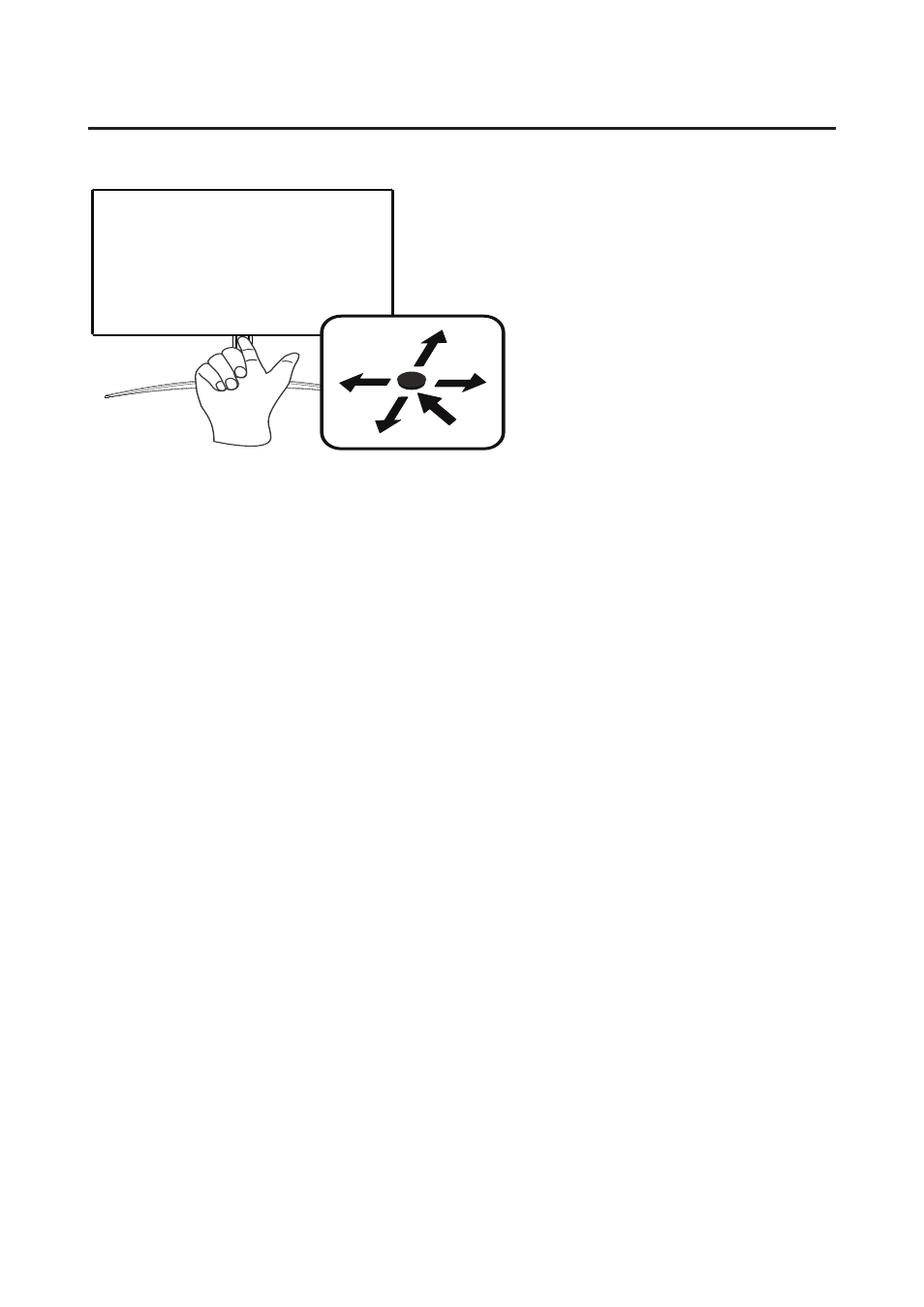
X27U User Guide English
5
Monitor introduction
User Controls
External controls
1.
Press to view Main page.Press again to enter next function in the Function
Menu.
2. The single toggle button on the backside of the Display bezel operates like a
joystick. To move the cursor, simply toggle the button in four directions. Press
the button to select desired option.
3. Dark gray indicates inoperable.
AMD FreeSync Premium:
It can allow a AMD FreeSync Premium supported graphics source to dynamically adjust
display refresh rate based on typical content frame rates for power efficient, virtually stutter
free and low-latency display update.
KVM switch:
The built-in KVM switch allows you to control up to 2 computers from a single set of
keyboard and mouse connected to the monitor.
- S242HL (27 pages)
- S240HL (2 pages)
- P226HQV (2 pages)
- P216H (23 pages)
- S212HL (28 pages)
- S211HL (2 pages)
- S211HL (27 pages)
- P186HV (2 pages)
- P186HV (23 pages)
- P196HQV (23 pages)
- P186H (2 pages)
- X163W (23 pages)
- X163W (3 pages)
- V223W (28 pages)
- V233H (26 pages)
- P235H (24 pages)
- P201W (2 pages)
- AL1917X (11 pages)
- 3230 (100 pages)
- AL1713bm (11 pages)
- ADEY (24 pages)
- X243HQ (51 pages)
- X233HZ (26 pages)
- X233HZ (3 pages)
- AL1751 (20 pages)
- AL2021 (130 pages)
- AL1917C (10 pages)
- 41L1500-786-1A (20 pages)
- AL2032 (9 pages)
- X243W (21 pages)
- AL2017 (11 pages)
- 41L1700-786-7A (20 pages)
- AL1917T (16 pages)
- X263W (24 pages)
- AL1703 (9 pages)
- AL1731 (3 pages)
- al200 (19 pages)
- AL1911 (10 pages)
- AF 707 (5 pages)
- AL1712 (10 pages)
- AC 711 (7 pages)
- AL1502 (17 pages)
- AL1932 (10 pages)
- X223W (26 pages)
- X223W (25 pages)
