Nmea cable connections – Eagle Electronics FishElite User Manual
Page 46
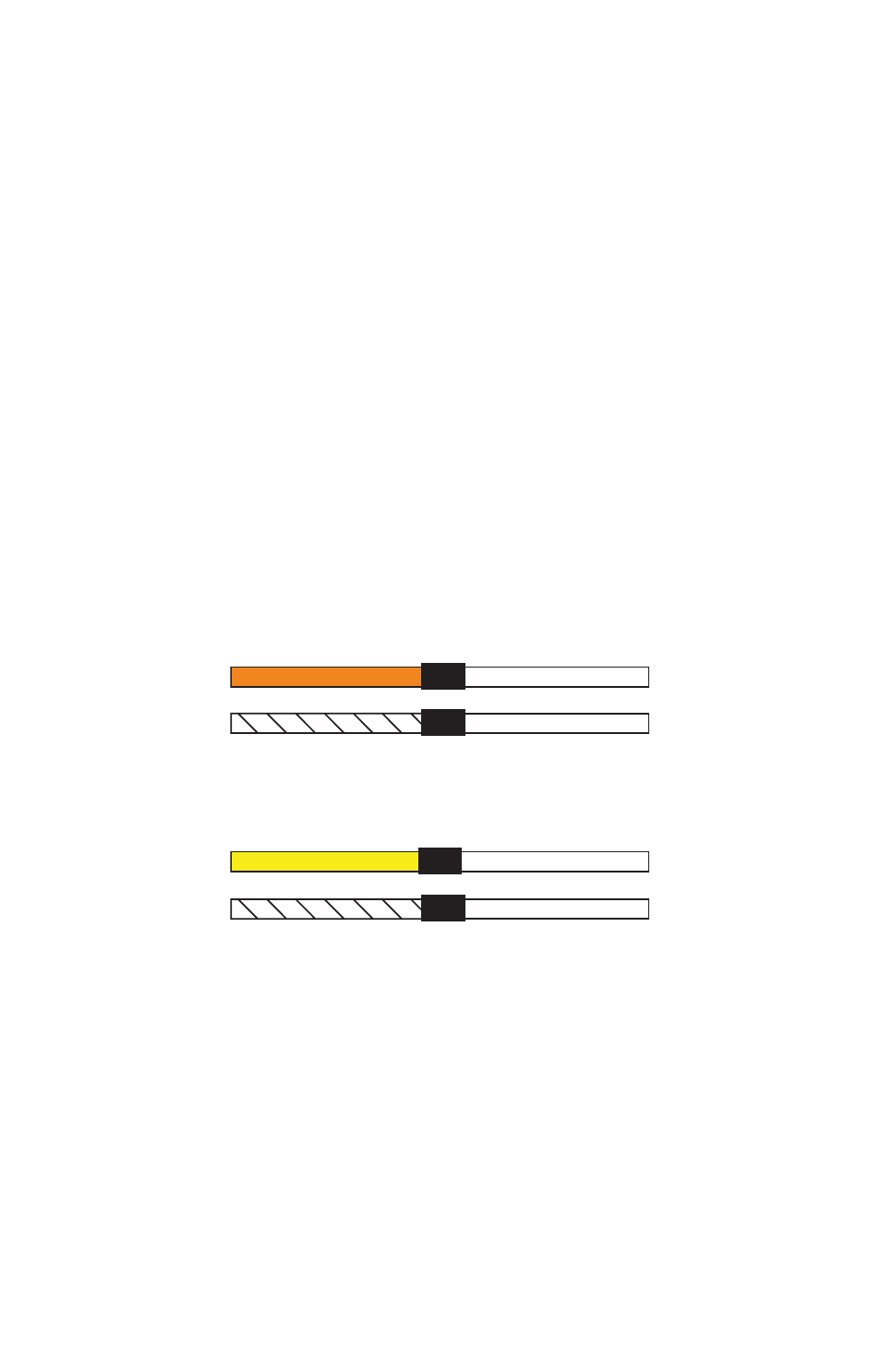
38
home. If dashboard reception is poor, simply relocate the antenna mod-
ule elsewhere on the vehicle for a clearer view of the sky.
NMEA Cable Connections
NMEA is a standard communications format for marine electronic
equipment. For example, an autopilot can connect to the NMEA inter-
face on the SeaCharter 500CDF and receive positioning information.
The SeaCharter 500CDF is capable of exchanging information with any
device that transmits or receives NMEA 0183 data. This feature re-
quires an optional accessory cable.
NMEA Wiring
To exchange NMEA data, the unit has one NMEA 0183 version 2.0
communication port. Com port one (Com-1) can be used to receive
NMEA format GPS data. The com port can also transmit NMEA format
GPS data to another device.
The optional data cable will contain three wires. Com-1 uses the yellow
wire to transmit, the orange wire to receive and the shield wire for sig-
nal ground.
Com-1 wiring to receive NMEA position information
from some other GPS receiver.
Com-1 wiring to transmit NMEA position information
to another NMEA-compatible device.
Read your other product’s owner’s manual for more wiring information.
MMC or SD Card Memory Card Installation
Your unit uses a MultiMedia Card to store information, such as sonar
logs, custom maps, waypoints, trails and other GPS data. The unit can
also use Secure Digital Cards (SD card) to store data.
NOTE:
Throughout this manual, we will use the term MMC, but just re-
member that your unit can use an MMC or SD card to store data.
Ground
To Other
Device
Orange (Receive)
NMEA Transmit
Shield (Ground)
Ground
Com-1 to
SeaCharter 500CDF
To Other
GPS Receiver
Com-1 to
SeaCharter 500CDF
Yellow (Transmit)
NMEA Receive
Shield (Ground)
