Epson PowerLite X49 3600-Lumen XGA 3LCD Projector User Manual
Page 158
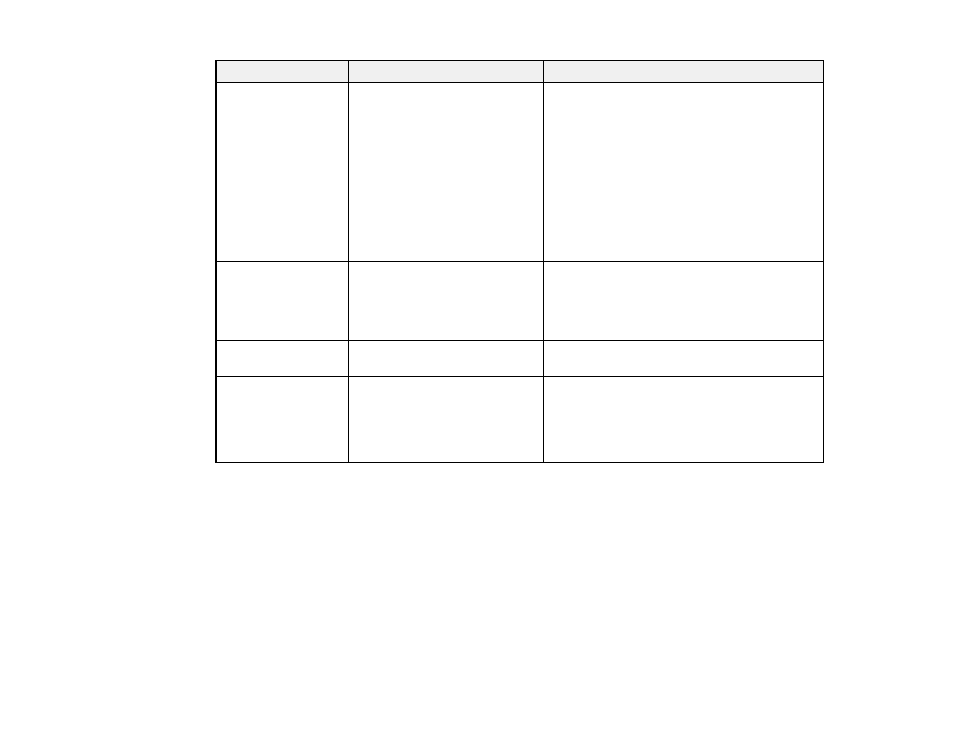
158
Setting
Options
Description
Display
Messages
Display Background
Startup Screen
A/V Mute
Selects various display options
Messages
: controls whether messages are
displayed on the screen
Display Background
: selects the screen
color or logo to display when no signal is
received
Startup Screen
: controls whether a special
screen appears when the projector starts up
A/V Mute
: selects the screen color or logo to
display when A/V Mute is turned on
Closed Caption
Off
CC1
CC2
Controls use of closed captions and selects
the closed caption type (closed captions are
visible only for NTSC signals connected
through the
Video
port; not available in all
countries or regions)
User's Logo
—
Creates a screen that the projector displays to
identify itself and enhance security
Projection
Front
Front/Ceiling
Rear
Rear/Ceiling
Selects the way the projector faces the screen
so the image is oriented correctly
