Using the powerful cleaning utility – Epson SureColor T3170x 24" Desktop Printer User Manual
Page 156
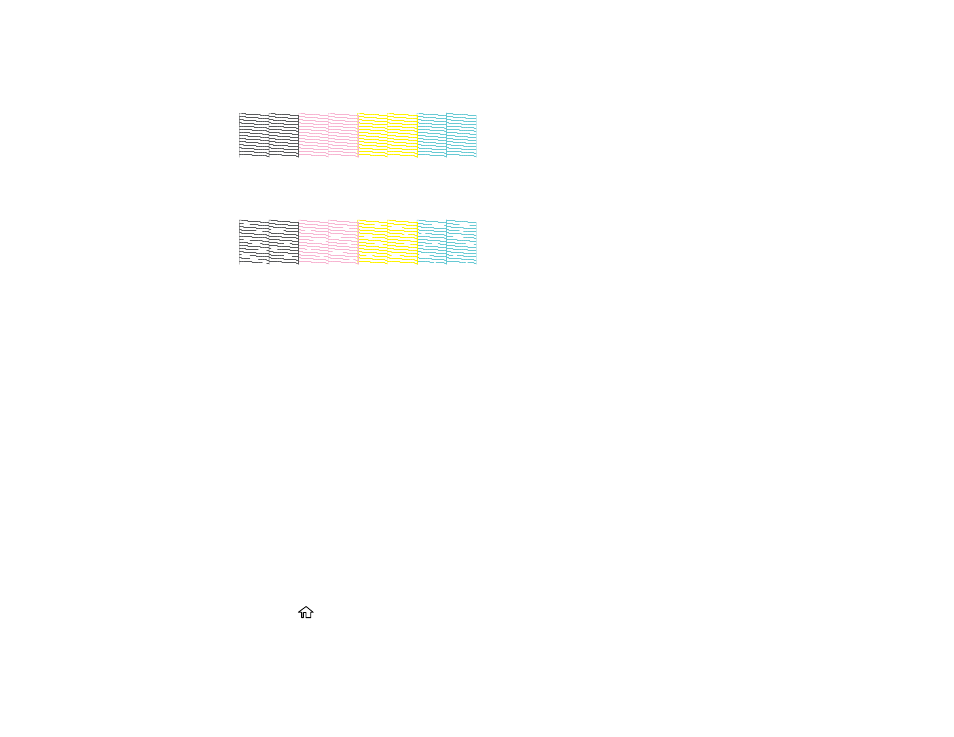
156
6.
Check the printed pattern to see if there are gaps in the lines.
Print head is clean
Print head needs cleaning
If you don’t see any improvement after cleaning the print head three times, perform a Powerful Cleaning.
Parent topic:
Related tasks
Checking the Nozzles Using a Computer Utility
Cleaning the Print Head Using the Product Control Panel
Using the Powerful Cleaning Utility
Flushing the Ink Tubes
Related topics
Using the Powerful Cleaning Utility
If print head nozzles are still clogged after cleaning the print head three times, run the
Powerful
Cleaning
utility from the product control panel. This process consumes a lot of ink to clean the clogged
nozzles.
Note:
Make sure the ink tanks are at least a third full before running a Powerful Cleaning.
1.
Make sure roll paper or cut sheet paper is loaded in the printer.
2.
Press the
home button, if necessary.
3.
Select
Settings
>
Maintenance
>
Powerful Cleaning
.
- Stylus Pro 7800 (11 pages)
- Stylus Pro 4000 (49 pages)
- Stylus Photo R300 (2 pages)
- Stylus Pro 7000 (147 pages)
- AcuLaser C3000 (316 pages)
- Stylus Pro 7900 (24 pages)
- Stylus Pro 4450 (21 pages)
- 1000 (272 pages)
- T034120 (4 pages)
- T580300 (4 pages)
- 300 (91 pages)
- B 510DN (190 pages)
- B 510DN (218 pages)
- Stylus NX510 (8 pages)
- Stylus Photo RX580 (95 pages)
- T549300 (4 pages)
- B 500DN (168 pages)
- AculaserCX11NF (5 pages)
- 480SXU (24 pages)
- 4500 (317 pages)
- STYLUS RX500 (99 pages)
- 2100 (13 pages)
- Stylus NX215 (2 pages)
- T098320 (4 pages)
- T041020 (4 pages)
- R210 (8 pages)
- All-In-One Stylus Photo RX600 (164 pages)
- 777I (53 pages)
- T033120 (4 pages)
- Stylus CX7000F (8 pages)
- 60 (113 pages)
- T034220 (4 pages)
- WorkForce 40 Series (36 pages)
- T054220 (4 pages)
- Stylus CX3200 (11 pages)
- Stylus CX7800 (18 pages)
- T060220 (4 pages)
- 2500 (180 pages)
- AcuLaser CX11N (4 pages)
- AcuLaser CX11N (32 pages)
- 2000P (16 pages)
- T606600 (4 pages)
- Stylus CX6000 (18 pages)
- FS-4000DN (2 pages)
- MSDS T544700 (4 pages)
