Cleaning the paper guide – Epson Expression Premium XP-6100 All-in-One Printer User Manual
Page 253
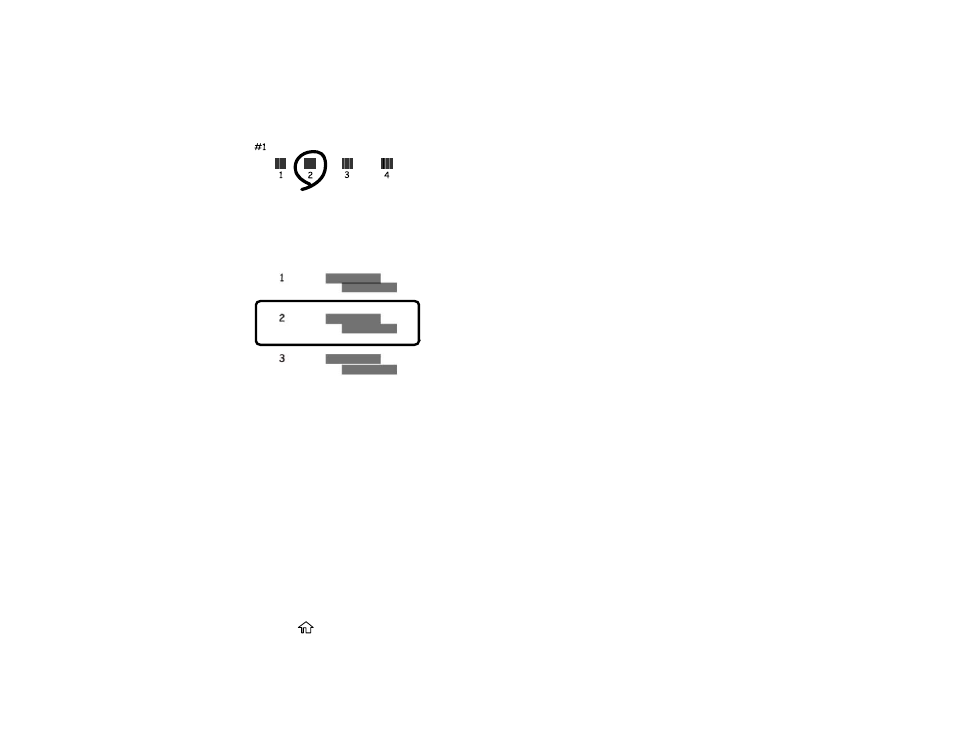
253
8.
Check the printed patterns on the alignment sheet and select the following on the LCD screen,
depending on the alignment pattern you printed:
•
Vertical Alignment
: For each set of patterns, select the number representing the pattern with the
least amount of separation or overlap.
•
Horizontal Alignment
: Select the number representing the pattern with the least amount of
separation or overlap.
9.
Continue following the rest of the on-screen instructions to finish the alignment.
Parent topic:
Related concepts
Cleaning the Paper Guide
If you see ink on the back of a printout, you can clean the paper guide rollers to remove any excess ink.
1.
Make sure there are no errors on the LCD screen, the CD/DVD tray is not inserted for printing, and
the output tray is extended.
2.
Load plain paper in one of these sizes: Letter (8.5 × 11 inches [216 × 279 mm]) or A4 (8.3 × 11.7
inches [210 × 297 mm]).
3.
Press the
home button, if necessary.
4.
Select
Maintenance
.
