Epson fastfoto edit menu – Epson FastFoto FF-680W Photo Scanner User Manual
Page 70
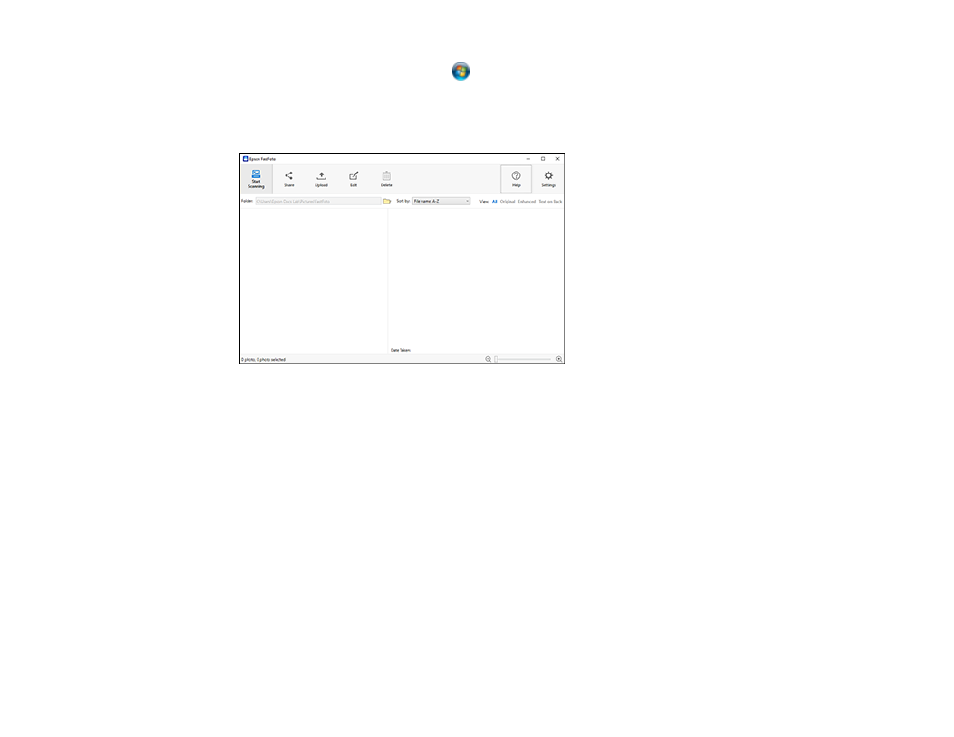
70
•
Windows (other versions)
: Click
or
Start
, and select
All Programs
or
Programs
. Select
EPSON Software
>
Epson FastFoto
.
•
Mac
: Open the
Applications
folder and select
Epson FastFoto
.
You see a window like this:
2.
If you have already scanned your images, select the images you want to upload and click
Upload
.
3.
Do one of the following:
• Click
Dropbox
. Your photos are copied to your Dropbox folder.
• Click
Google Drive
. Your photos are uploaded to Google Drive.
4.
To set up automatic uploading or change your Dropbox and Google Drive settings, click
Settings
,
click the
Upload
tab, and select the appropriate icon.
Parent topic:
Scanning Photos with Epson FastFoto
Epson FastFoto Edit Menu
You can edit your scanned photos using these settings in the Epson FastFoto
Edit
menu.
Rotate Left
Rotates the selected photos 90° to the left. You can select and rotate multiple photos at the same
time.
- PERFECTION V600 PHOTO (164 pages)
- PERFECTION V600 PHOTO (2 pages)
- Perfection V500 (240 pages)
- Perfection V500 (2 pages)
- GT-30000 (140 pages)
- GT-30000 (21 pages)
- GT-30000 (148 pages)
- Perfection V330 Photo (2 pages)
- PERFECTION 4990 PRO (8 pages)
- Perfection V200 Photo (9 pages)
- Expression 836XL (4 pages)
- Expression 10000XL- Photo E10000XL-PH (36 pages)
- GT 8000 (11 pages)
- ES-600C (8 pages)
- Grayscale Scanner (16 pages)
- Perfection V100 Photo (8 pages)
- CaptureOne 90DPM (2 pages)
- PSB.2003.04.004 (8 pages)
- 10000XL (96 pages)
- V750 (10 pages)
- Perfection 1650 (2 pages)
- Perfection 1250 (3 pages)
- STYLUS PHOTO 875DC (12 pages)
- II (13 pages)
- PERFECTION 2450 (5 pages)
- Perfection 636 (6 pages)
- GT-5500 (64 pages)
- PERFECTION V350 (10 pages)
- 4870 (6 pages)
- PERFECTION 4870 PRO (8 pages)
- 4990 Pro (8 pages)
- Perfection Photo 2400 (8 pages)
- V350 (10 pages)
- V350 (4 pages)
- Perfection Photo Scaner 1670 (8 pages)
- H6440 (2 pages)
- 1650 (5 pages)
- 1650 (2 pages)
- TM-S1000 (58 pages)
- 1640XL (167 pages)
- 836XL (120 pages)
- GT-20000 (2 pages)
- CX7800 (8 pages)
- EXPRESSION 10000XL (8 pages)
- 1680 (159 pages)
