Sony E 55-210mm f/4.5-6.3 OSS Lens (Black) User Manual
Page 81
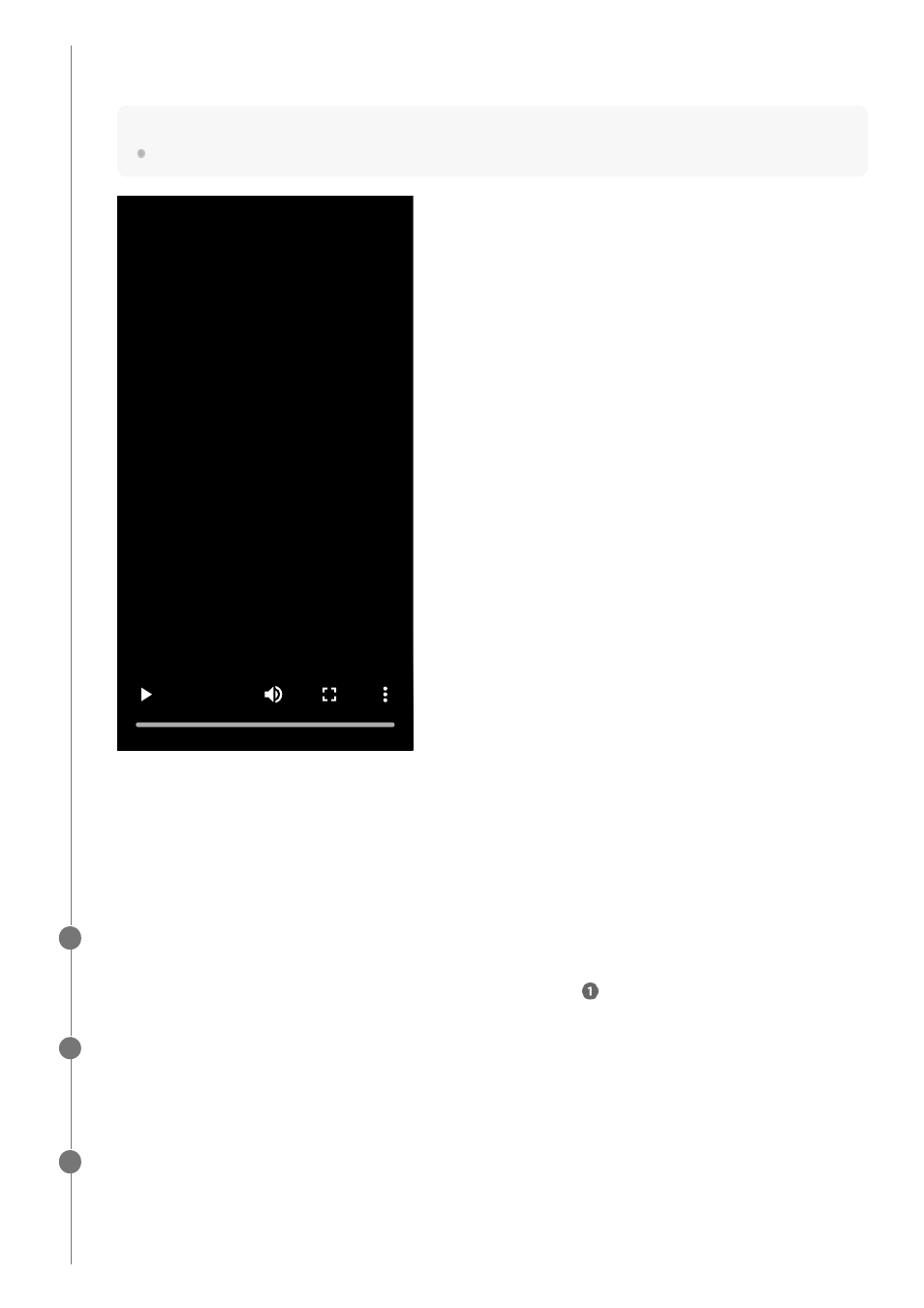
With the charging case lid open, press and hold the pairing button on the back of the charging case for about 5
seconds or more.
Note
The headset does not enter pairing mode with the charging case lid closed.
The indicator (blue) on the charging case repeatedly flashes twice in a row and the headset goes into pairing
mode.
You can remove the headset from the charging case after entering pairing mode.
When you are wearing the headset, you will hear a notification sound from both headset units at the same time,
and you will hear a voice guidance say “Pairing”. When you are wearing only one headset unit, you will hear the
notification sound and voice guidance from the headset unit you are wearing.
2.
0:00
Perform the pairing procedure on the Bluetooth device to search for this headset.
[WF-1000XM5] will be displayed on the list of detected devices on the screen of the Bluetooth device.
If it is not displayed, start the operation again from the beginning of step
.
2
Select [WF-1000XM5] displayed on the screen of the Bluetooth device for pairing.
If Passkey
*
input is required, input “0000”.
3
A Passkey may be called “Passcode”, “PIN code”, “PIN number”, or “Password”.
*
Make the Bluetooth connection from the Bluetooth device.
The headset and Bluetooth device are connected to each other.
Some devices automatically connect with the headset when pairing is complete.
When the headset is placed in the charging case, the indicator (blue) on the charging case flashes 10 times.
4
81
