Sony E 55-210mm f/4.5-6.3 OSS Lens (Black) User Manual
Page 139
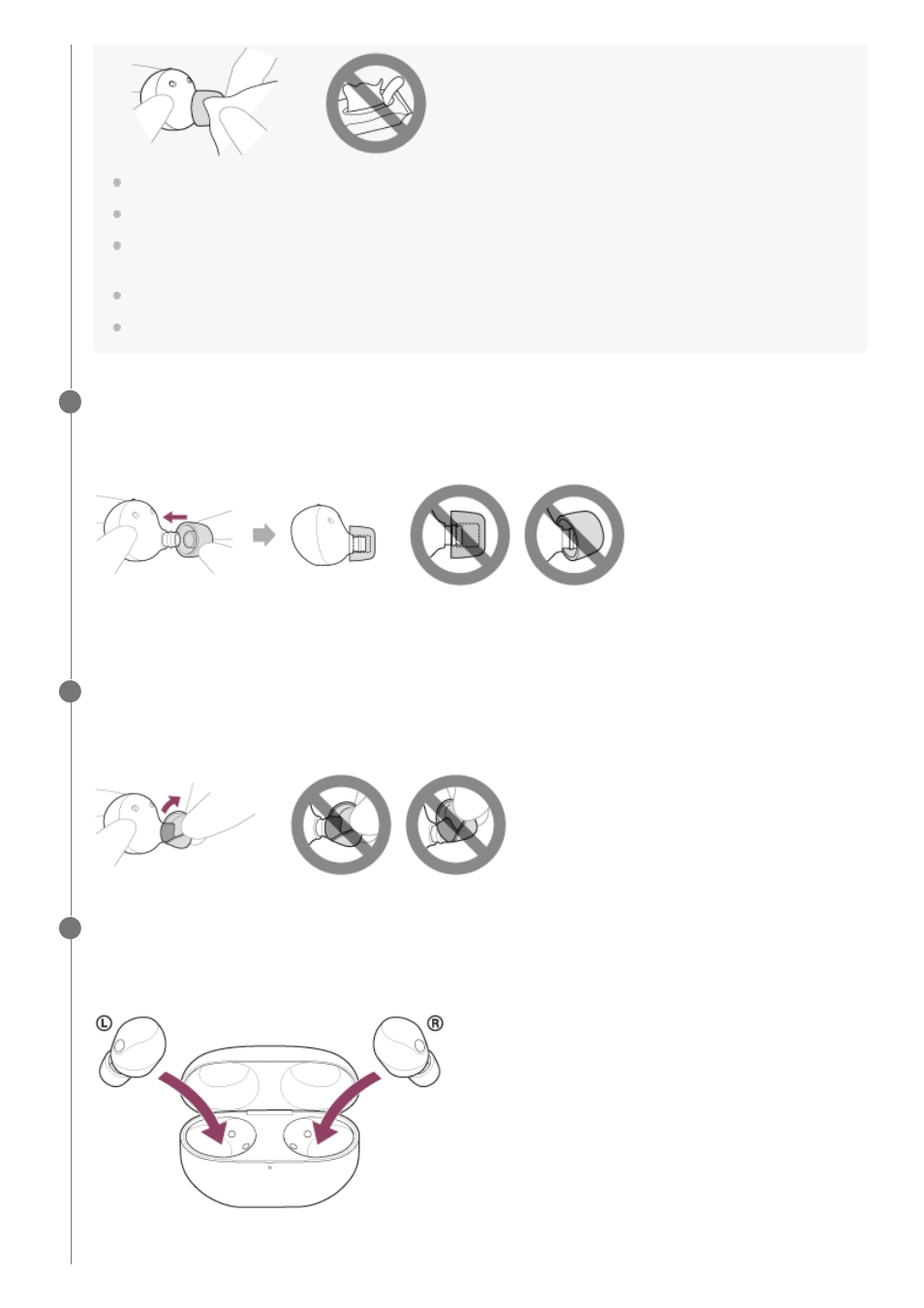
Rubbing with paper, using sharp metal objects, nails, adhesive tape, etc., may damage or deform the earbud tips.
Do not pull on the polyurethane foam portion of the earbud tip. If it is separated from the earbud tip, it will not function.
Do not subject the polyurethane foam portion of the earbud tip to pressure for over long periods of time. It may cause
deformation and it may be difficult to return the earbud tip to the original shape.
The foam materials may become firm at a low temperature. Warm the earbud tips a little with your hands before use.
When the environmental temperature or usage temperature is high, the polyurethane foam may take time to return to its
original shape.
Attach the earbud tip.
Push the earbud tip firmly onto the sound conduit (sound output tube) on the headset so that the earbud tip covers
the inner end of the sound conduit. Do not attach the earbud tip in a loose or skewed manner.
If the earbud tip is not completely attached, the earbud tip may be removed from the headset and the sound quality,
noise canceling effects, and wearability may be impaired.
3
Check that the earbud tip is securely attached.
Twist the earbud tip to one side and check that the stem of the earbud tip is completely covering the sound conduit
on the headset unit.
4
Set the headset in the charging case.
After maintenance as well as after cleaning and drying the headset, be sure to set the headset units in the charging
case.
Be sure to close the charging case lid.
5
139
