Sony E 55-210mm f/4.5-6.3 OSS Lens (Black) User Manual
Page 43
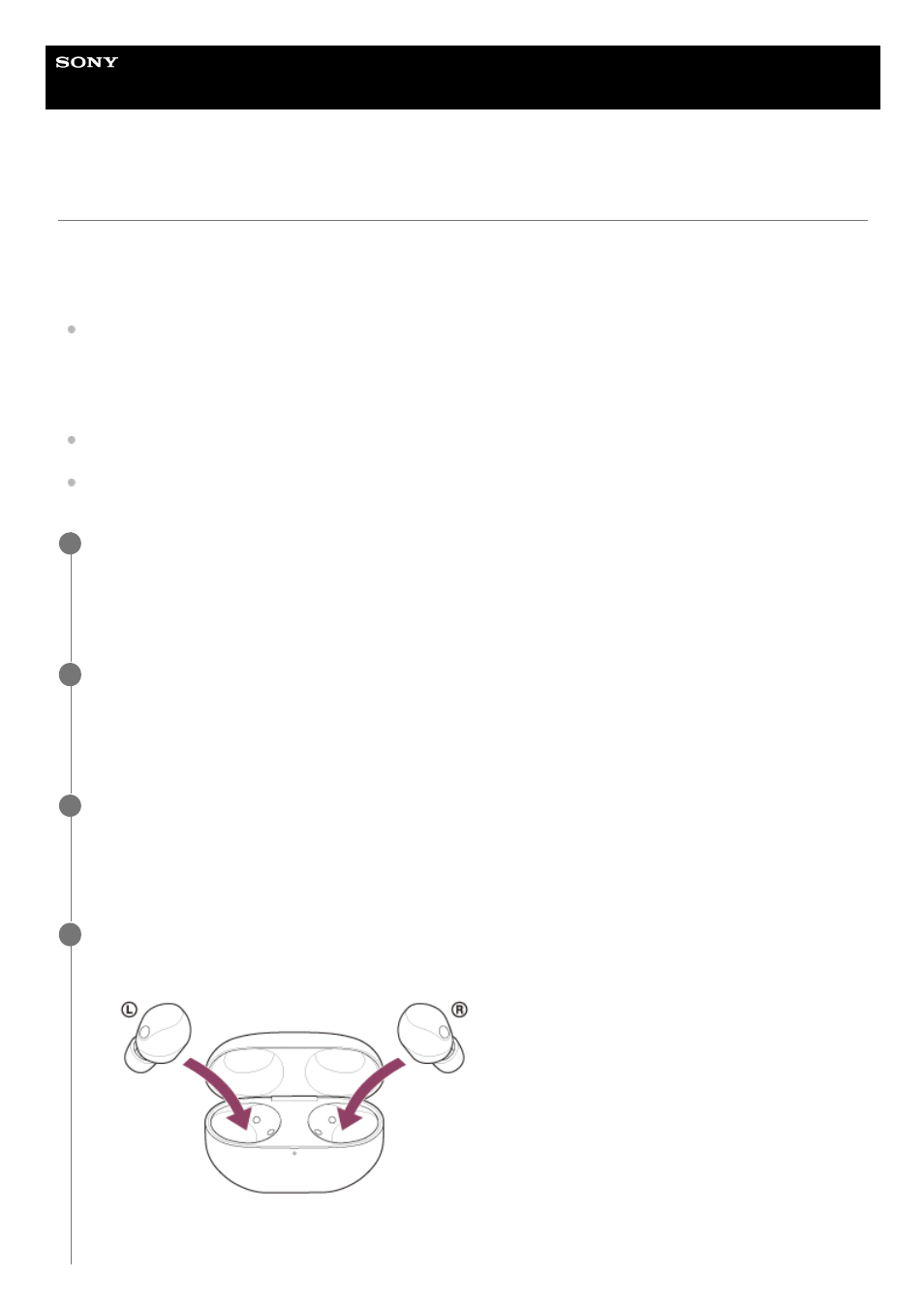
Wireless Noise Canceling Stereo Headset
WF-1000XM5
Pairing and connecting with an Android smartphone using LE Audio
LE Audio is a sound communication standard for Bluetooth technology.
Both the Android smartphone and the headset must support LE Audio.
Devices supporting LE Audio (as of June 2023)
Android smartphone Xperia 1
Ⅳ
/Xperia 5
Ⅳ
(use the latest version of the smartphone software)
For the latest information on the compatible devices, refer to the support website.
About LE Audio
LE Audio supports the “LC3” codec. When connection is established using LE Audio, you can enjoy sound from an
Android smartphone with less sound delay.
When connected using LE Audio, some of the headset functions cannot be used. For details, see “
with the “Sony | Headphones Connect” app
Install the “Sony | Headphones Connect” app on the Android smartphone, and connect the headset via
Bluetooth connection.
For details on how to connect via Bluetooth connection, see “
Connecting with the “Sony | Headphones Connect”
Pairing and connecting with an Android smartphone
1
Launch the “Sony | Headphones Connect” app and select [LE Audio connection setting for headphones] -
[LE Audio Priority].
For more details, refer to the “Sony | Headphones Connect” app help guide.
2
Using the Android smartphone, delete the pairing information (history of the Classic Audio connection).
3
Select [Settings] - [Device connection] - [Bluetooth].
1.
Select [Paired devices] - [WF-1000XM5] to delete the paring information.
2.
Enter pairing mode on this headset by operating the charging case.
4
Set the headset units into the charging case.
Leave the charging case lid open.
1.
43
