Receiving a call – Sony MDR-MV1 Open-Back Reference Monitor Headphones User Manual
Page 63
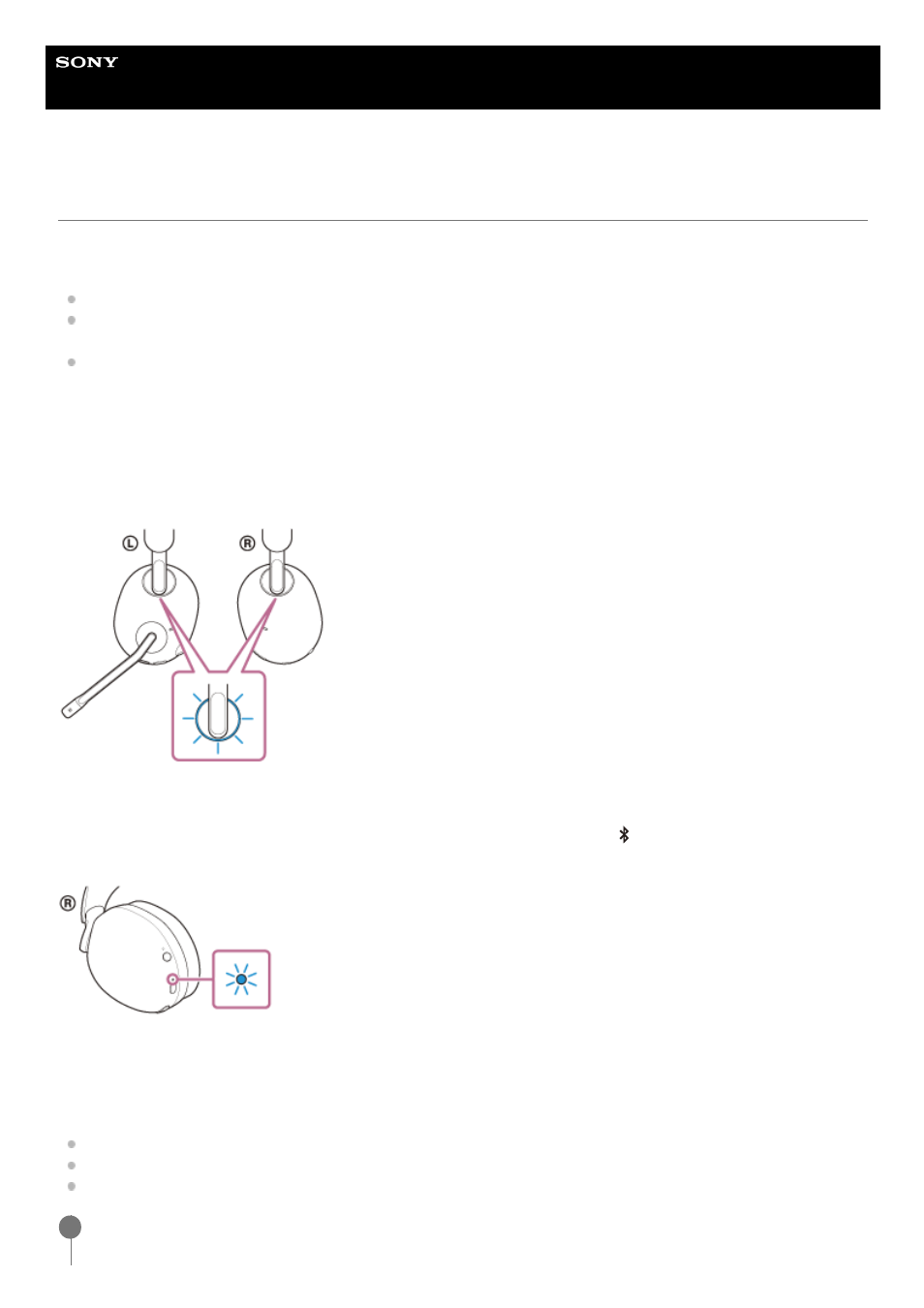
Wireless Noise Canceling Gaming Headset/Wireless Gaming Headset
INZONE H9/INZONE H7
Receiving a call
You can enjoy a hands-free call with a smartphone or mobile phone that supports the Bluetooth profile HFP (Hands-free
Profile) or HSP (Headset Profile), via Bluetooth connection.
If your smartphone or mobile phone supports both HFP and HSP, set it to HFP.
The operation may vary depending on the smartphone or mobile phone. Refer to the operating instructions supplied
with the smartphone or mobile phone.
Depending on the connected device or the application you are using, the functions may not work properly even if you
try to operate them with the headset.
Ring tone
INZONE H9:
When an incoming call arrives, a ring tone will be heard from the headset, and the left and right ring indicators (blue)
flash quickly.
INZONE H7:
When an incoming call arrives, a ring tone will be heard from the headset, and the
(Bluetooth) indicator (blue)
flashes quickly.
Depending on the connected device or the application you are using, the indicator(s) may not flash when an incoming
call arrives.
You will hear either of following ring tones, depending on your smartphone or mobile phone.
Ring tone set on the headset
Ring tone set on the smartphone or mobile phone
Ring tone only for a Bluetooth connection set on the smartphone or mobile phone
Connect the headset to a smartphone or mobile phone via Bluetooth connection beforehand.
1
63
