About the indicator – Sony MDR-MV1 Open-Back Reference Monitor Headphones User Manual
Page 12
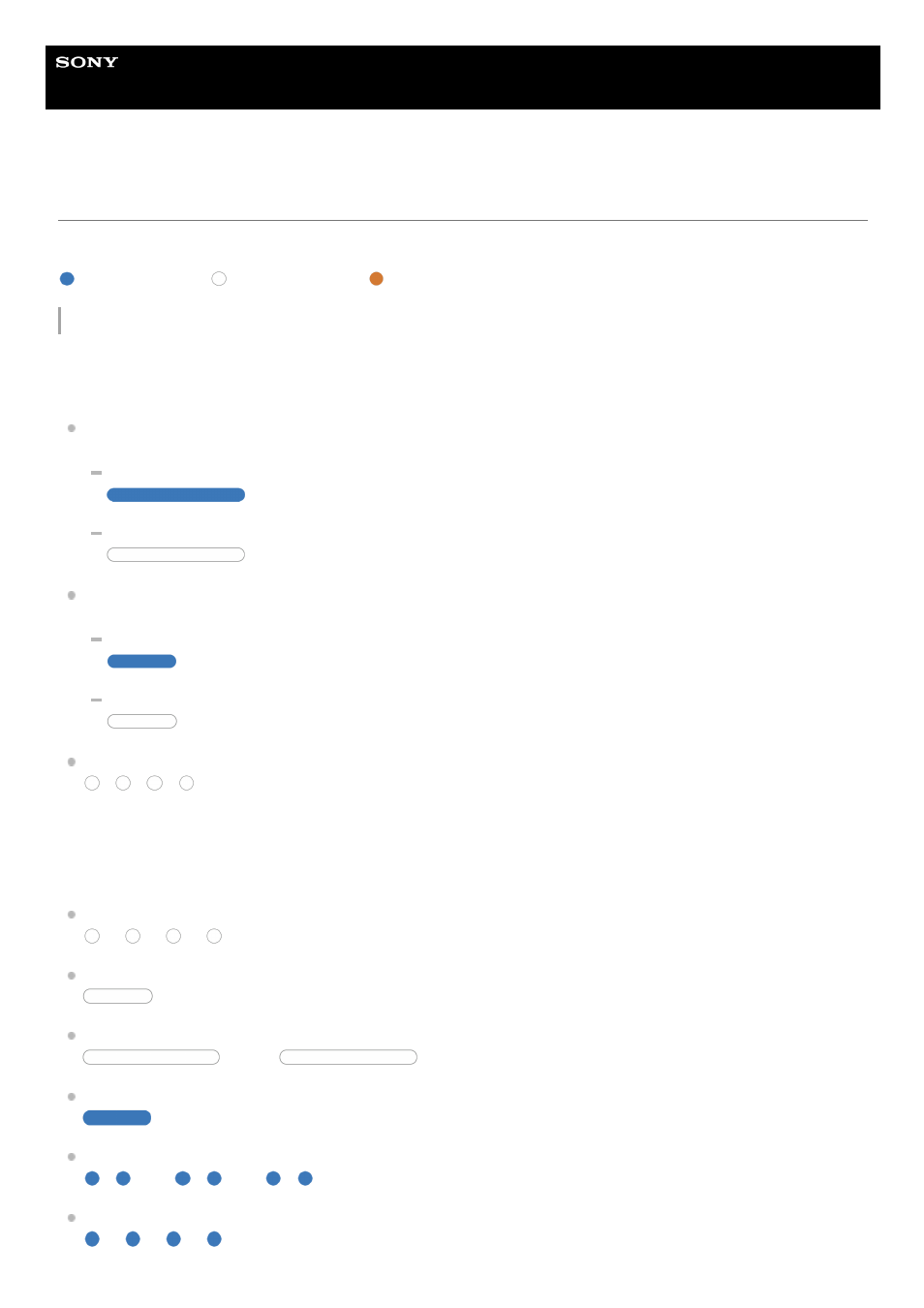
Wireless Noise Canceling Gaming Headset/Wireless Gaming Headset
INZONE H9/INZONE H7
About the indicator
You can check various statuses of the headset by the indicator.
: Turns on in blue /
: Turns on in white /
: Turns on in orange / -: Turns off
Wireless Noise Canceling Gaming Headset (INZONE H9)
Power status
Indicates with the left and right ring indicators.
When the headset is turned on
When the Bluetooth mode is on
- - (light up in blue for about 5 seconds)
When the Bluetooth mode is off
- - (light up in white for about 5 seconds)
When the headset is turned off
When the Bluetooth mode is on
- - - - (light up in blue for about 2 seconds)
When the Bluetooth mode is off
- - - - (light up in white for about 2 seconds)
Initialization completed
-
-
-
- (flash 4 times in white)
Wireless 2.4 GHz connection and Bluetooth connection status
Indicates with the left and right ring indicators.
Indicates the wireless 2.4 GHz connection status in white and the Bluetooth connection status in blue.
The wireless 2.4 GHz connection is not established (when the Bluetooth mode is off)
- -
- -
- -
- - (repeatedly flash in white)
The wireless 2.4 GHz connection process is completed
(light up in white for about 2 seconds)
The wireless 2.4 GHz connection is established (when the Bluetooth mode is off)
- - - - - -
- (repeatedly flash slowly in white for about 30 seconds)
When turning off the Bluetooth mode
- - - - (light up in blue for about 2 seconds)
Bluetooth pairing mode
-
- - - -
-
- - - -
-
(repeatedly flash twice in blue for up to 5 minutes)
The Bluetooth connection is not established (when the Bluetooth mode is on)
- -
- -
- -
- - (repeatedly flash in blue)
12
