Sony MDR-MV1 Open-Back Reference Monitor Headphones User Manual
Page 111
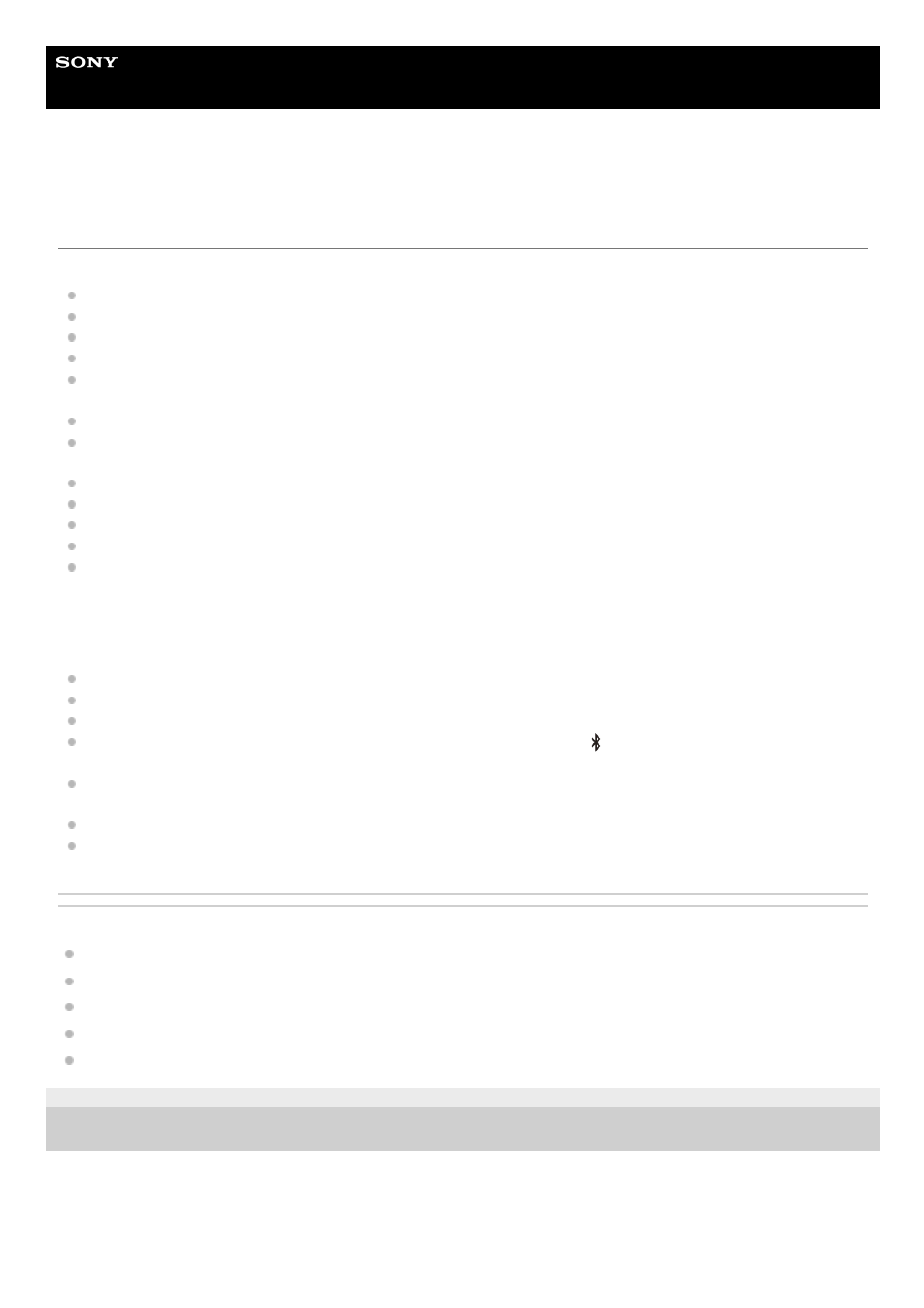
Wireless Noise Canceling Gaming Headset/Wireless Gaming Headset
INZONE H9/INZONE H7
Cannot hear a person during a call/low voice from callers, your voice does not reach
the person during a call/your voice is low on the caller’s side.
While connected to a game console (computer or PS5™)
Check that both the headset and the connected device are turned on.
Adjust the volume of the headset and the connected device. Turn up the volume if it is too low.
Make sure the in-game voice chat output setting is set to [INZONE H9 / INZONE H7 - CHAT].
Check the call settings of the in-game voice chat and video calling application.
If the boom microphone of the headset is raised, lower the boom microphone and adjust its position so that it is near
your mouth.
Adjust the GAME/CHAT (game/chat balance) button to the chat side.
Make sure that the microphone setting is set to [INZONE H9 / INZONE H7 - CHAT] in the sound settings of the
computer.
When connected to a computer, adjust the microphone volume with “INZONE Hub”.
Connect the headset to the USB transceiver again.
Reset the headset.
Initialize the headset, and pair the headset and the device again.
When using a wireless 2.4 GHz connection with a computer or PS5 and a Bluetooth connection at the same time, the
microphone input of the headset is used for a call or chat with the connected device via Bluetooth. You cannot chat
on the computer or PS5.
While connected to a Bluetooth device
Check that both the headset and the connected device are turned on.
Adjust the volume of the headset and the connected device. Turn up the volume if it is too low.
Operate the Bluetooth device to re-establish the connection. Select HFP or HSP for the profile.
If you are listening to music with the headset, stop playback and press the
(Bluetooth) button to respond to an
incoming call.
If the boom microphone of the headset is raised, lower the boom microphone and adjust its position so that it is near
your mouth.
Reset the headset.
Initialize the headset. All of the pairing information is deleted. Pair the headset and the Bluetooth device again.
Related Topic
How to make a wireless connection to Bluetooth devices
Initializing the headset to restore factory settings
5-038-202-11(1) Copyright 2022 Sony Corporation
111
