Sony MDR-MV1 Open-Back Reference Monitor Headphones User Manual
Page 2
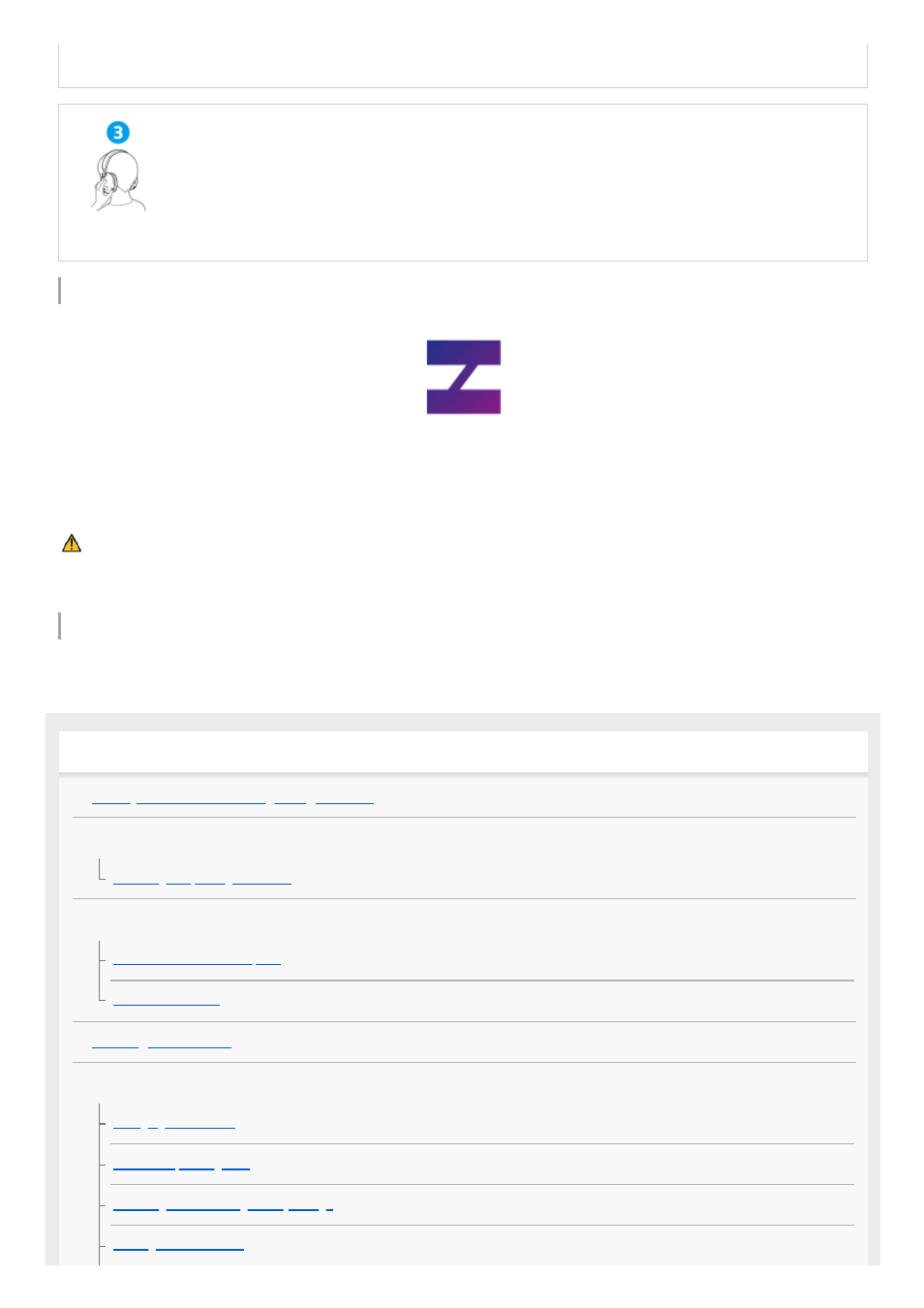
To use all functions and improved performances
Update the headset software and computer software “INZONE Hub” to the latest version.
For details on “INZONE Hub”, refer to the following URL.
To prevent burning or malfunction due to getting wet
The headset is not waterproof.
If the headset is charged while it is wet with rain or sweat, etc., this can result in burnout or malfunction.
Related information
Getting started
What you can do with the gaming headset
Supplied accessories
Parts and controls
Location and function of parts
Power/Charging
Checking the remaining battery charge
2
This manual is related to the following products:
