Sony MDR-MV1 Open-Back Reference Monitor Headphones User Manual
Page 29
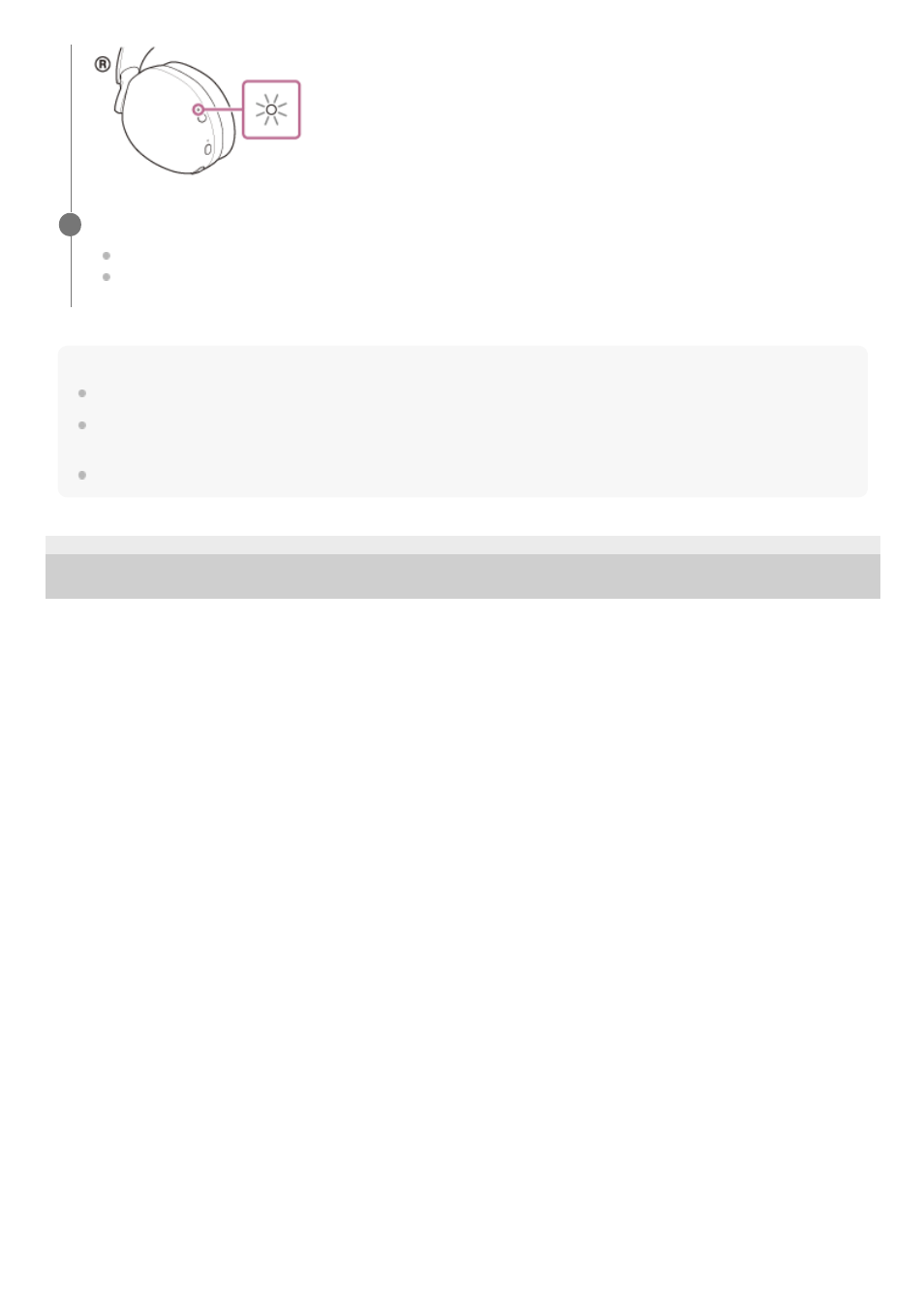
Note
If the device does not recognize the headset microphone, make sure the slide switch of the USB transceiver is set correctly.
If the headset cannot connect to a computer or PS5 via wireless 2.4 GHz connection, press and hold the connect button on the
USB transceiver for about 5 seconds or more to pair them.
Connect the USB transceiver directly to the computer or PS5, and not via a USB hub.
5-038-202-11(1) Copyright 2022 Sony Corporation
When connected to a computer, select the headset as the audio device.
Audio output device such as games: [INZONE H9 / INZONE H7 - GAME]
Audio input/output device such as voice chat: [INZONE H9 / INZONE H7 - CHAT]
5
29
This manual is related to the following products:
