Auto pwr off temp – Sony a7C Mirrorless Camera (Black) User Manual
Page 563
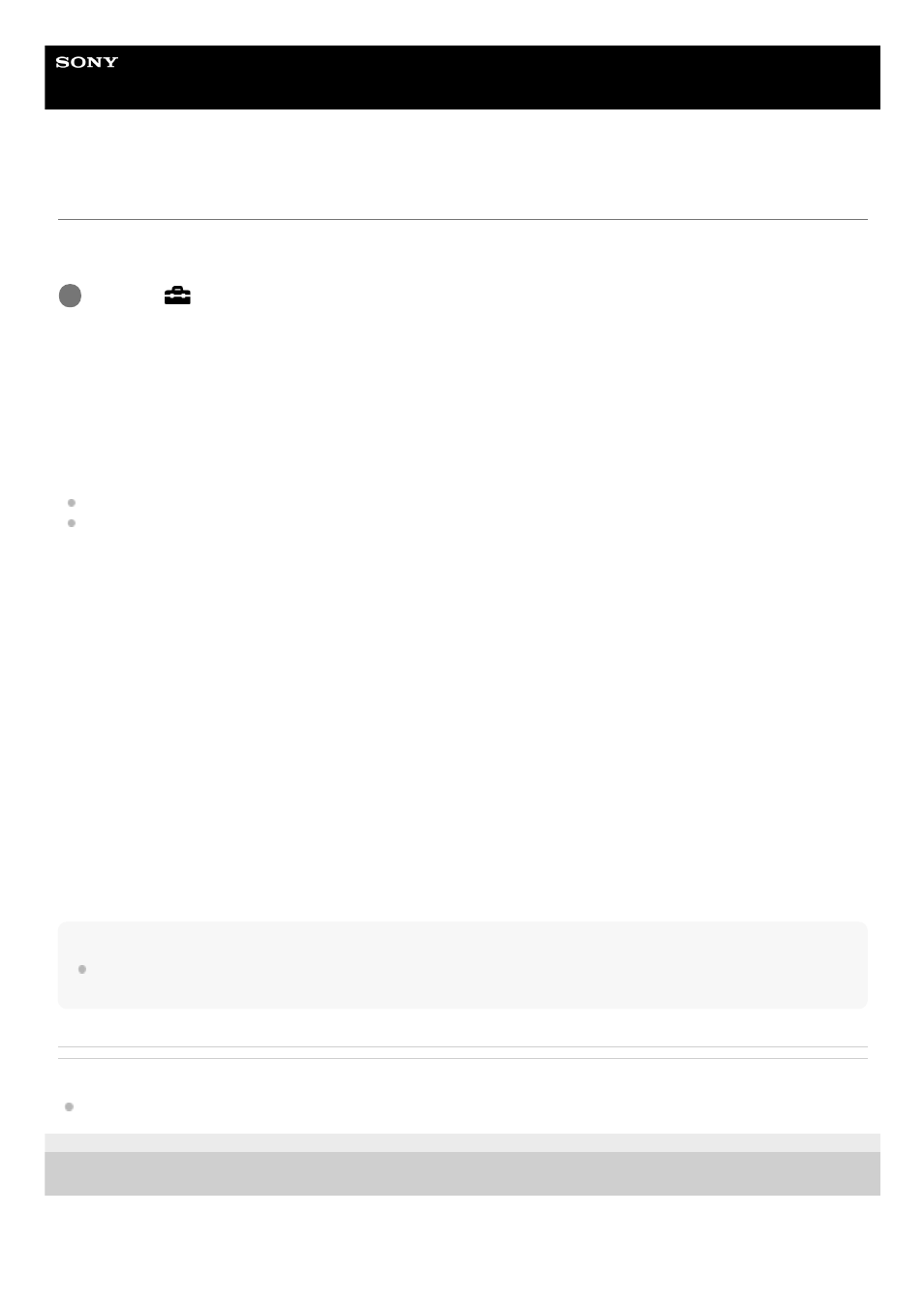
Interchangeable Lens Digital Camera
ILCE-7M3
α7III
Auto Pwr OFF Temp.
Sets the temperature of the camera at which the camera turns off automatically during shooting. When it is set to [High],
you can continue shooting even when the temperature of the camera gets hotter than normal.
Menu item details
Standard:
Sets the standard temperature for the camera to turn off.
High:
Sets the temperature at which the camera turns off to higher than [Standard].
Notes when [Auto Pwr OFF Temp.] is set to [High]
Do not shoot while holding the camera in your hand. Use a tripod.
Using the camera while holding it in your hand for a long period of time may cause low-temperature burns.
Continuous recording time for movies when [Auto Pwr OFF Temp.] is set to [High]
The duration of time available for continuous movie recording is as follows when the camera starts recording with the
default settings after the power has been turned off for a while. The following values indicate the continuous time from
when the camera starts recording until the camera stops recording.
Ambient temperature: 20°C (68°F)
Continuous recording time for movies (HD): Approx. 29 minutes
Continuous recording time for movies (4K): Approx. 29 minutes
Ambient temperature: 30°C (86°F)
Continuous recording time for movies (HD): Approx. 29 minutes
Continuous recording time for movies (4K): Approx. 29 minutes
Ambient temperature: 40°C (104°F)
Continuous recording time for movies (HD): Approx. 29 minutes
Continuous recording time for movies (4K): Approx. 29 minutes
HD: XAVC S HD (60p 50M/50p 50M, when the camera is not connected via Wi-Fi)
4K: XAVC S 4K (24p 60M/25p 60M, when the camera is not connected via Wi-Fi)
Note
Even if [Auto Pwr OFF Temp.] is set to [High], depending on the conditions or the temperature of the camera, the recordable time
for movies may not change.
Related Topic
4-732-947-11(1) Copyright 2018 Sony Corporation
MENU →
(Setup) → [Auto Pwr OFF Temp.] → desired setting.
1
563
