Sony a7C Mirrorless Camera (Black) User Manual
Page 342
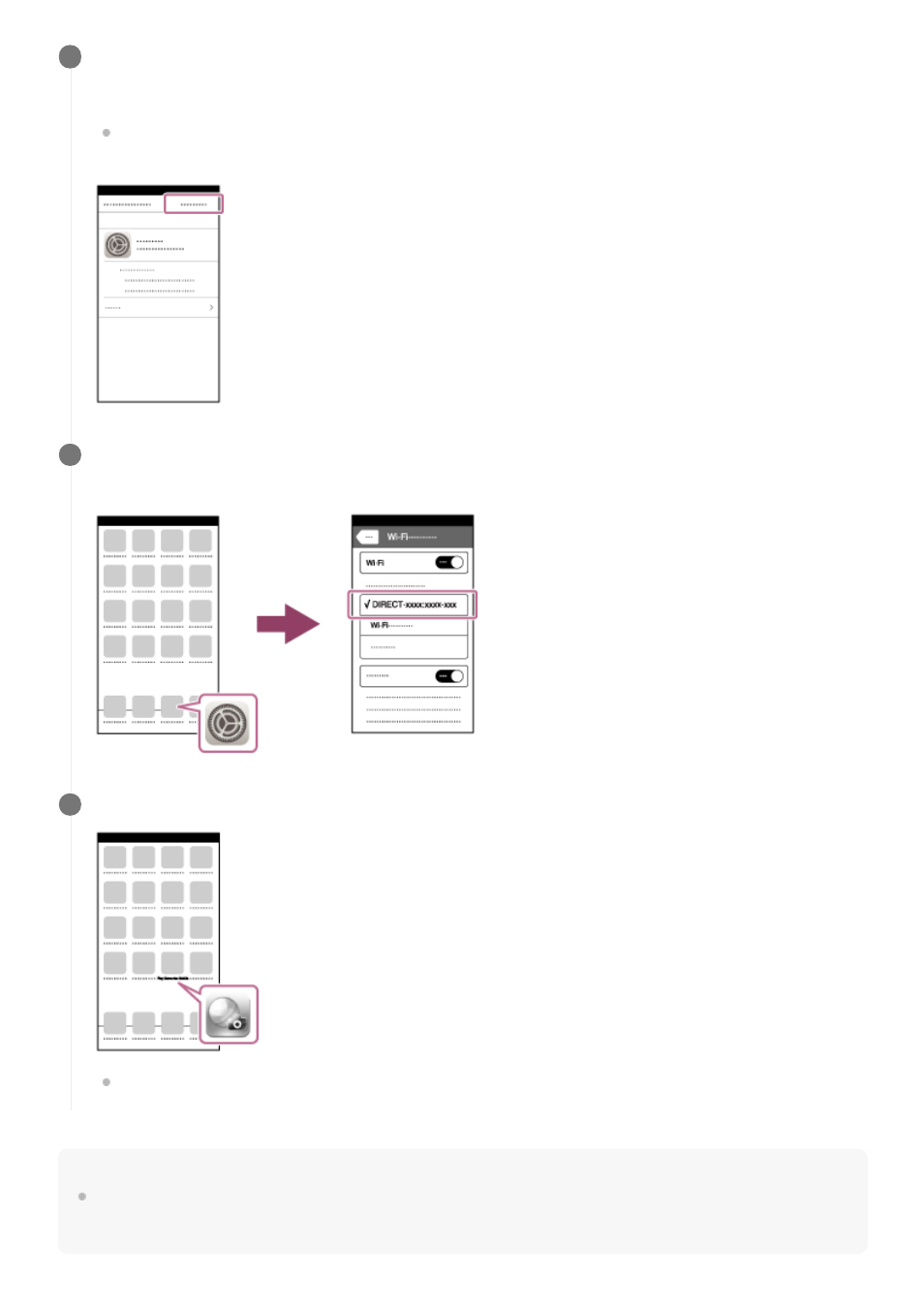
Hint
Once the QR code has been read, this product's SSID (DIRECT-xxxx) and password are registered to the iPhone or iPad. This
enables you to easily connect the iPhone or iPad to the product via Wi-Fi at a later date by selecting the SSID. (Set [Ctrl w/
Smartphone] to [On] in advance.)
Install the profile (setting information) by following the instructions shown on the iPhone or iPad screen
and select [OK].
The profile will be installed to the iPhone or iPad.
If you have activated the passcode lock function for your iPhone or iPad, you will need to enter the passcode.
Enter the passcode that you set for your iPhone or iPad.
5
Select [Settings] on the "Home" screen → [Wi-Fi] → the SSID for this product on the iPhone or iPad.
The iPhone or iPad will connect to the product.
6
Return to the "Home" screen of the iPhone or iPad and launch PlayMemories Mobile.
You can now shoot images remotely while checking the composition on the screen of your iPhone or iPad.
7
342
- bloggie MHS-CM5 (69 pages)
- bloggie MHS-CM5 (2 pages)
- bloggie MHS-PM5 (2 pages)
- bloggie MHS-PM5 (73 pages)
- bloggie MHS-PM5 (2 pages)
- bloggie MHS-FS2K (2 pages)
- bloggie MHS-FS2K (2 pages)
- bloggie MHS-FS2K (80 pages)
- bloggie MHS-FS3К (2 pages)
- bloggie MHS-FS3К (79 pages)
- bloggie MHS-FS3К (2 pages)
- bloggie MHS-PM1 (40 pages)
- bloggie MHS-PM1 (75 pages)
- bloggie MHS-TS20К (2 pages)
- bloggie MHS-TS20К (73 pages)
- bloggie MHS-TS20К (2 pages)
- bloggie MHS-TS22 (2 pages)
- bloggie MHS-TS22 (70 pages)
- bloggie MHS-TS55 (1 page)
- bloggie MHS-TS55/S (4 pages)
- bloggie MHS-TS55 (75 pages)
- bloggie MHS-TS55 (2 pages)
- DCR-TRV460 (136 pages)
- DCR-TRV260 (44 pages)
- 4-157-878-12(1) (128 pages)
- 3CCD COLOR BRC-300 (68 pages)
- XR550VE (127 pages)
- XR520E (136 pages)
- HDR-PJ50V (151 pages)
- 4-114-858-12(1) (143 pages)
- XCG-5005E (4 pages)
- 4-191-794-11(1) (139 pages)
- WHG-SLK1I (127 pages)
- WHG-SLK1I (127 pages)
- CCD-TRV67 (88 pages)
- 6027PW (37 pages)
- DCR-DVD850 (159 pages)
- DCR-DVD650 (2 pages)
- 3-286-590-12(1) (124 pages)
- XCD-MV6 (34 pages)
- XDCAM EX PMW-EX1 (132 pages)
- Camcorder Accessories (2 pages)
- 500WSPL (144 pages)
- HD-RCX300 (223 pages)
- ca-d50 (14 pages)
