Hdmi settings: hdmi info. display – Sony a7C Mirrorless Camera (Black) User Manual
Page 318
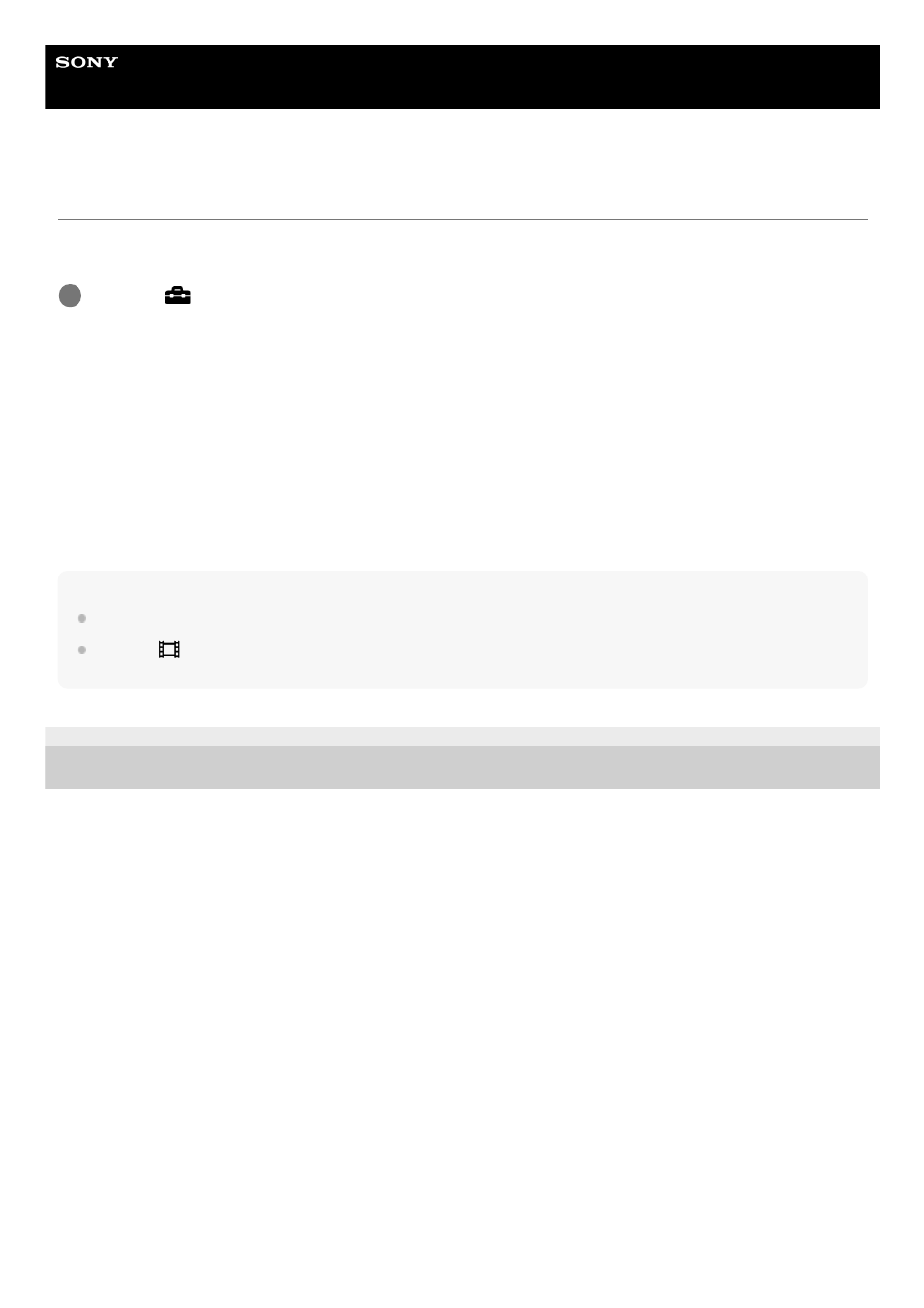
Interchangeable Lens Digital Camera
ILCE-7M3
α7III
HDMI Settings: HDMI Info. Display
Selects whether to display the shooting information when this product and the TV are connected using an HDMI cable
(sold separately).
Menu item details
On:
Displays the shooting information on the TV.
The recorded image and the shooting information are displayed on the TV, while nothing is displayed on the camera’s
monitor.
Off:
Does not display the shooting information on the TV.
Only the recorded image is displayed on the TV, while the recorded image and the shooting information are displayed on
the camera’s monitor.
Note
When this product is connected to a 4K-compatible TV, [Off] is selected automatically.
If you set [
File Format] to [XAVC S 4K] and shoot movies while the camera is connected to an HDMI device, images will not
be displayed on the monitor.
4-732-947-11(1) Copyright 2018 Sony Corporation
MENU →
(Setup) → [HDMI Settings] → [HDMI Info. Display] → desired setting.
1
318
- bloggie MHS-PM5 (2 pages)
- bloggie MHS-CM5 (69 pages)
- bloggie MHS-CM5 (2 pages)
- bloggie MHS-PM5 (2 pages)
- bloggie MHS-PM5 (73 pages)
- bloggie MHS-FS2K (2 pages)
- bloggie MHS-FS2K (80 pages)
- bloggie MHS-FS2K (2 pages)
- bloggie MHS-FS3К (79 pages)
- bloggie MHS-FS3К (2 pages)
- bloggie MHS-FS3К (2 pages)
- bloggie MHS-PM1 (75 pages)
- bloggie MHS-PM1 (40 pages)
- bloggie MHS-TS20К (2 pages)
- bloggie MHS-TS20К (2 pages)
- bloggie MHS-TS20К (73 pages)
- bloggie MHS-TS22 (2 pages)
- bloggie MHS-TS22 (70 pages)
- bloggie MHS-TS55 (75 pages)
- bloggie MHS-TS55 (2 pages)
- bloggie MHS-TS55 (1 page)
- bloggie MHS-TS55/S (4 pages)
- DCR-TRV460 (136 pages)
- DCR-TRV260 (44 pages)
- 4-157-878-12(1) (128 pages)
- 3CCD COLOR BRC-300 (68 pages)
- XR550VE (127 pages)
- XR520E (136 pages)
- HDR-PJ50V (151 pages)
- 4-114-858-12(1) (143 pages)
- XCG-5005E (4 pages)
- 4-191-794-11(1) (139 pages)
- WHG-SLK1I (127 pages)
- WHG-SLK1I (127 pages)
- CCD-TRV67 (88 pages)
- 6027PW (37 pages)
- DCR-DVD650 (2 pages)
- DCR-DVD850 (159 pages)
- 3-286-590-12(1) (124 pages)
- XCD-MV6 (34 pages)
- XDCAM EX PMW-EX1 (132 pages)
- Camcorder Accessories (2 pages)
- 500WSPL (144 pages)
- HD-RCX300 (223 pages)
- ca-d50 (14 pages)
