Setting advanced features – Epson 54c User Manual
Page 53
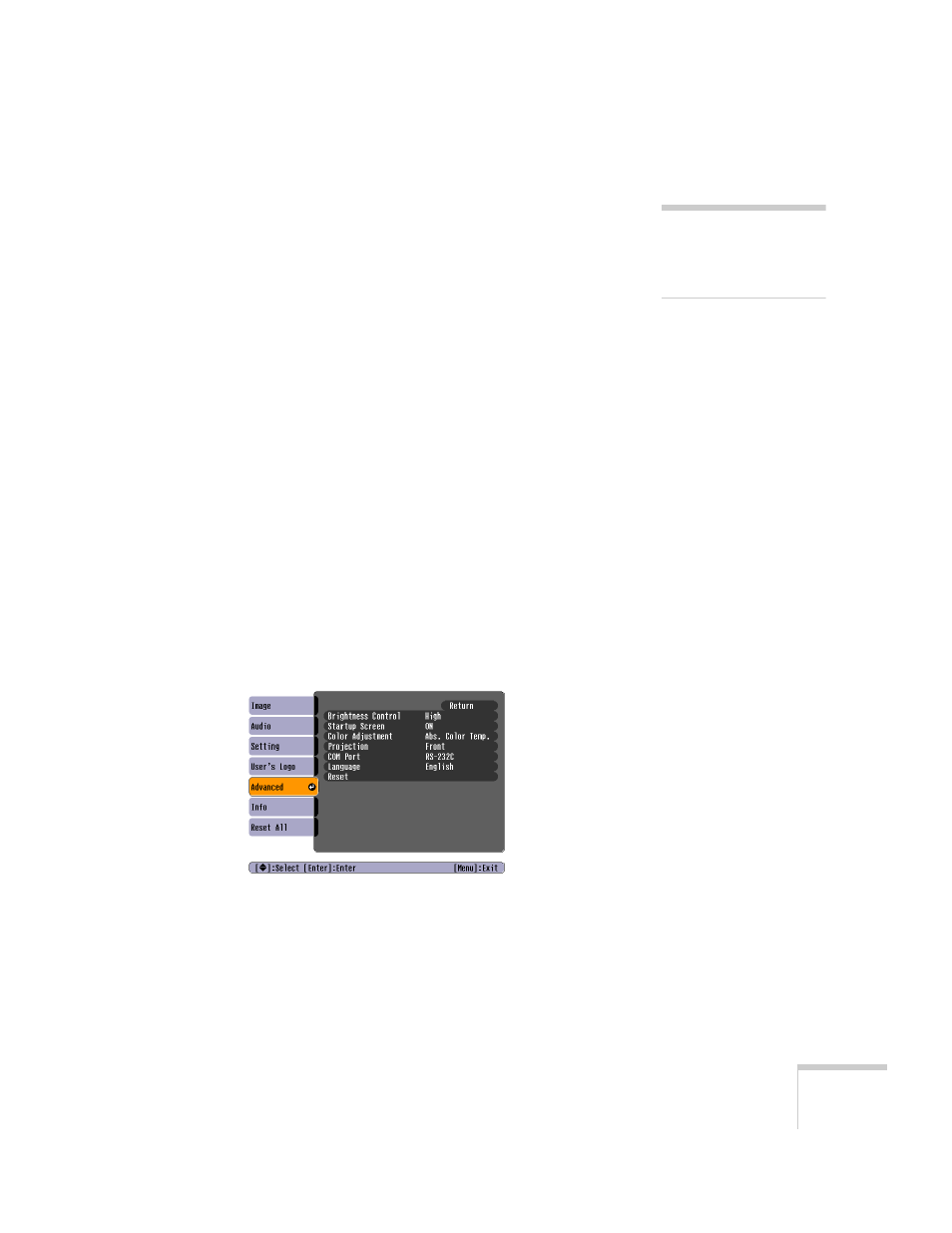
Fine-tuning the Projector
53
■
Background Color
Sets the screen background to Black, Blue, or Logo when the
A/V Mute
button is pressed. If the User’s Logo Protect
function has been set to
ON
, the Logo setting cannot be
changed to
Black
or
Blue
. The Password Protect function
must be cancelled first. See page 59.
■
Sleep Mode
Enables or disables the power management system, which
turns the lamp off when the projector has not received any
input signals for 30 minutes.
4. When you’re finished, press
Esc
or
Menu.
Setting Advanced Features
Use the Advanced menu to change the brightness mode, configure the
projector for rear projection and/or ceiling projection, and adjust
other features.
1. Press the
Menu
button.
2. Select the
Advanced
menu. You see the features and their
settings on the right side:
note
See page 56 for instructions
on creating your own screen
logo.
