Panel descriptions, Top panel/side panel – Roland V-60HD Multi-Format HD Video Switcher and UVC-01 USB Video Capture Kit User Manual
Page 6
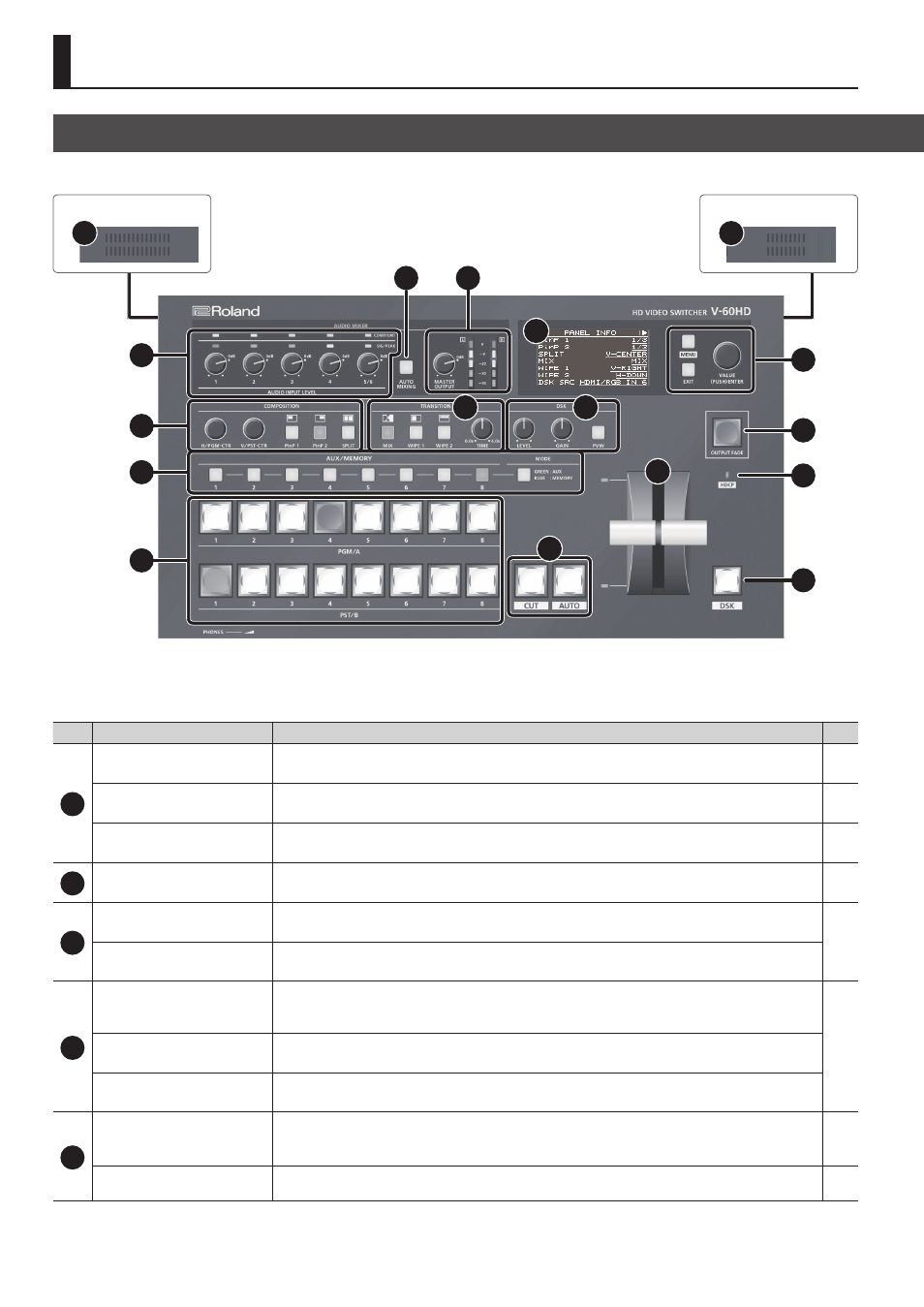
6
Panel Descriptions
Top Panel/Side Panel
17
Side Panel
16
NO.
Name
Explanation
Page
1
COMP/LMT indicators
When the compressor is turned on for AUDIO IN 1–5/6, this lights up when compression is applied.
AUDIO INPUT LEVEL
[1]–[5/6] knobs
These adjust the volume level for AUDIO IN 1–5/6.
SIG/PEAK indicators
This lights up when input via AUDIO IN 1–5/6 is detected, and when the volume level is too high.
2
[AUTO MIXING] button
This switches the Auto Mixing feature on and off. When the feature is turned on, the [AUTO MIXING]
button lights up.
3
[MASTER OUTPUT] knob
This adjusts the volume level for master out.
MASTER OUTPUT level meter
This displays the volume level for master out.
4
[PinP 1] button
[PinP 2] button
[SPLIT] button
This switches PinP or split video composition on and off. When the feature is turned on, the button lights
up.
[H/PGM-CTR] knob
PinP: This adjusts the horizontal display position of the inset screen.
Split: This adjusts the vertical and horizontal position of the video displayed above or on the left.
[V/PST-CTR] knob
PinP: This adjusts the vertical display position of the inset screen.
Split: This adjusts the vertical and horizontal position of the video displayed below or on the right.
5
[MIX] button
[WIPE 1] button
[WIPE 2] button
These select video transition effects. The selected button lights up.
[TIME] knob
This sets the video transition time.
Side Panel
17
1
4
6
7
2
3
9
5
10
8
12
11
14
15
13
