Using the unit safely, Warning, Caution – Roland V-1HD+ Compact 4 x HDMI Video Switcher User Manual
Page 11
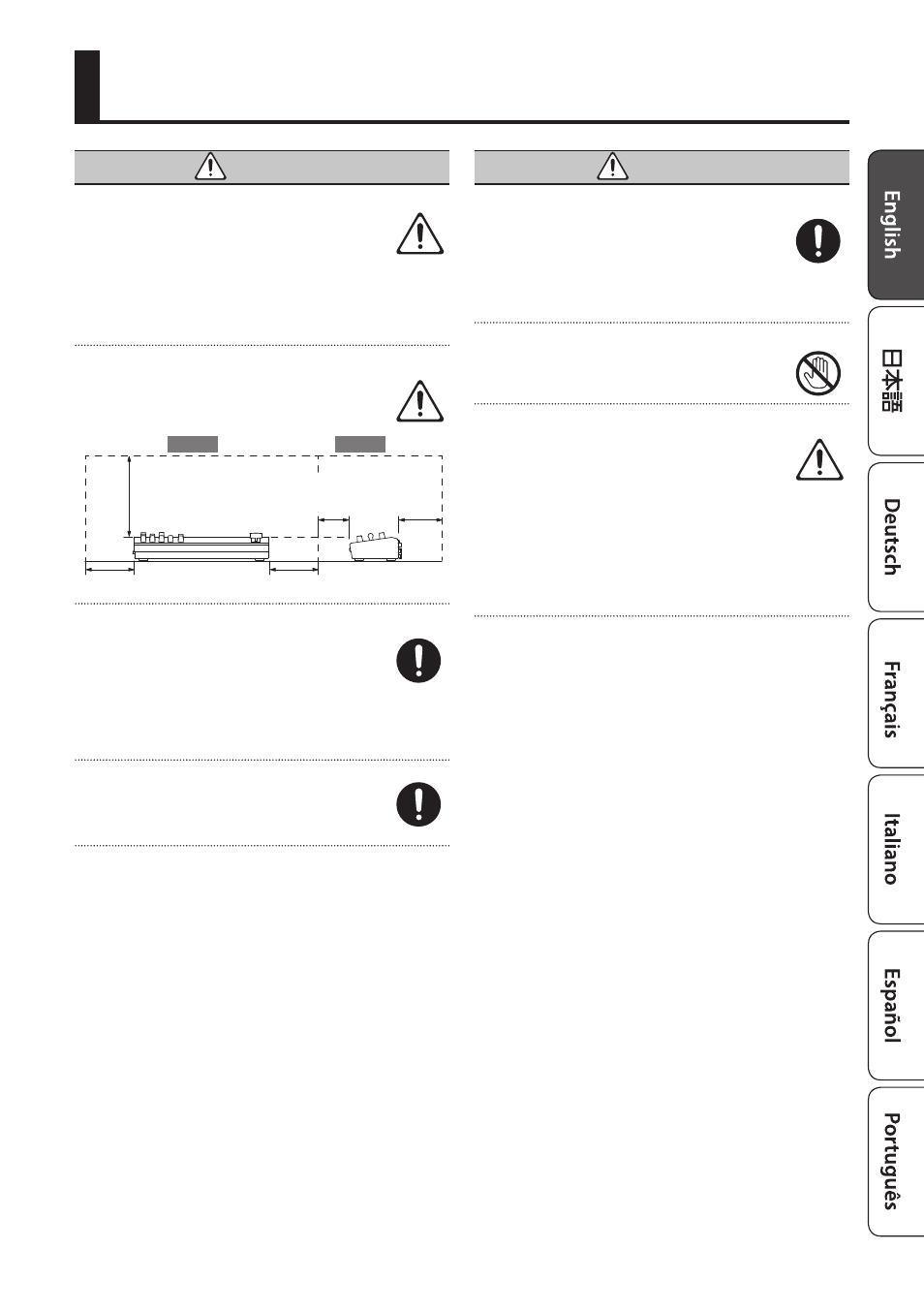
11
USING THE UNIT SAFELY
WARNING
Concerning the Auto Off function
The power to this unit will be turned off
automatically after a predetermined amount
of time has passed since it was last used for
playing music, or its buttons or controls were operated
(Auto Off function). If you do not want the power to
be turned off automatically, disengage the Auto Off
function (p. 7).
Secure a sufficient amount of space at the setup location
Since this unit normally emits a slight amount
of heat, make sure to secure sufficient space
around it, as shown below.
30 cm (12 in.) or
greater
20 cm (8 in.) or greater
20 cm (8 in.) or greater
15 cm (6 in.)
or greater
5 cm (2 in.)
or greater
Side
Front
Use only the supplied AC adaptor and the correct voltage
Be sure to use only the AC adaptor supplied
with the unit. Also, make sure the line voltage
at the installation matches the input voltage
specified on the AC adaptor’s body. Other AC
adaptors may use a different polarity, or be designed for
a different voltage, so their use could result in damage,
malfunction, or electric shock.
Use only the supplied power cord
Use only the attached power cord. Also, the
supplied power cord must not be used with any
other device.
CAUTION
Handle the ground terminal carefully
If you remove the screw from the ground
terminal, be sure to replace it; don’t leave it
lying around where it could accidentally be
swallowed by small children. When refastening
the screw, make that it is firmly fastened, so it won’t
come loose.
Take care not to get burned
The bottom panel may become hot, so take
care to avoid burns.
Precautions concerning use of phantom power supply
Always turn the phantom power off when
connecting any device other than condenser
microphones that require phantom power.
You risk causing damage if you mistakenly
supply phantom power to dynamic microphones, audio
playback devices, or other devices that don’t require
such power. Be sure to check the specifications of
any microphone you intend to use by referring to the
manual that came with it.
(This instrument’s phantom power: 48 V DC, 14 mA Max)
