Adjusting the audio, Adjusting the input gain (sensitivity), Adjusting the volume balance – Roland V-1HD+ Compact 4 x HDMI Video Switcher User Manual
Page 10: 10 basic operations
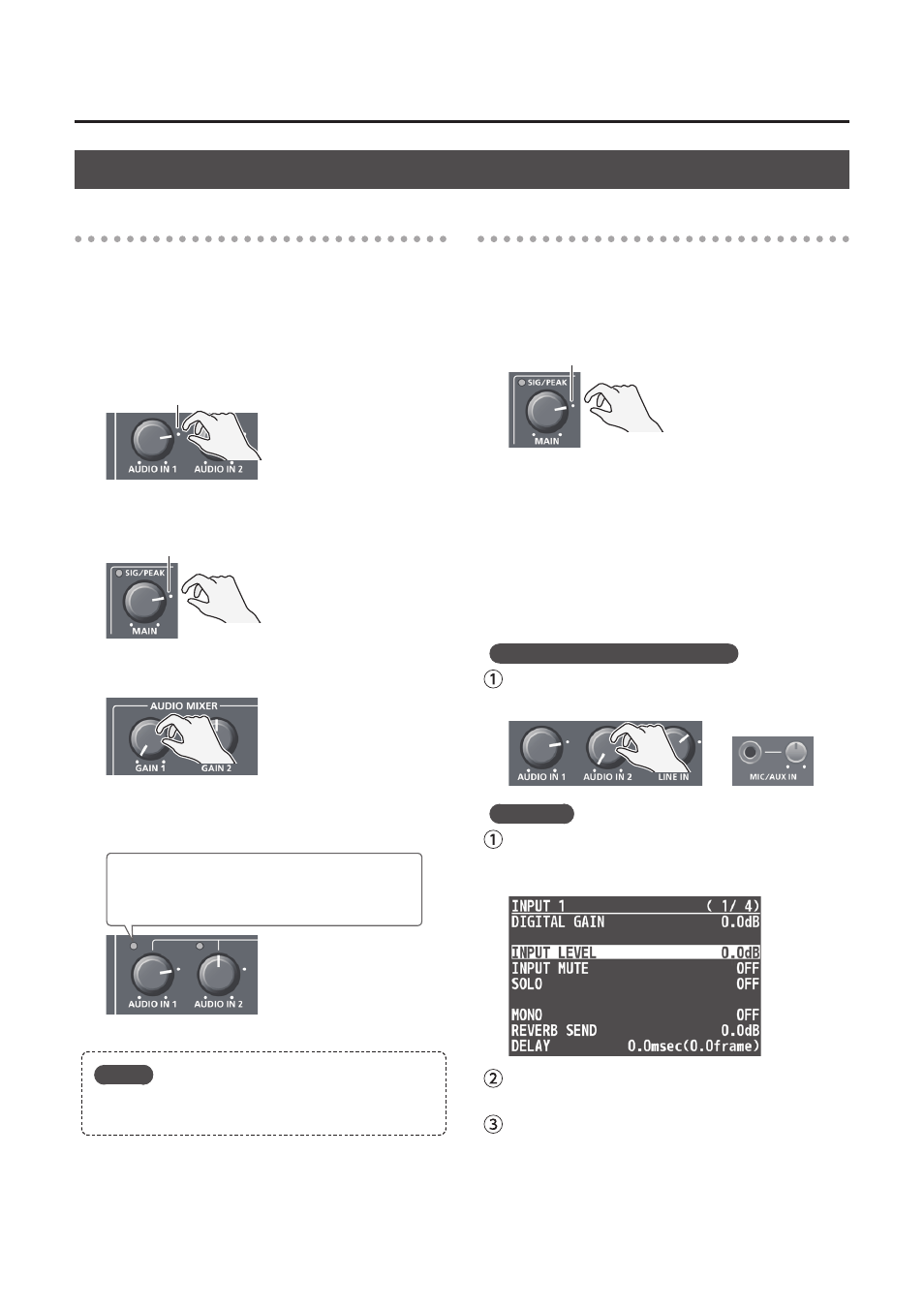
10
Basic Operations
Adjusting the Audio
Adjusting the Input Gain (Sensitivity)
Here’s how to adjust the input gain so that the audio
is at the appropriate level.
Here we explain using the AUDIO IN 1 audio as an
example.
1.
Move the [AUDIO IN 1] knob to a position near
the indicator (0 dB).
Indicator (0 dB)
2.
Move the [MAIN] knob to a position near the
indicator (0 dB).
Indicator (0 dB)
3.
Turn the [GAIN 1] knob fully counter-clockwise,
minimizing (0 dB) the input gain.
4.
While producing the sound that will actually be
input, slowly turn the [GAIN 1] knob clockwise
to adjust the input gain.
Raise the input gain as high as possible without
allowing the SIG/PEAK indicator of AUDIO IN 1 to
light red when the loudest sound level occurs.
MEMO
To adjust the input gain of MIC/AUX IN, use the
[SETUP] button
0
“MIC/AUX IN”
0
“ANALOG GAIN.”
Adjusting the Volume Balance
Here’s how to adjust the volume balance of each
input and the overall volume.
1.
Move the [MAIN] knob to a position near the
indicator (0 dB).
Indicator (0 dB)
2.
While monitoring the audio via speakers or
headphones, adjust the volume balance for the
respective inputs.
Raise the volume level of audio you want to
make more prominent, for example, an emcee
microphone, and lower the volume level for other
audio. When no audio is input, and for audio that
is unused, lower the volume level to minimum
(-INF dB).
AUDIO IN 1–2, LINE IN, MIC/AUX IN
Use the [AUDIO IN 1], [AUDIO IN 2], [LINE IN],
and [MIC/AUX IN] faders to adjust the volume.
INPUT 1–4
Press the [SETUP] button
0
”INPUT 1”–
”INPUT 4”
0
select “INPUT LEVEL,” and press
the [VALUE] knob.
Use the [VALUE] knob to adjust the volume, and
press the [VALUE] knob.
Press the [MENU] button several times to close
the menu.
3.
Use the [MAIN] knob to adjust the volume of
the output.
When this is adjusted appropriately, the SIG/PEAK
indicator will light yellow.
