Introduction, Placing the a-88mkii on a stand, Turning the a-88mkii on – Roland A-88MKII MIDI Keyboard Controller User Manual
Page 2: Turning off the power
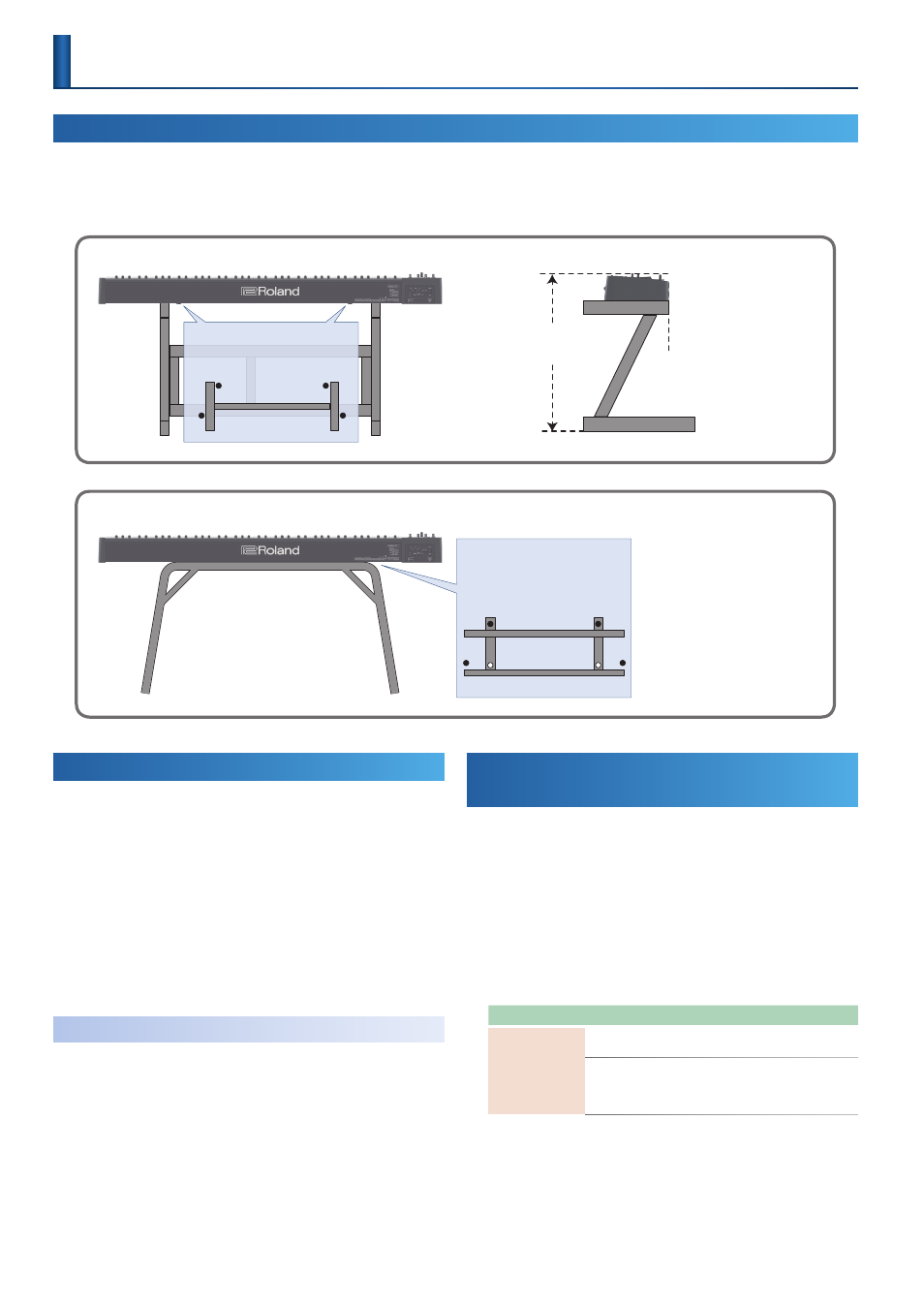
2
Turning the A-88MKII On
* Once everything is properly connected (p. 5), be sure to follow the
procedure below to turn on their power. If you turn on equipment in the wrong
order, you risk causing malfunction or equipment failure.
1.
Power-on your equipment in the order of A-88MKII
0
connected equipment.
2.
Power-on the connected equipment, and raise the volume
to an appropriate level.
* If the A-88MKII is not connected to a computer, it automatically powers-off four
hours after it was last played or operated (Auto Off function).
If you do not want the power to be turned off automatically, disengage the
Auto Off function.
5
To restore power, turn the power on again.
Turning Off the Power
1.
Power-off your equipment in the order of connected
equipment
0
A-88MKII.
Making the Power Automatically Turn Off
After a Time
(Auto Off)
If the A-88MKII is not connected to a computer, it automatically
powers-off four hours after it was last played or operated (if the factory
settings have been unmodified). If you don’t want the unit to turn off
automatically, change the “AUTO OFF” setting to “OFF” as described
below.
1.
Press the
[FUNC] button
.
2.
Press the keys that have
“MISC”
printed above them.
3.
Use the
OCTAVE [-] [+] buttons
to make the setting.
Parameter
Button
Explanation
MISC
OCTAVE [-]
OFF:
The power will not turn off
automatically.
OCTAVE [+]
ON (default):
If the A-88MKII is
not connected to a computer, it
automatically powers-off four hours
after it was last played or operated.
4.
Press the
[NEXT] (ENTER) button
.
Placing the A-88MKII on a Stand
If you want to place the A-88MKII on a stand, use the Roland KS-10Z or KS-12. Place the A-88MKII on the stand as follows.
Be sure to follow the instructions in the Owner’s Manual carefully when placing this unit on a stand. If it is not set up properly, you risk creating an
unstable situation which could lead to the unit falling or the stand toppling, and may result in injury.
* Be careful not to pinch your fingers when setting up the stand.
KS-10Z
Adjust the width of the stand so
that the rubber feet of the A-88MKII
straddle the stand.
Top view
Adjust so that the height does
not exceed 1 meter.
Align the front of the A-88MKII
with the front of the stand.
KS-12
Adjust the width of the stand
so that the rubber feet on the
keyboard side of the bottom of
the keyboard fit into the holes
provided for the rubber.
Top view
Introduction
- SP-404MKII Creative Sampler and Effector Aerophone Mini Digital Wind Instrument KD-10 Kick Pad V-1HD+ Compact 4 x HDMI Video Switcher & UVC-01 USB Capture Device Kit V-1HD Portable 4 x HDMI Input Switcher VC-1-DMX Video Lighting Converter V-1HD+ Compact 4 x HDMI Video Switcher V-Drums Electronic Drum Set GO:PIANO 61-Key Touch-Sensitive Portable Keyboard RP107 88-Key Digital Piano (Black) F107 88-Key Digital Piano (Black) VC-1-SC Up/Down/Cross Scan Converter VC-1-SH SDI to HDMI Video Converter VC-1-DL Bi-Directional SDI/HDMI Video Converter with Delay and Frame Sync VC-1-HS HDMI to SDI Video Converter Blues Cube Hot 30W 1x12" Guitar Combo Amplifier (Vintage Blonde) V-60HD Multi-Format HD Video Switcher V-60HD Multi-Format HD Video Switcher and UVC-01 USB Video Capture Kit
