Performing arpeggios, Changing the note duration (arpeggiator gate), Changing the steps of the arpeggio – Roland A-88MKII MIDI Keyboard Controller User Manual
Page 11: Arpeggiator step), Changing the note duration, Arpeggiator gate)
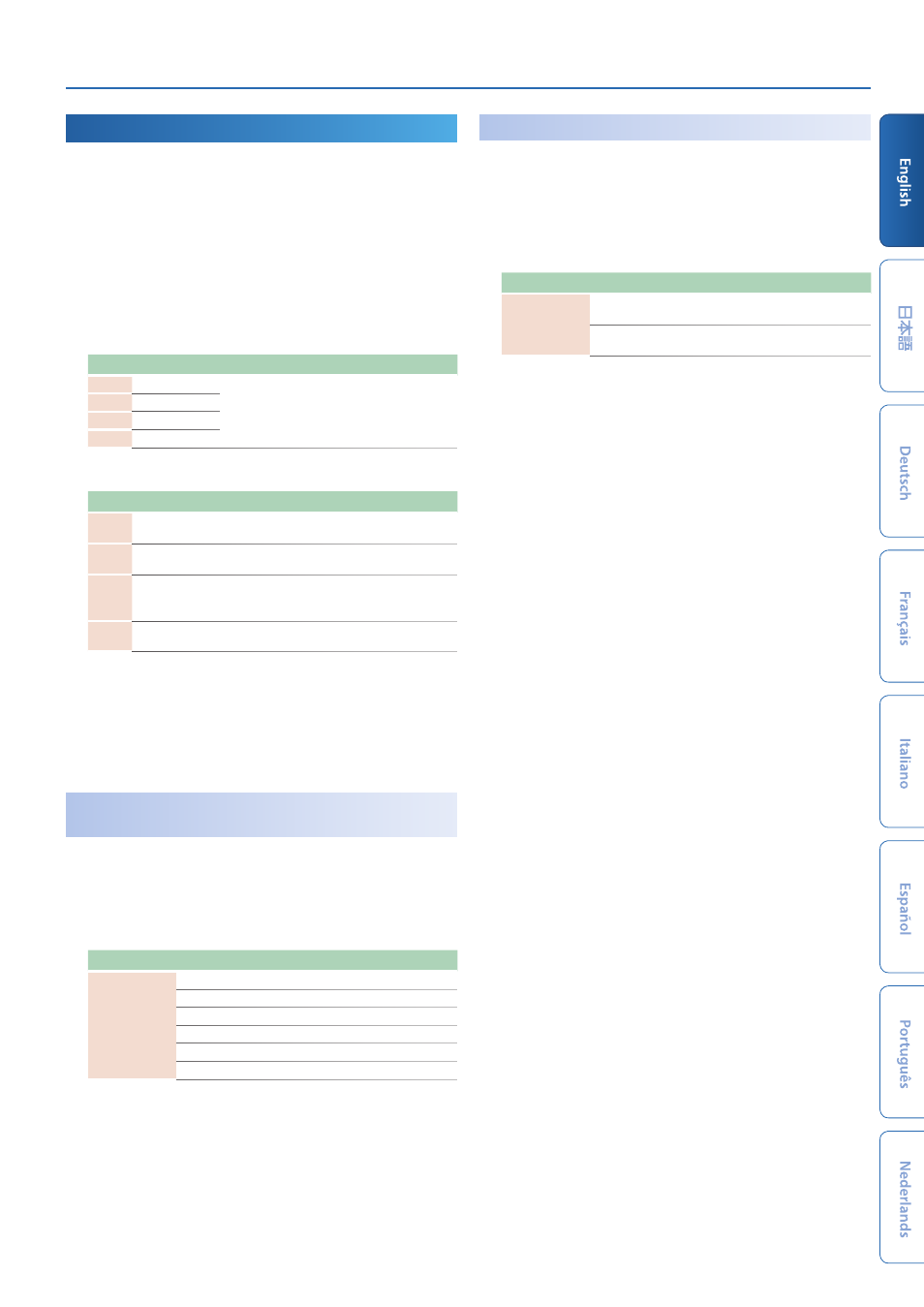
Playing
11
Performing Arpeggios
An “arpeggio” is a performance technique in which the notes of a
chord are played at different times.
The performance data of the UPPER 1 zone is sent to the arpeggio
(p. 6).
1.
Hold down the
[SHIFT] button
and press the
[UPPER1]
(ARPEGGIO) button
to make it light.
The arpeggio turns on, and the pads are lit green.
2.
Use pads
[1]
–
[4] (ARP RANGE)
to select the range of the
arpeggio (the distance across which notes are played).
Pad
ARP RANGE
Explanation
1
1 octave
Selects the arpeggio’s range in units of an octave.
2
2 octaves
3
3 octaves
4
4 octaves
3.
Use pads
[5]
–
[8] (ARP MODE)
to select the arpeggio pattern.
Pad
ARP MODE
Explanation
5
UP
The keys you press are sounded consecutively from the
lowest.
6
DOWN
The keys you press are sounded consecutively from the
highest.
7
U&D
(UP & DOWN)
The keys you press are sounded consecutively from
lowest to highest and then back to lowest repeatedly.
The last note of UP is the first note of DOWN.
8
RND
(RANDOM)
The keys you press are sounded randomly.
4.
Press the
[S2] (TAP TEMPO) button
to change the tempo.
* If your DAW starts, the arpeggio synchronizes to the tempo of the DAW.
* While the [S1] (HOLD) button is held down, notes will be sustained for an
extended time even if you release your fingers from the keyboard.
5.
To turn arpeggio off, hold down the
[SHIFT] button
and
press the
[UPPER1] (ARPEGGIO) button
once again.
Changing the Steps of the Arpeggio
(ARPEGGIATOR STEP)
Here’s how to change each step’s note length (timing resolution).
1.
Press the
[FUNC] button
.
2.
Press the keys that have
“ARPEGGIATOR STEP”
printed
above them.
Parameter
Key
Explanation
ARPEGGIATOR
STEP
1/4
Quarter note
1/4T
Quarter-note triplet
1/8
Eighth note
1/8T
Eighth-note triplet
1/16
Sixteenth note
1/16T
Sixteenth-note triplet
Changing the Note Duration
(ARPEGGIATOR GATE)
Here’s how to change the duration of the notes to make them legato
or staccato.
1.
Press the
[FUNC] button
.
2.
Press the keys that have
“ARPEGGIATOR GATE”
printed
above them.
Parameter
Key
Explanation
ARPEGGIATOR
GATE
50%
Notes sound for half the duration of the
note value (staccato).
100%
Notes sound for the full duration of the note
value (legato).
- SP-404MKII Creative Sampler and Effector Aerophone Mini Digital Wind Instrument KD-10 Kick Pad V-1HD+ Compact 4 x HDMI Video Switcher & UVC-01 USB Capture Device Kit V-1HD Portable 4 x HDMI Input Switcher VC-1-DMX Video Lighting Converter V-1HD+ Compact 4 x HDMI Video Switcher V-Drums Electronic Drum Set GO:PIANO 61-Key Touch-Sensitive Portable Keyboard RP107 88-Key Digital Piano (Black) F107 88-Key Digital Piano (Black) VC-1-SC Up/Down/Cross Scan Converter VC-1-SH SDI to HDMI Video Converter VC-1-DL Bi-Directional SDI/HDMI Video Converter with Delay and Frame Sync VC-1-HS HDMI to SDI Video Converter Blues Cube Hot 30W 1x12" Guitar Combo Amplifier (Vintage Blonde) V-60HD Multi-Format HD Video Switcher V-60HD Multi-Format HD Video Switcher and UVC-01 USB Video Capture Kit
