Connecting your equipment – Roland KC-600 Stereo Mixing 4-Channel Keyboard Amplifier User Manual
Page 8
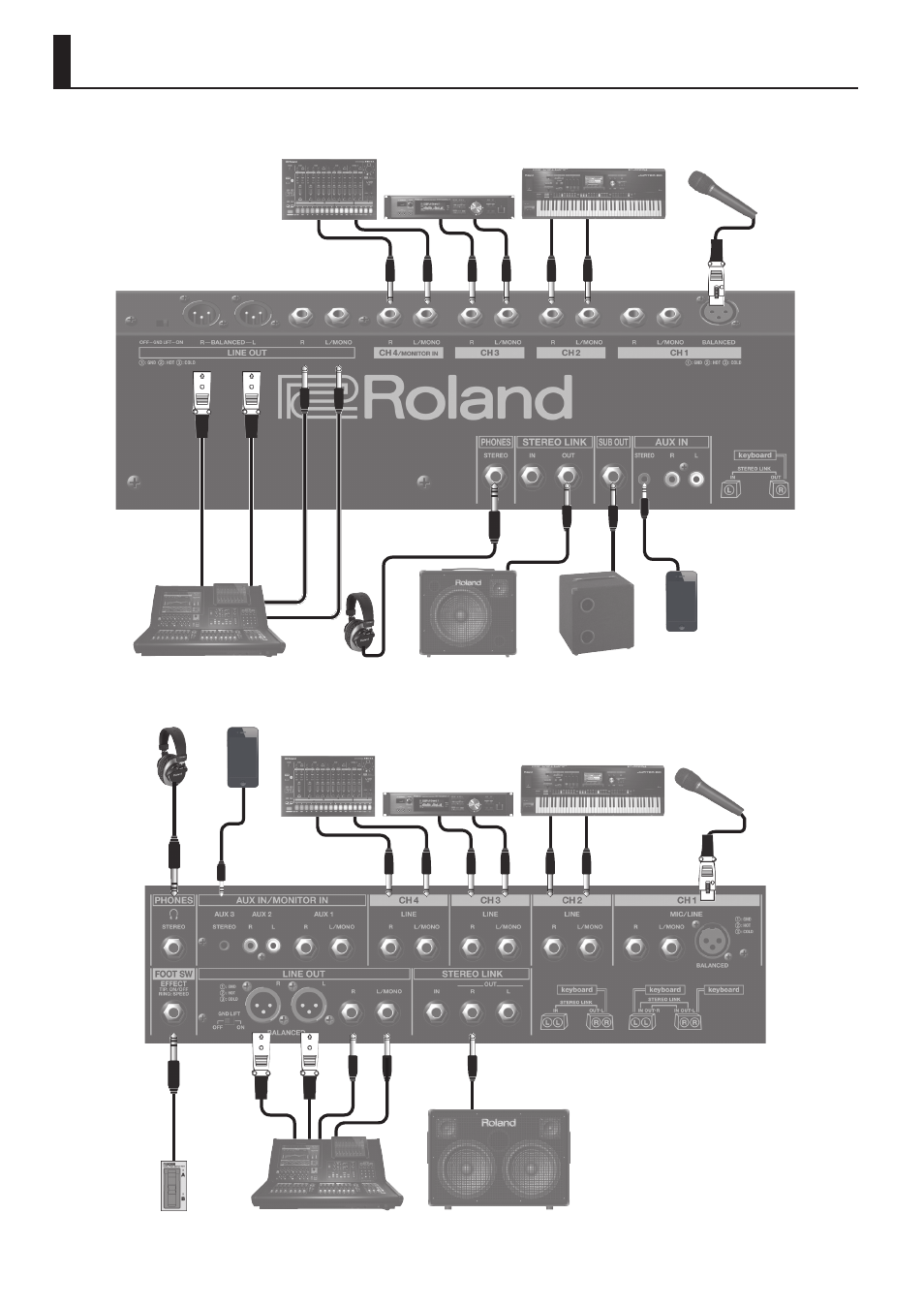
8
Connecting Your Equipment
Example connections KC-400/KC-600
Example connections KC-990
Mixer
Footswitches
Mic
Keyboard, Sound Module etc.
Rhythm machine
Audio player
KC-990
Headphones
* To prevent malfunction and equipment failure, always turn down the volume, and turn off all the units before making any connections.
Mixer
Powered subwoofer, etc.
Mic
Keyboard, Sound Module etc.
Rhythm machine
Audio player
KC-400 or KC-600
Headphones
This manual is related to the following products:
- KD-10 Kick Pad Aerophone Mini Digital Wind Instrument VC-1-SH SDI to HDMI Video Converter VC-1-DL Bi-Directional SDI/HDMI Video Converter with Delay and Frame Sync VC-1-HS HDMI to SDI Video Converter Blues Cube Hot 30W 1x12" Guitar Combo Amplifier (Vintage Blonde) VC-1-SC Up/Down/Cross Scan Converter KC-80 3-Channel, Mixing Keyboard Amplifier PM-100 Personal Monitor for V-Drums
