Advanced stereo link, Using two amps in stereo (stereo link) – Roland KC-600 Stereo Mixing 4-Channel Keyboard Amplifier User Manual
Page 11
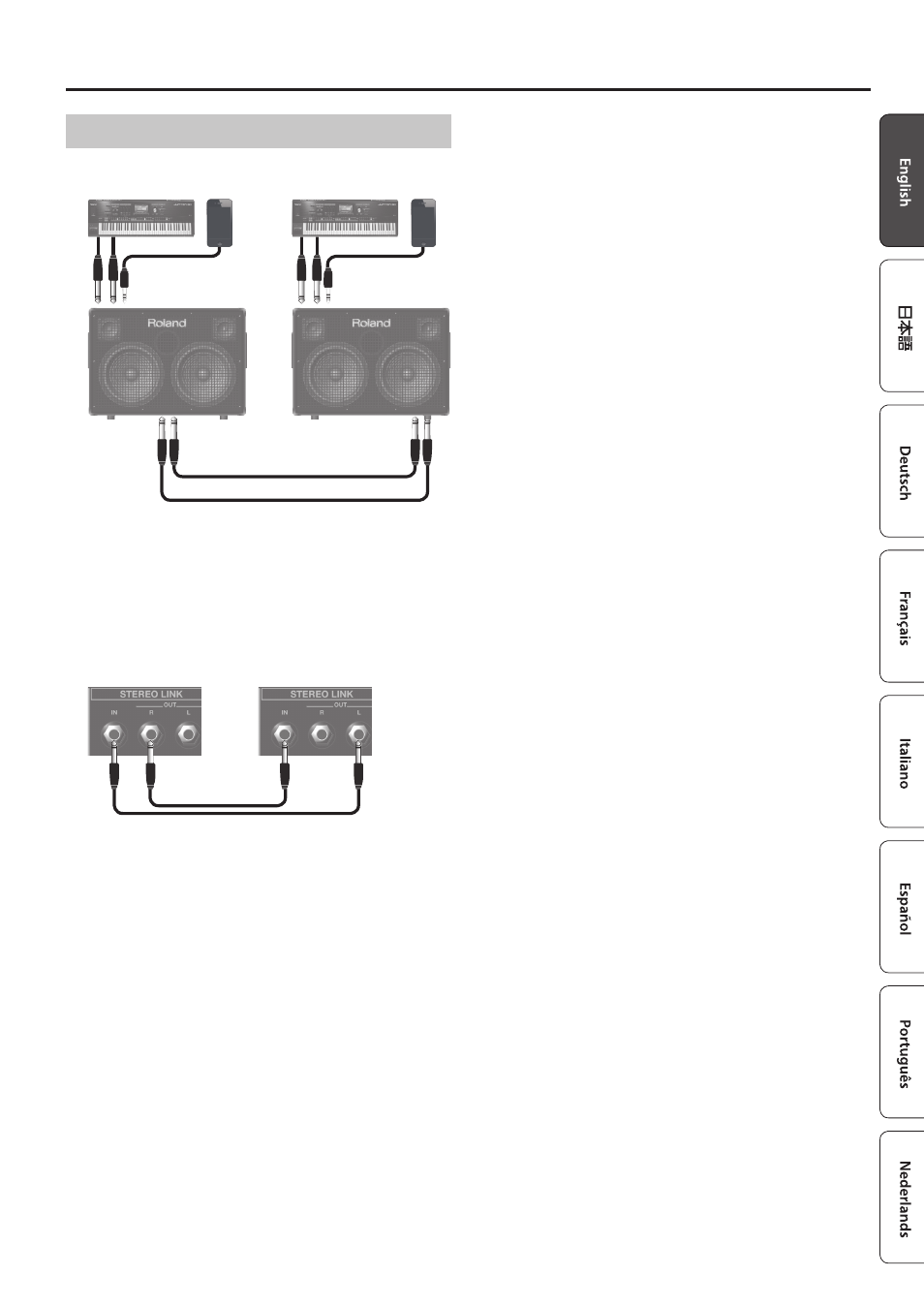
11
Using Two Amps in Stereo (Stereo Link)
Advanced Stereo Link
This lets you connect up to ten input devices using the CH1–CH4
and AUX IN jacks of the two KC-990 units.
STEREO LINK: OUT R jack
0
IN jack
STEREO LINK: IN jack
1
OUT L jack
CH1–CH4 jacks
AUX IN jacks
CH1–CH4 jacks
AUX IN jacks
KC-990 (L)
KC-990 (R)
1.
Connect the input devices to the
KC-990 (L) and KC-990 (R).
2.
Use a phone cable to connect the KC-990 (L)’s LINK
OUT R jack to the KC-990 (R)’s LINK IN jack.
3.
Use a phone cable to connect the KC-990 (R)’s LINK
OUT L jack to the KC-990 (L)’s LINK IN jack.
KC-990 (R)
KC-990 (L)
4.
Power-on the KC-990 (L), and then power-on the
KC-990 (R).
For details, refer to “Turning the Power On/Off” (p. 9).
5.
Adjust the volume of the devices that are
connected to the KC-990 (L) and KC-990 (R).
For details, refer to “Setting the Volume of Each Device” (p. 9)
6.
Adjust the volume and tone of the
KC-990 (L) and KC-990 (R), using the
[VOLUME]
knob and EQUALIZER knobs of each unit.
In general, use the same settings. Adjust each unit as necessary.
- KD-10 Kick Pad Aerophone Mini Digital Wind Instrument VC-1-SH SDI to HDMI Video Converter VC-1-DL Bi-Directional SDI/HDMI Video Converter with Delay and Frame Sync VC-1-HS HDMI to SDI Video Converter Blues Cube Hot 30W 1x12" Guitar Combo Amplifier (Vintage Blonde) VC-1-SC Up/Down/Cross Scan Converter KC-80 3-Channel, Mixing Keyboard Amplifier PM-100 Personal Monitor for V-Drums
