Playing methods, Sound module compatibility chart, Head shots – Roland PD-85 - Dual-Zone 8" V-Pad for TD-Series Modules (Black) User Manual
Page 4: Rim shots, Cross stick
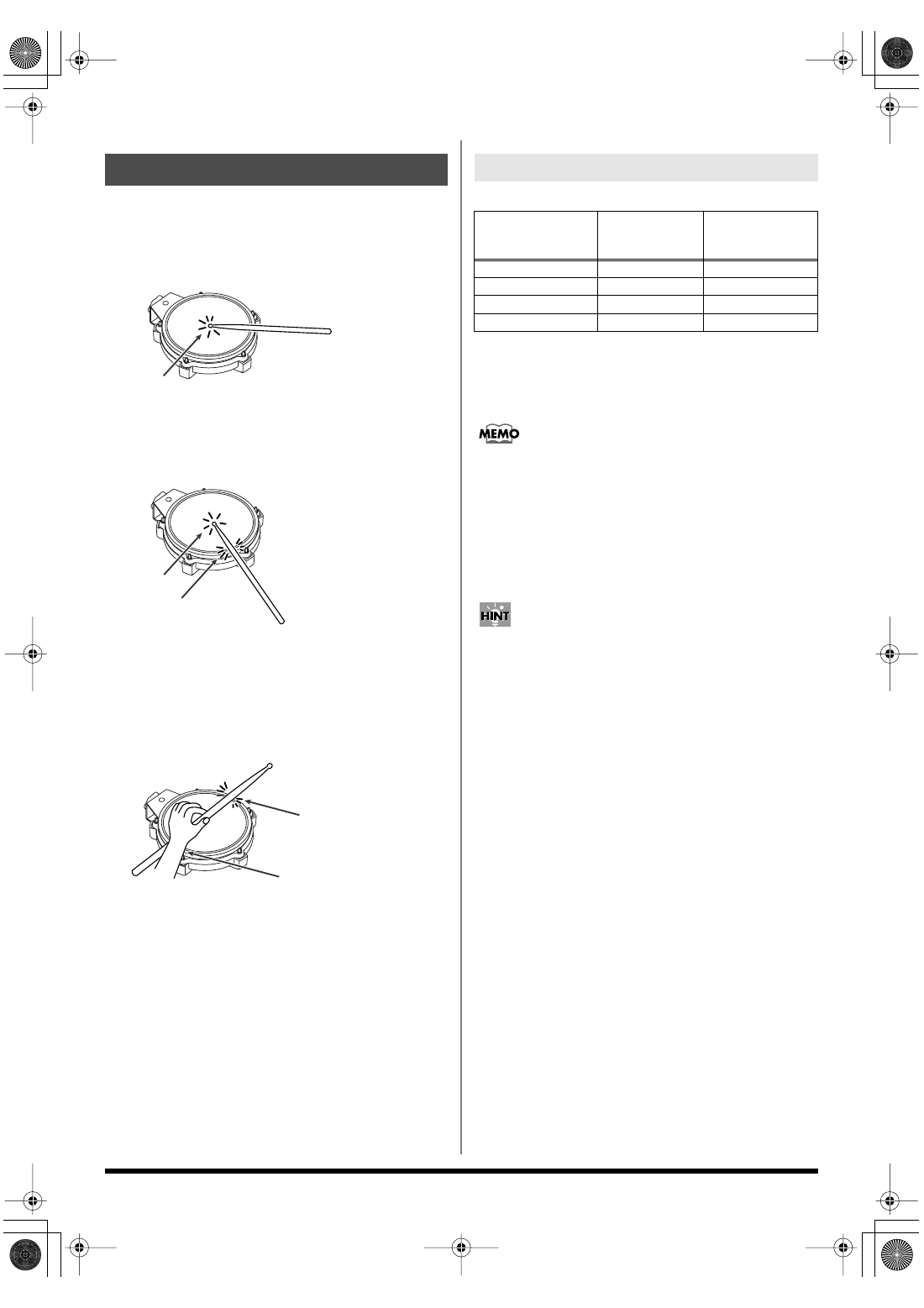
4
Head Shots
Hit only the head of the pad. With certain snare sounds,
playing position will change the nuance of the sound.
fig.HeadShot.e
Rim Shots
Strike the head and the rim of the pad simultaneously.
fig.RimShot.e
Cross Stick
Only strike the rim of the pad.
Depending on the instrument assigned to the rim, you
can play rim shots and/or cross stick sounds.
fig.XStick.e
* To play the cross stick, be sure that you only strike the rim of
the pad. Placing your hand on the head of the pad might
prevent the cross stick sound from being played properly.
* For more on settings and tones, see the respective module’s
owner’s manual.
Using with some sound module that has correspondence
to the nuance of the rim shot, the sound will be changed
according to the way you play rim shots.
See the owner’s manual of each sound module.
If hitting the head produces a rim sound
instead, reduce the Rim Sens (or RimShot
Adjust) value.
On the other hand, if you find it difficult to get
rim shot sounds to play, raise the Rim Sens (or
RimShot Adjust) value.
Playing Methods
Head
Head
Rim
Rim
Rim
Sound Module Compatibility Chart
TD-30, TD-20X,
TD-20, TD-12,
TD-10, TD-8
TD-15, TD-11,
TD-9, TD-6V,
TD-6, TD-4, TD-3
Head shot
✓
✓
Rim shot
✓
✓
Cross stick
✓
✓
Positional sensing
✓
–
PD-85_e.fm 4 ページ 2021年7月8日 木曜日 午後5時9分
