Ericsson R250s Pro User Manual
Page 58
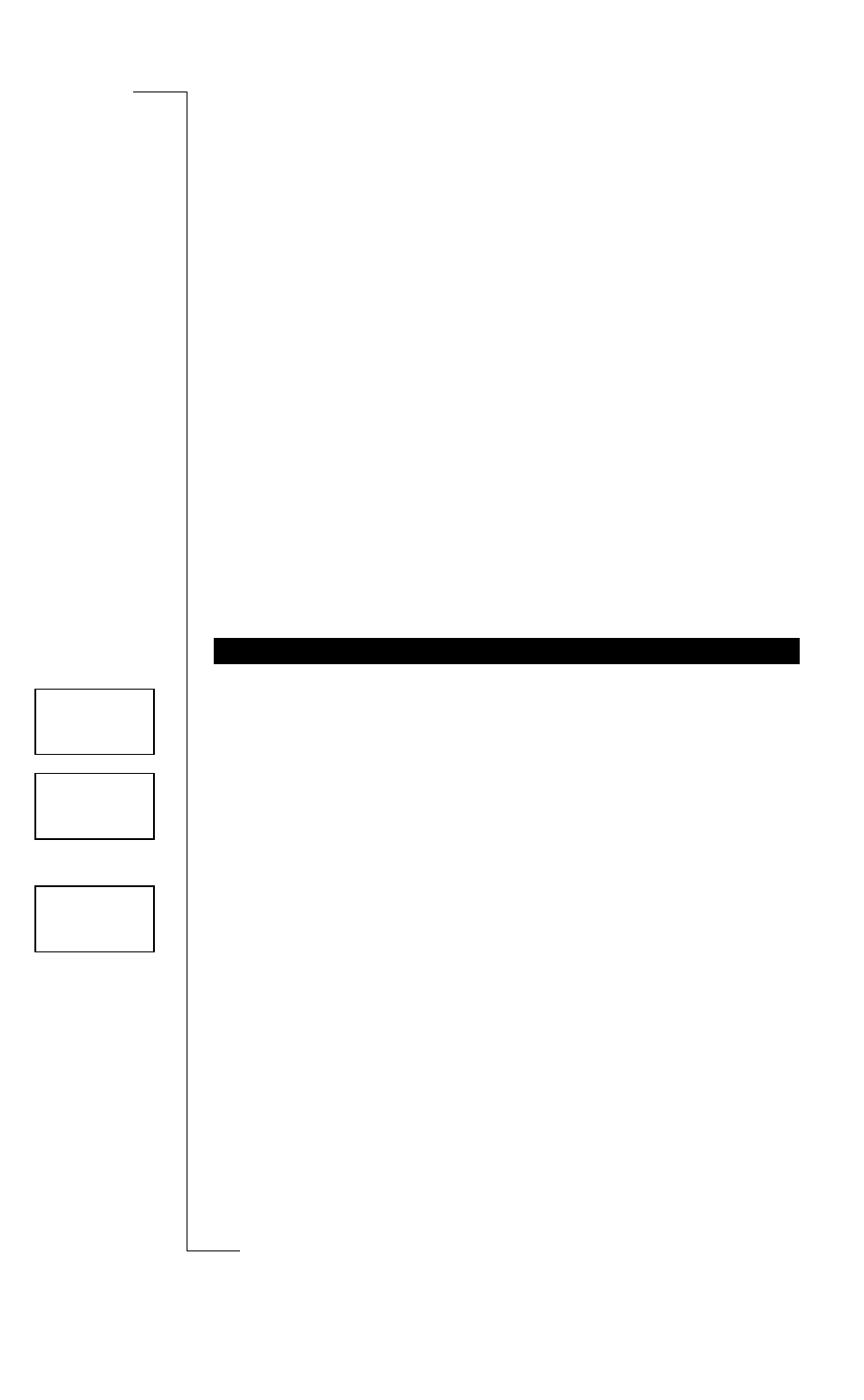
N
ot
fo
r
C
om
m
er
ci
al
U
se
E
ri
cs
so
n
M
ob
ile
C
om
m
un
ic
at
io
ns
A
B
Sending and Receiving Text Messages (SMS)
55
Press the appropriate key,
1–9
,
0
or
#
, repeatedly until the desired character
appears in the display.
Example:
•
To enter an A, press
2
once.
•
To enter a B, press
2
twice.
•
To enter lower case letters. enter the letter, e.g. an ‘A’. Then press
*
, an ‘a’
appears. Lower case letters now appear until you press
*
again.
•
To enter the second letter on the numeric keys straight away, e.g. a ‘B’,
press and hold the volume key upwards, then press
2
. To enter the third
letter, e.g. a ‘C’, press and hold the volume key downwards, then press
2
•
To enter a digit press and hold the desired key.
•
To scroll through the text, use the
L E F T
and
R I G H T
keys.
•
To erase letters to the left of the cursor press
C L R
.
To check the first characters you have entered:
•
Press the
L E F T
key until you reach the characters you want to view.
Note! If there is a pause of more than 120 seconds between entering charac-
ters, the phone returns to the standby menu.
1. Scroll to
,
Y E S
,
Send message
,
Y E S
,
New
,
Y E S
.
An empty display appears.
2. Enter your message. See “Composing a Text Message” above.
3. When you have completed your message, press
Y E S
.
The message
Request reply?
appears in the display
4. If you want the recipient to reply to the message, press
Y E S
. If not, press
N O
.
5. Enter the recipient’s phone number or recall it from the phone book.
To access the Phone Book menu press
L E F T
.
6. You now have two options:
•
If you want to send the message now, press
Y E S
.
•
If you want to store the message for later use, press
N O
.
The message is now stored in the messages memory.
If you decide to send the message later, you can find it in the Send
message menu. The message is labelled
To Send
. For more information
on how to send a stored message see “Frequently Used Messages” on
page 59.
SENDING A TEXT MESSAGE
L
L
L
L
New
R
R
R
R
Request
reply?
SEND
MESSAGES
L
L
L
LEnter no:
R
R
R
R
