Preparing the motherboard, Installing the cpu – EVGA nForce 122-CK-NF68-XX User Manual
Page 65
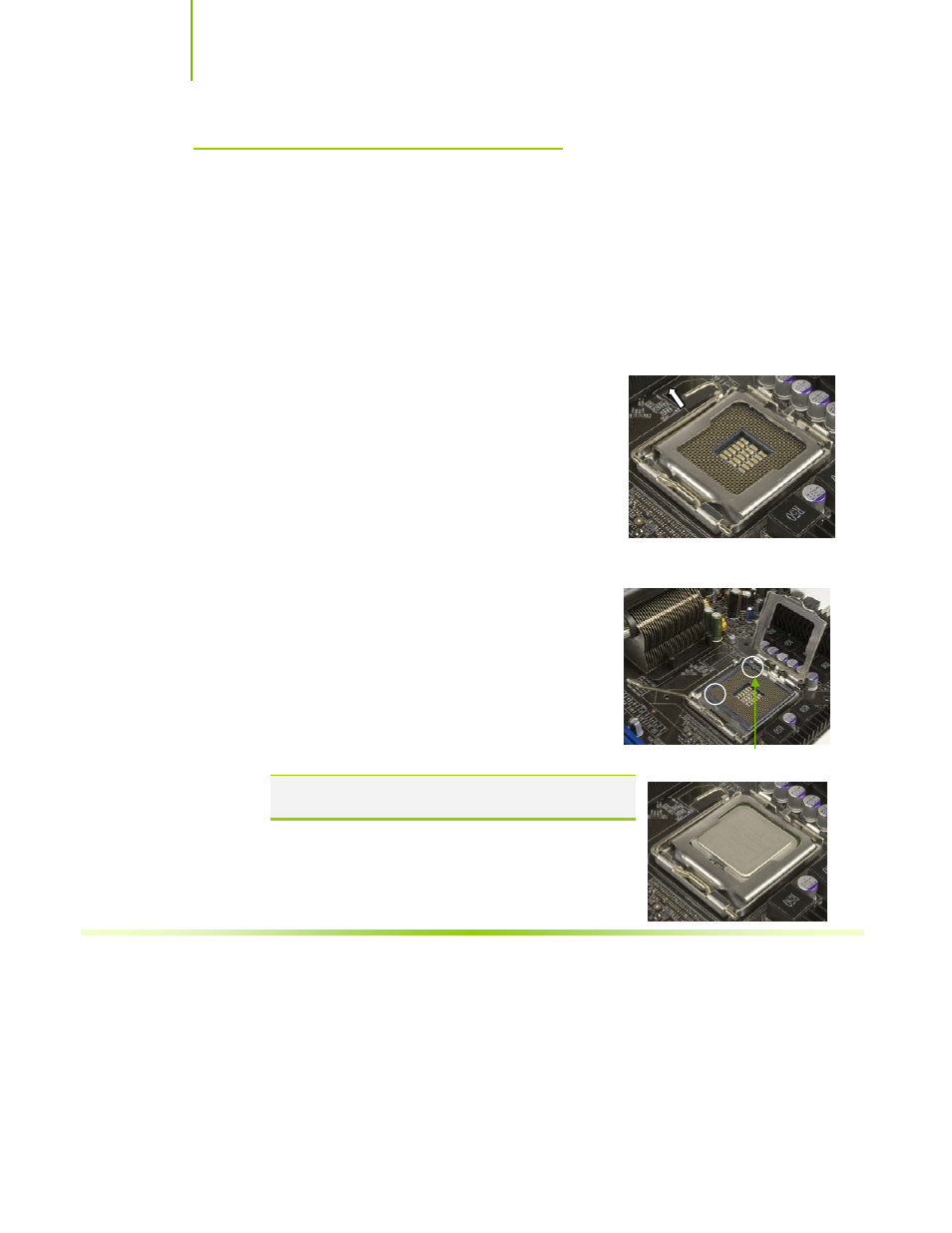
Installing and Configuring the EVGA nForce 680i SLI Motherboard
14
Preparing the Motherboard
The motherboard shipped in the box does
not
contain a CPU or memory. You
need to purchase a CPU, a CPU fan assembly, and memory to complete this
installation.
Installing the CPU
Be very careful when handling the CPU. Hold the processor only by the edges
and do not touch the bottom of the processor.
Use the following procedure to install the CPU onto
the motherboard.
36. Unhook the socket lever by pushing down and away
from the socket.
37. Lift the load plate. There is a protective socket
cover on the load plate to protect the socket when
there is no CPU installed.
38. Remove the protective socket cover from the load
plate.
39. Remove the processor from its protective cover,
making sure you hold it only by the edges.
It is a good idea to save the cover so that
whenever you remove the CPU, you have a safe
place to store it.
40. Align the notches in the processor with the
notches on the socket.
41. Lower the processor straight down into the socket
with out tilting or sliding it into the socket
Note:
Make sure the CPU is fully seated and level in the
socket.
42. Close the load plate over the CPU and press down
while you close and engage the socket lever.
Align notches with
notches on the CPU
