Nvidia ntune 5.0 – EVGA nForce 122-CK-NF68-XX User Manual
Page 122
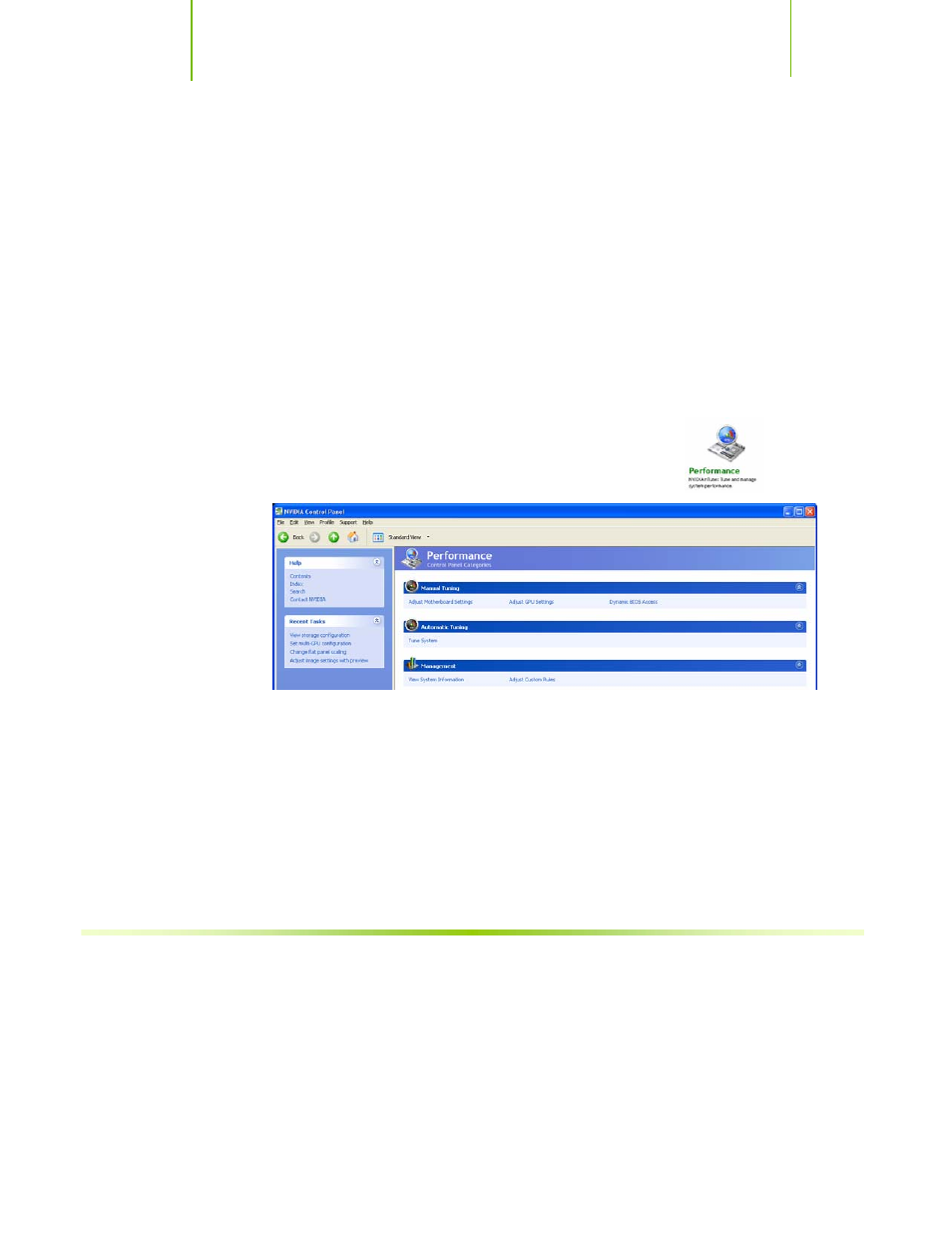
Installing and Configuring the EVGA nForce 680i SLI Motherboard
71
NVIDIA nTune 5.0
The Performance category is used to configure and manage NVIDIA nTune.
The NVIDIA nTune program is a full-featured application for accessing,
monitoring, and adjusting your system components (including bus speeds and
voltages) with clear, user-friendly control panels.
Overclock your system for the highest performance, or underclock it for a
nearly silent operation. All changes are performed within the Microsoft
Windows interface, enabling full functionality without the need to make
changes in the BIOS and reboot your system.
Use the following procedure to access nTune:
5. From the desktop, select
Start
¾
All Programs
¾
NVIDIA
Corporation
¾
NVIDIA Control Panel.
6. Select
Performance
to display
Performance Control Panel
Categories
.
Figure 18. Performance Control Panel Categories (nTune)
The Performance menu provides the following options:
¾
Manual Tuning
ª
Adjust motherboard settings
ª
Adjust GPU settings
ª
Dynamic BIOS access
¾
Automatic Tuning
ª
Tune system
