Appendix, Troubleshooting, Intellectual property right – Roland Web Presentation Dock User Manual
Page 13
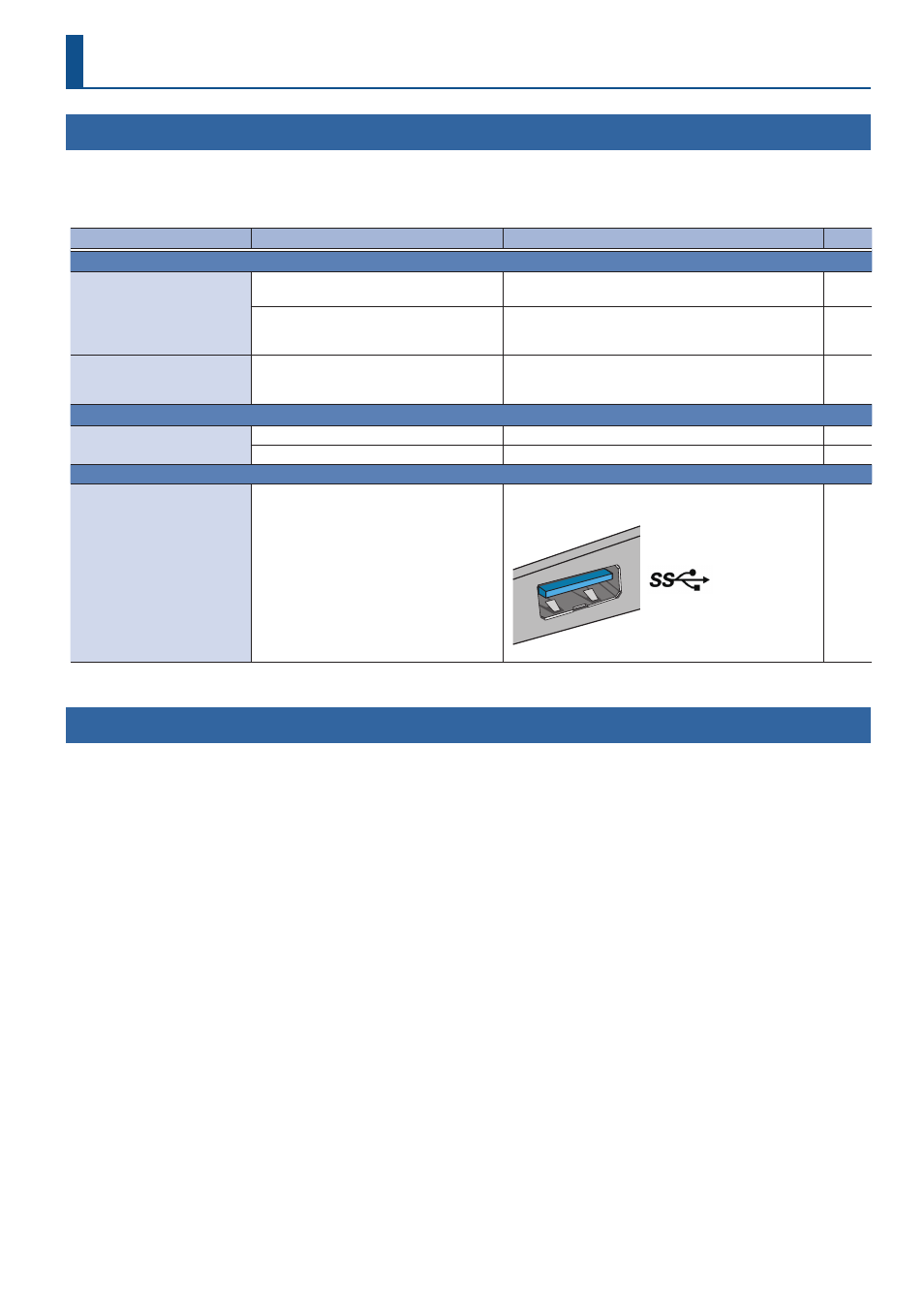
13
Troubleshooting
If you suspect a malfunction, please check the following points.
If this does not resolve the problem, contact a nearby Roland Service Center.
Problem
Items to check
Action
Page
Video-related problems
No video input
The UVC-02 does not support copy-protected
video.
–
–
Might the video you’re inputting be in interlace
format, such as 1080i? (The UVC-02 does not
support interlace formats.)
–
–
Video input from a computer is
distorted.
If video is being input from a computer, the
image can sometimes be skewed, flickering, or
otherwise distorted.
This is a phenomenon called “tearing,” and is not a
malfunction.
–
Audio-related problems
No audio is output.
Audio volume is low.
Is the volume turned down on the UVC-02?
Raise the volume.
Could the sound be muted (silenced)?
Unmute the sound.
Problems with power
Power does not turn on
Power does not stay on, and
shuts off right away
POWER indicator blinks red
Are you connecting to a USB 2.0 port?
Are you using a USB 2.0 cable?
Are you connected via a USB hub?
Use the included USB cable to connect the USB port of this
unit to a USB 3.0-compatible port on your computer.
Port is blue
Intellectual Property Right
5
This product includes third party open source software.
Copyright © 2009-2018 Arm Limited. All rights reserved.
Licensed under the Apache License, Version 2.0 (the “License”);
You may obtain a copy of the License at
http://www.apache.org/licenses/LICENSE-2.0
5
Zoom and the Zoom logo are trademarks of Zoom Video Communications, Inc.
5
(C)2021 Cisco Systems, Inc. All rights reserved. Cisco, Cisco logo, Webex by Cisco, and Webex are registered trademarks or trademarks of Cisco
Systems, Inc. and/or its affiliates in the U.S. and certain other countries.
5
Microsoft and PowerPoint are either registered trademarks or trademarks of Microsoft Corporation in the United States and/or other countries.
Appendix
