Routine maintenance, Side brush, Omnidirectional wheel – Roborock S4 CE User Manual
Page 24: System reset, Restore factory se tt ings firmware update
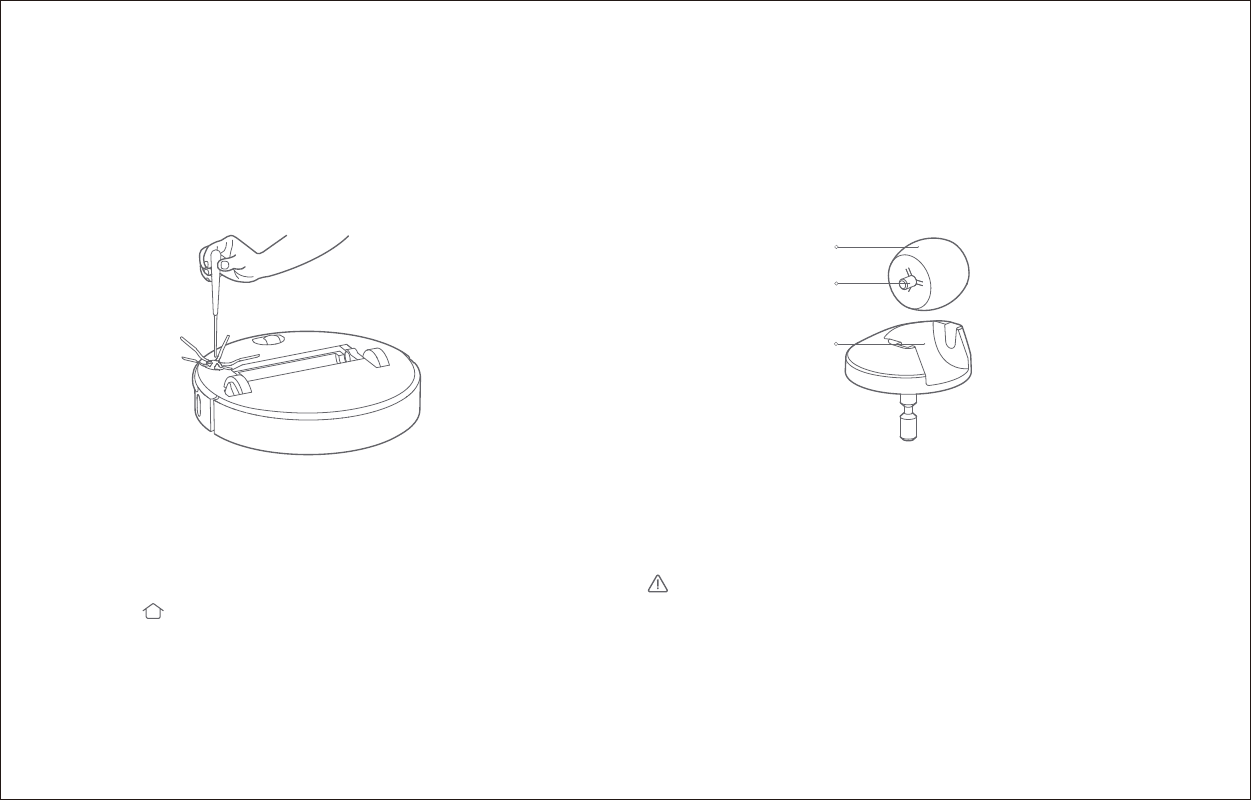
Routine maintenance
Side brush
* Monthly cleaning recommended
1. Turn the robot over and remove the screw holding the side brush.
2. Remove and clean the side brush.
3. Reinstall the side brush.
Note:
Side brush replacement every 3-6 months is recommended.
Omnidirectional wheel
1. Turn the robot over and remove the omnidirectional wheel.
2. Remove any hair and dirt on the wheel and axle.
3. Press the wheel back into its mounting point.
If the robot does not respond when you press a bu
tt
on or the robot
cannot be shut down, press the Reset bu
tt
on (see page 2). The robot
will then restart.
System reset
A
ft
er a system reset, cleaning schedules, WiFi and other se
tt
ings will be restored to
factory se
tt
ings.
Restore factory se
tt
ings
Firmware update
Wheel
Axle
Rack
If the robot is not functioning a
ft
er a system reset, turn it on, then
press the bu
tt
on. Then press and hold the Reset bu
tt
on until
you hear the “Start restoring initial version" voice alert. The robot
will then be restored to factory se
tt
ings.
* Monthly cleaning recommended
Firmware updates are carried out using your phone. Connect the
robot to the charging dock and ensure that the ba
tt
ery level is
higher than 20% before updating. The power indicator will flash
white quickly during the firmware update.
021
